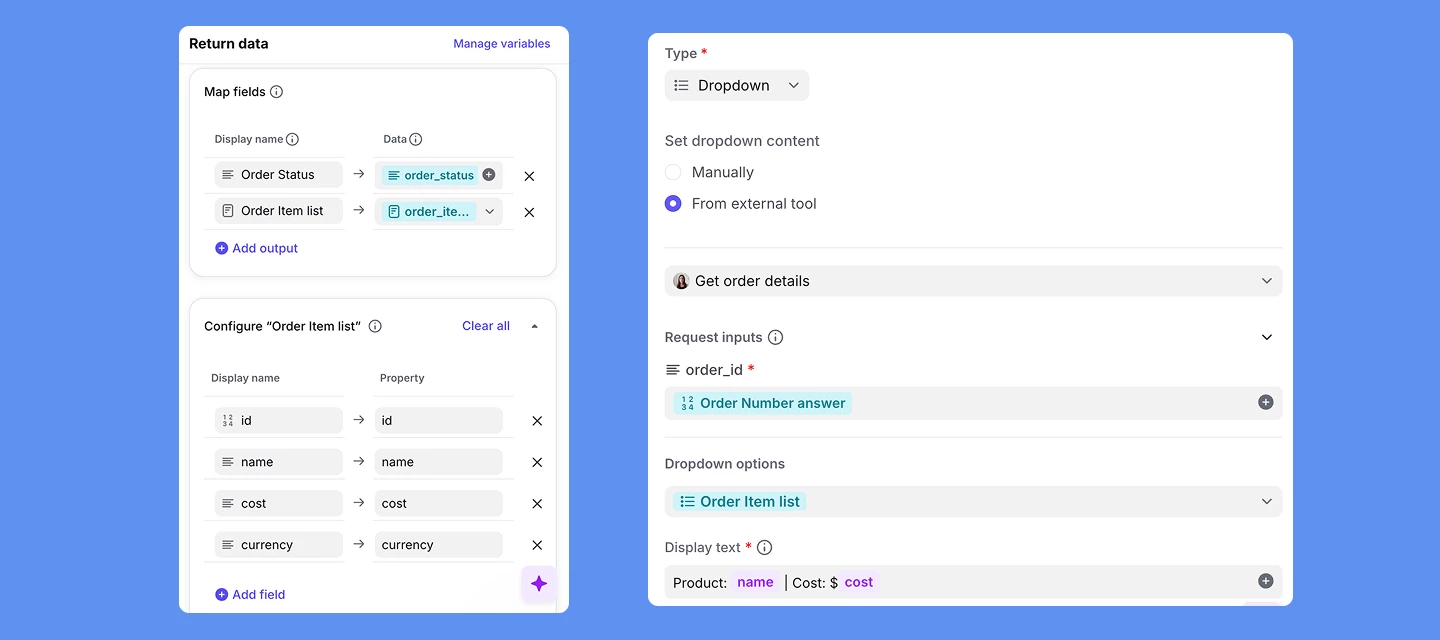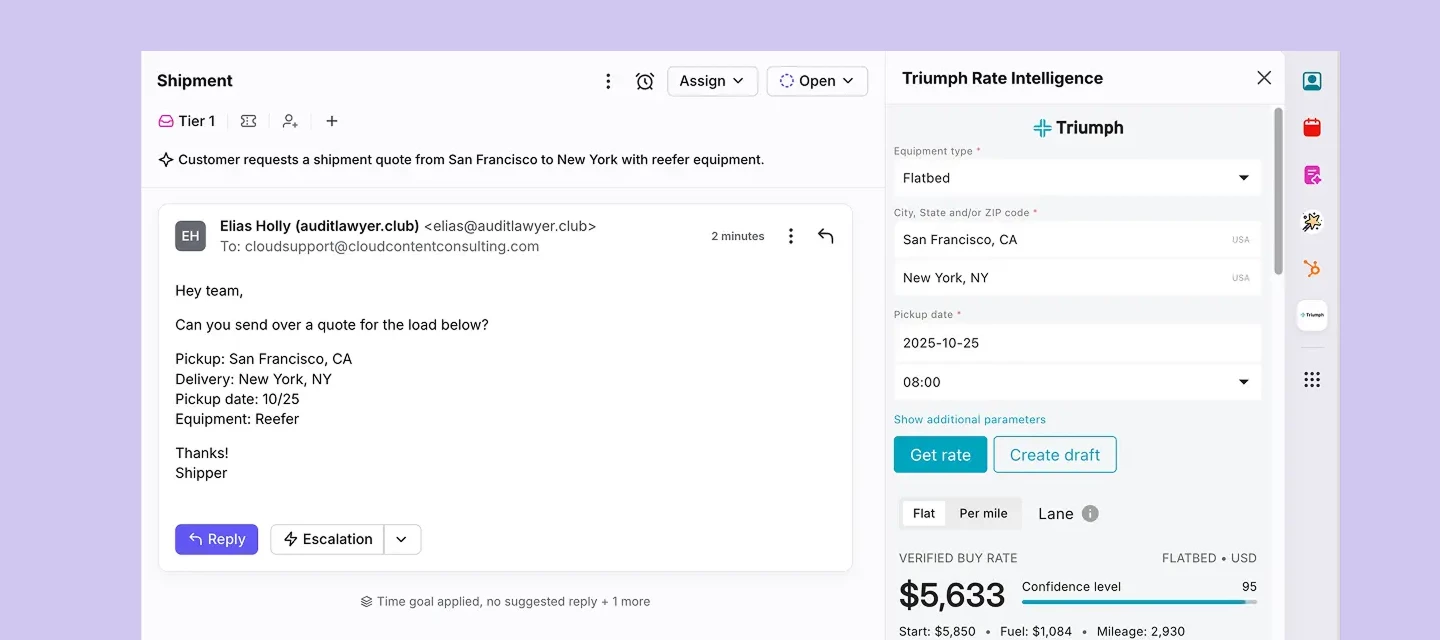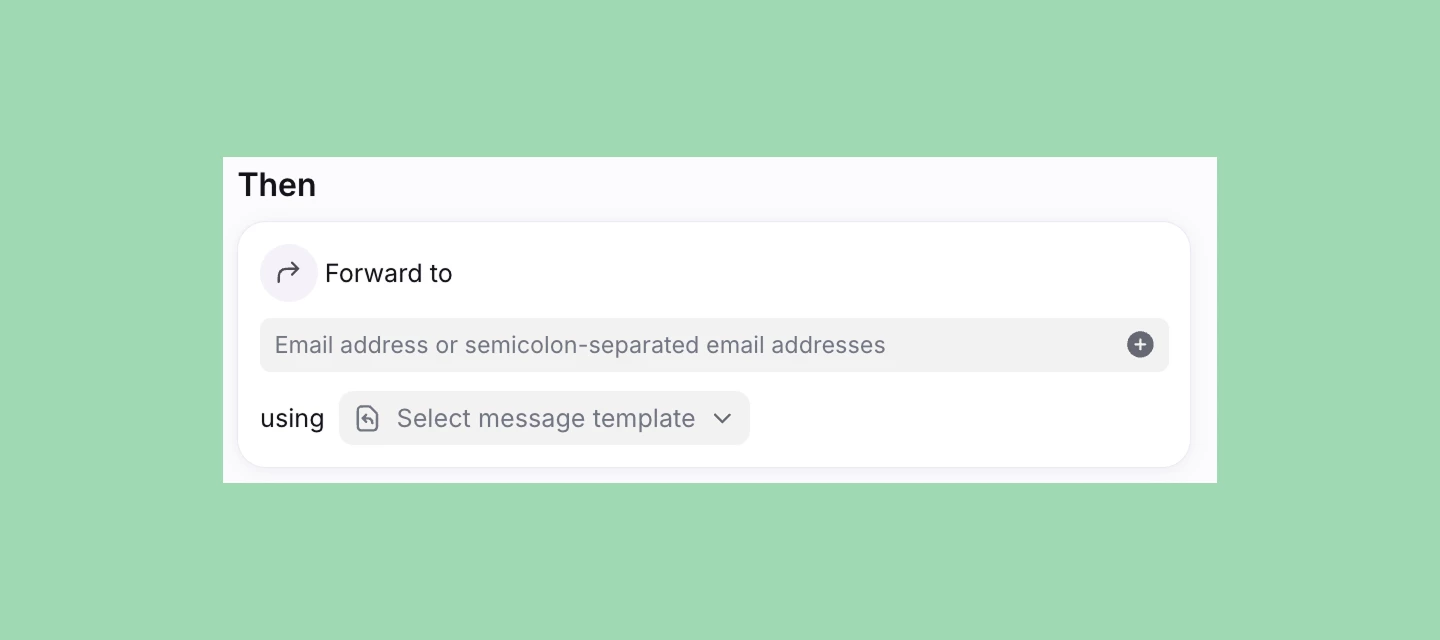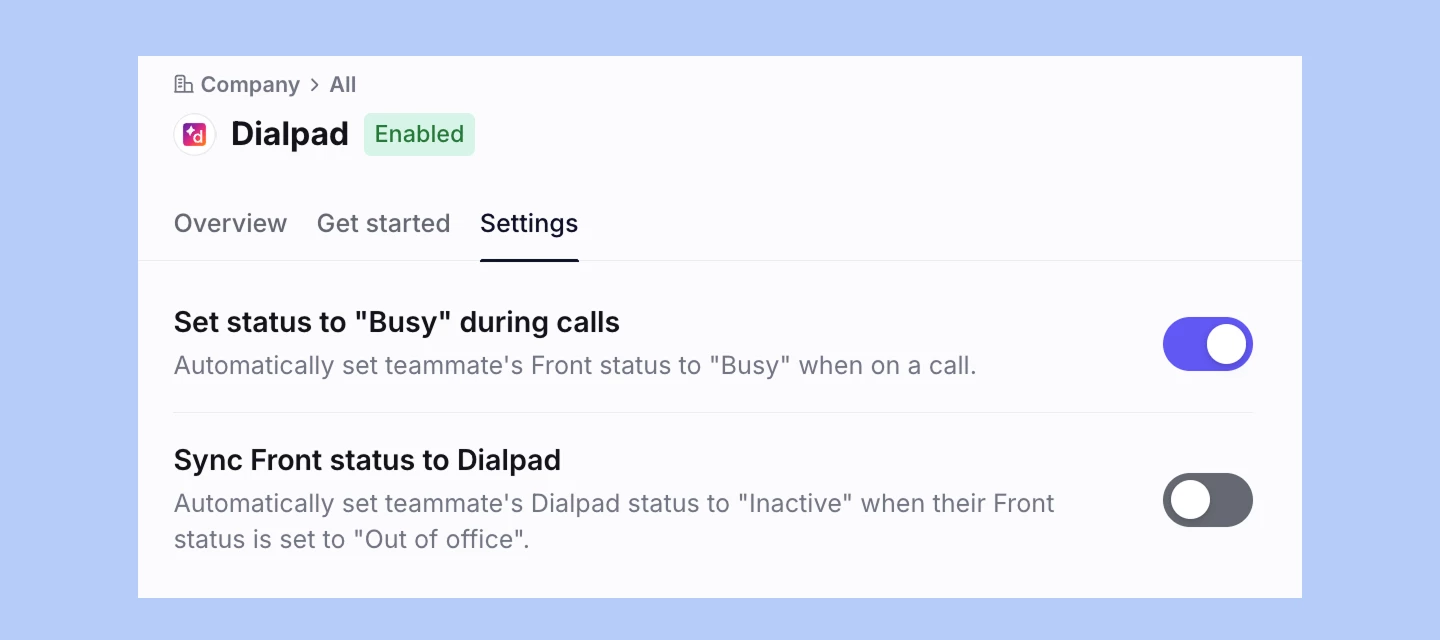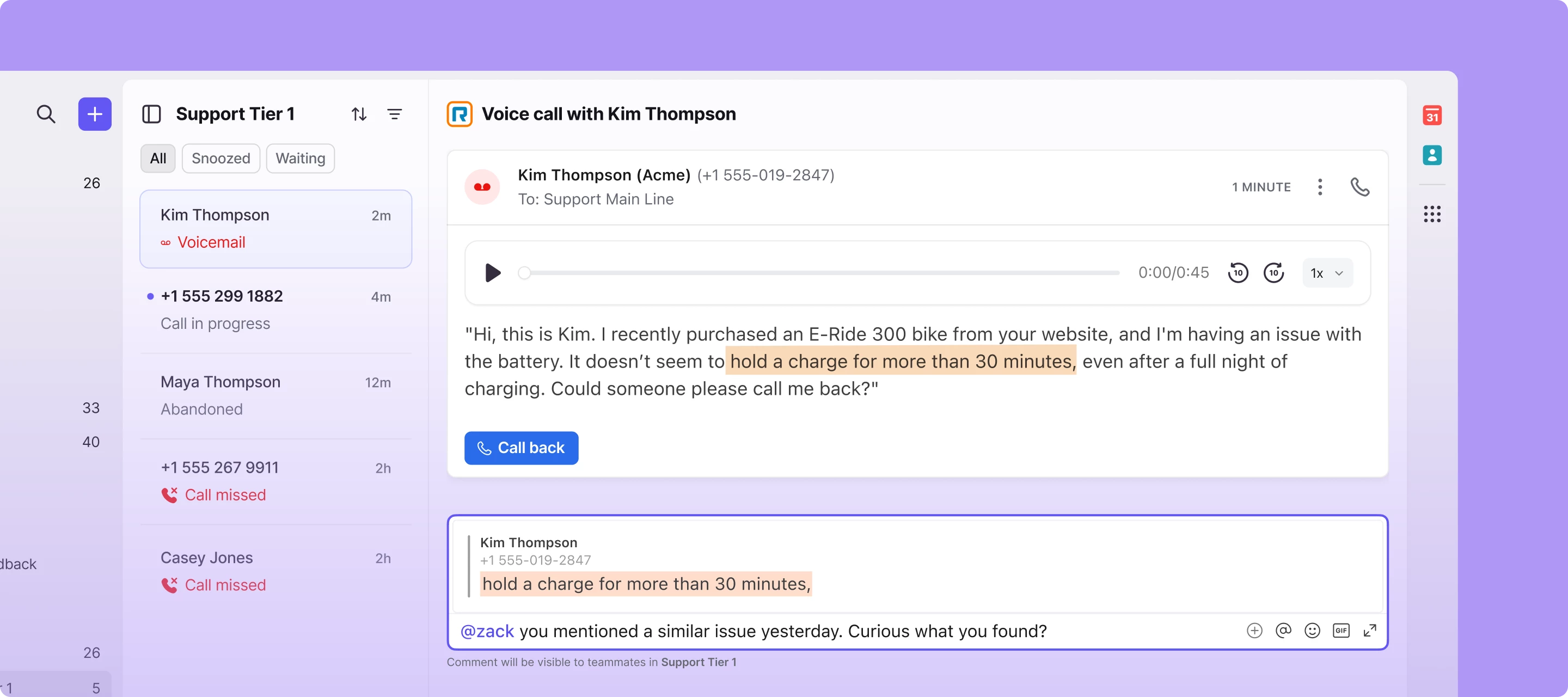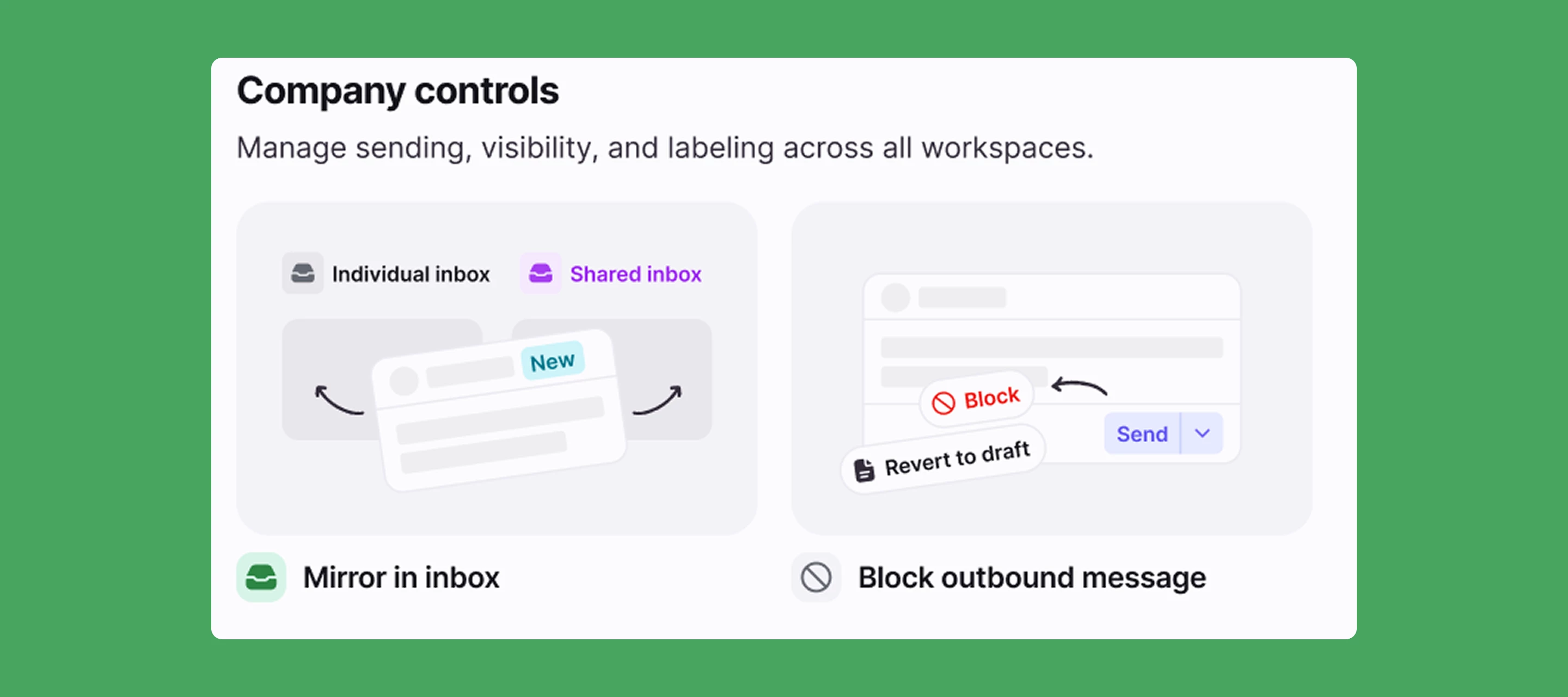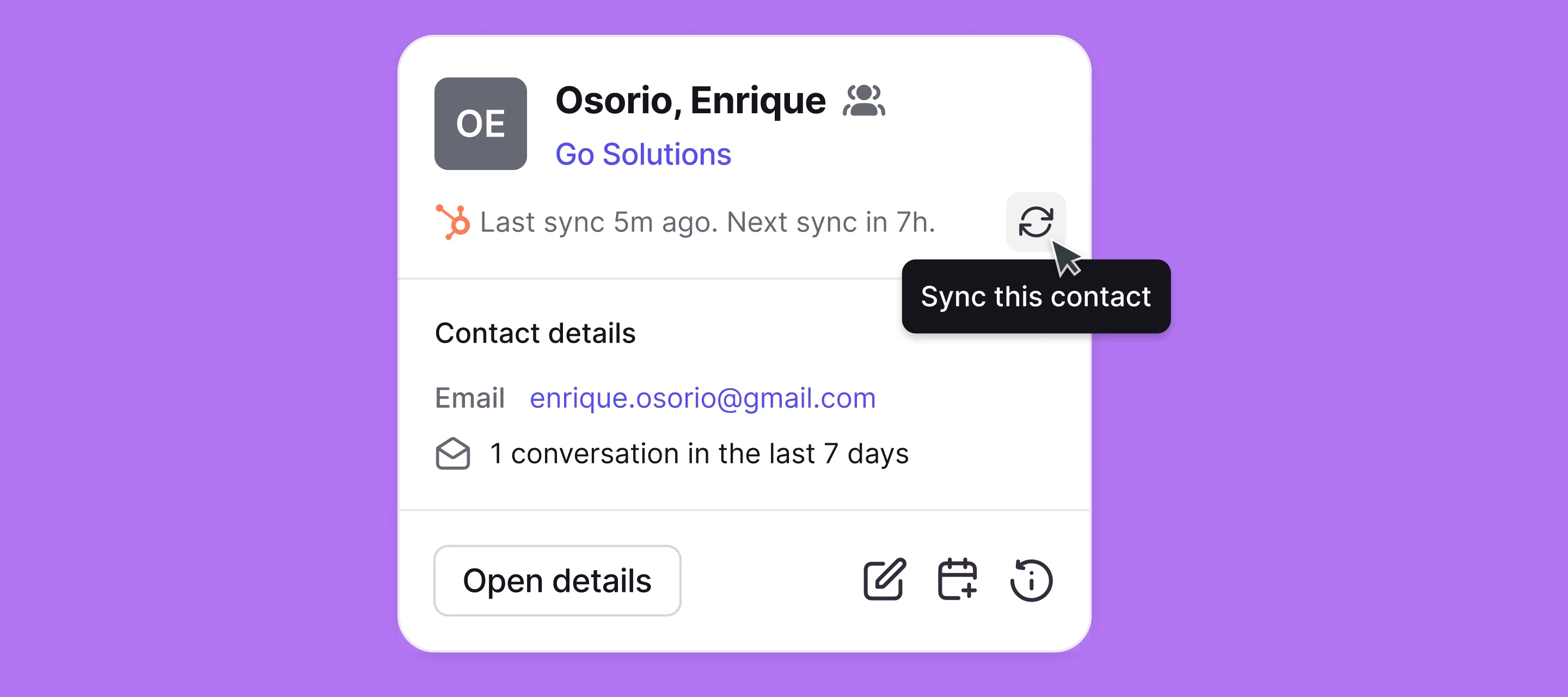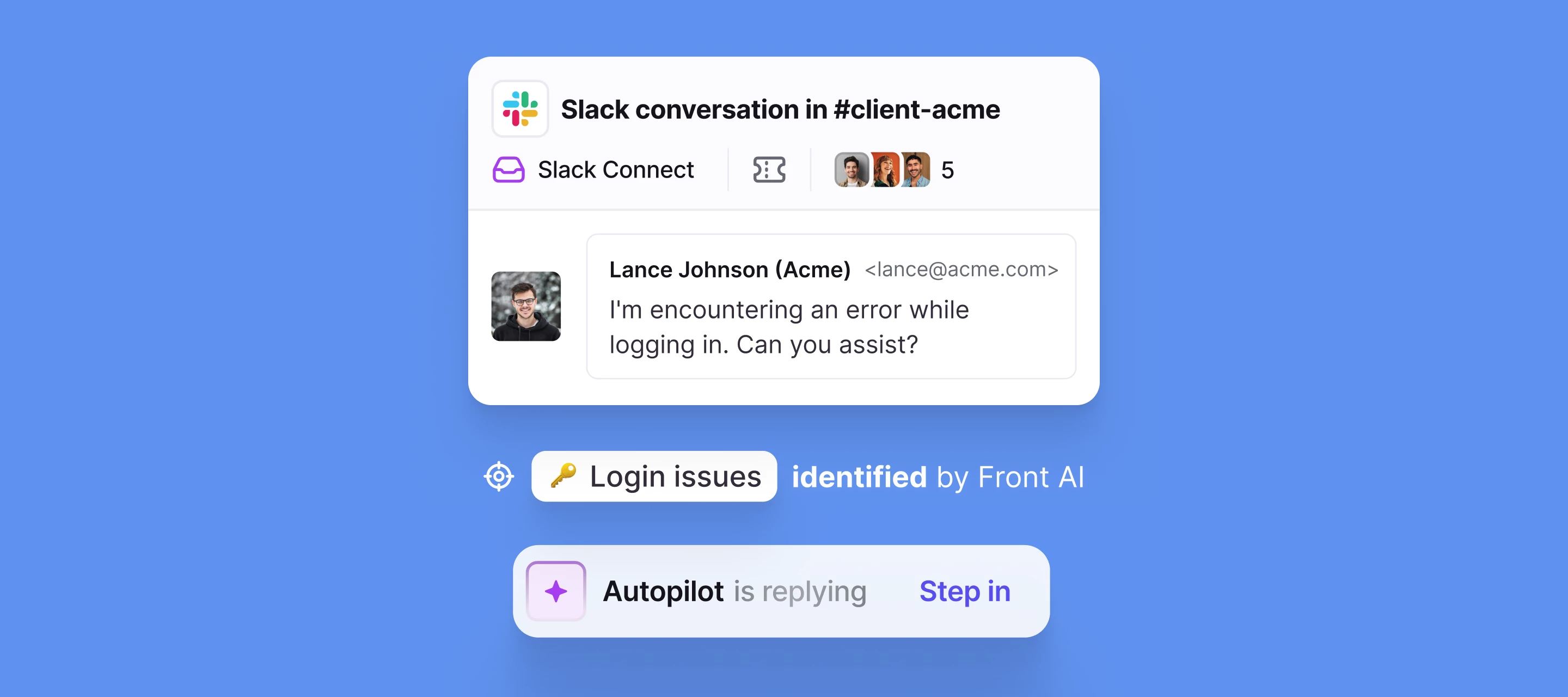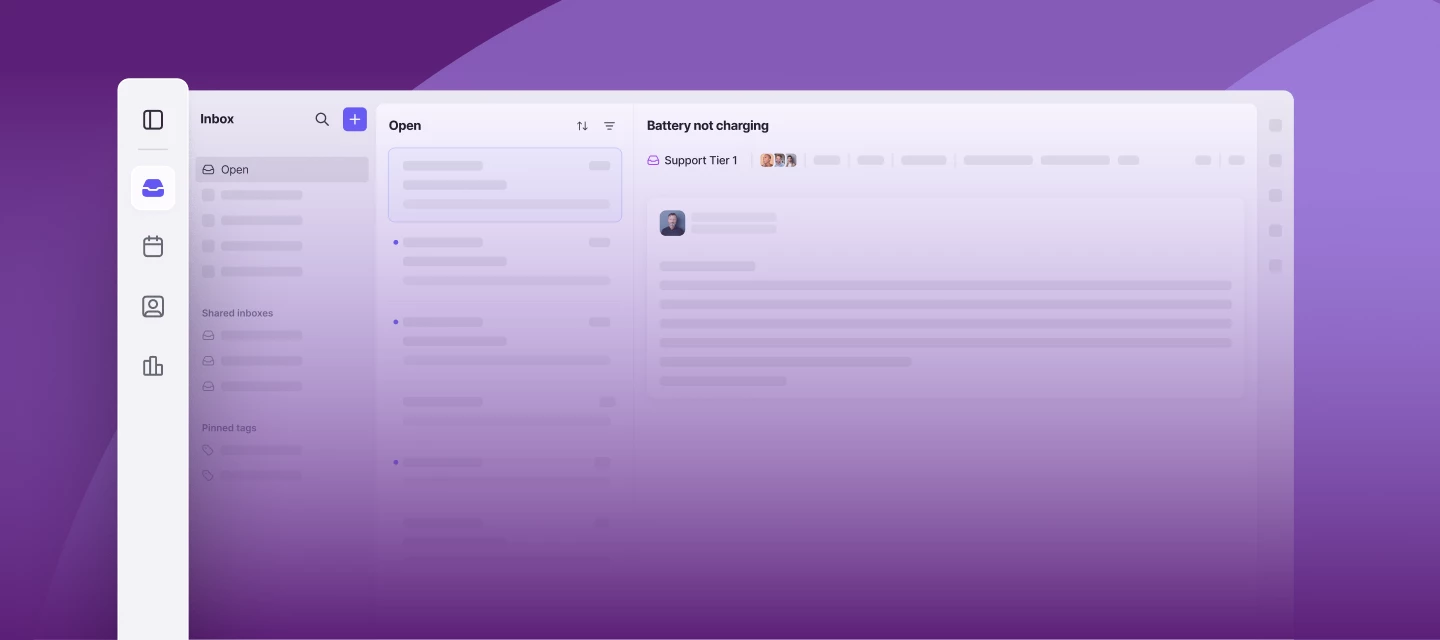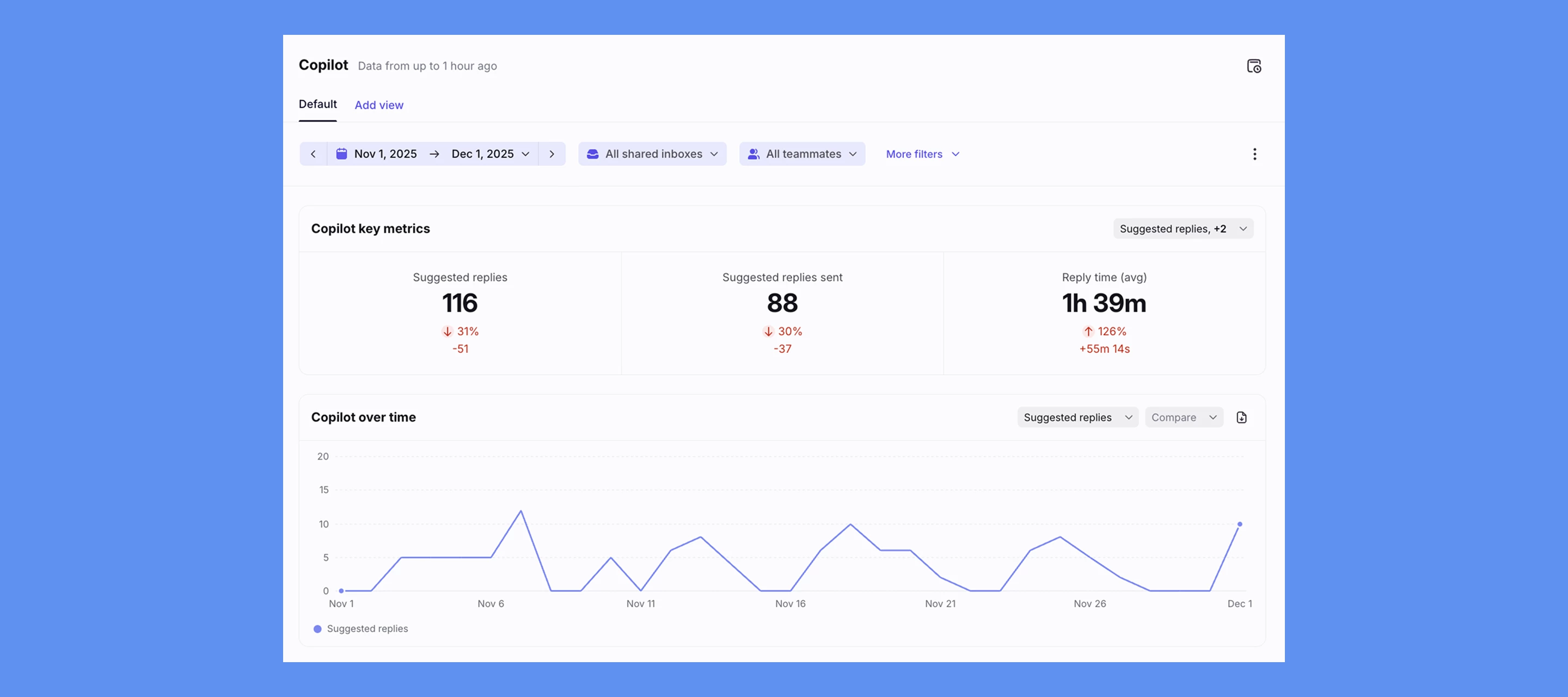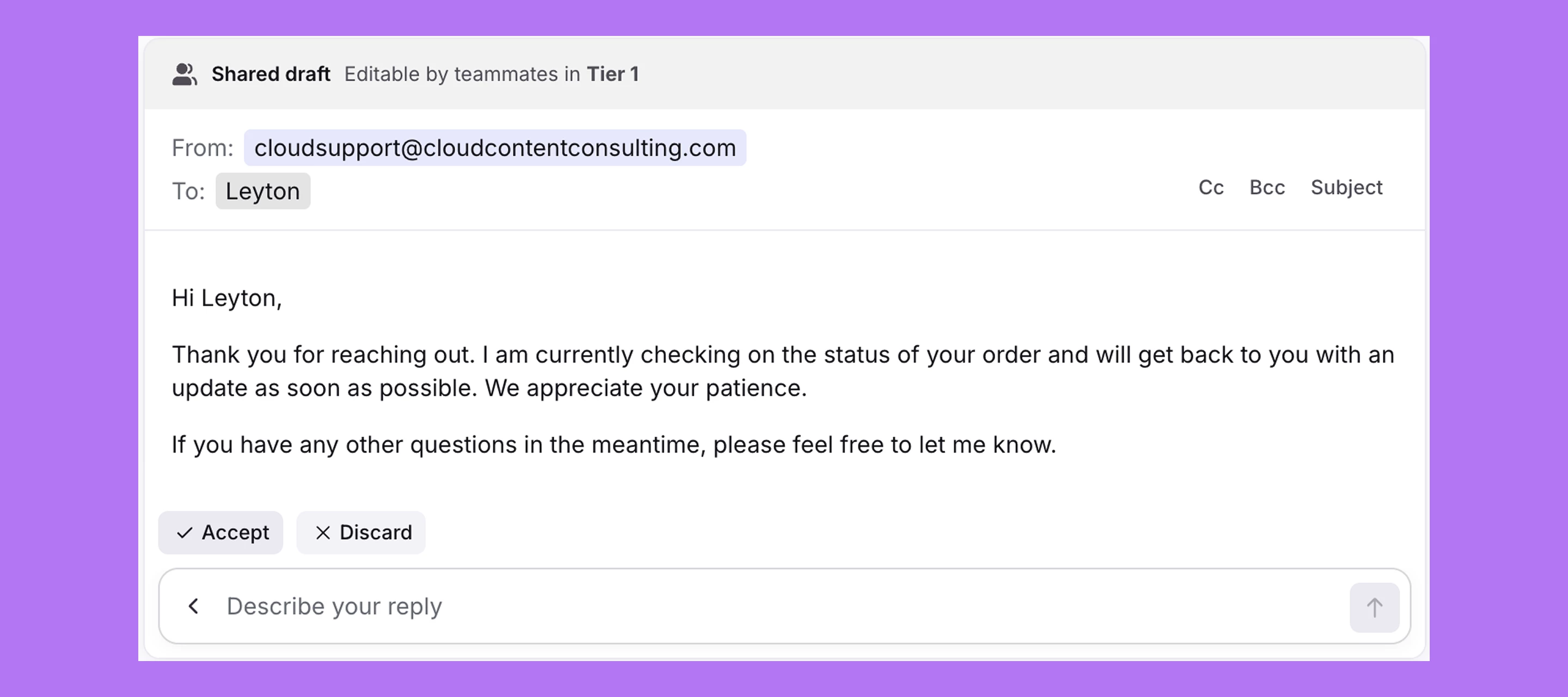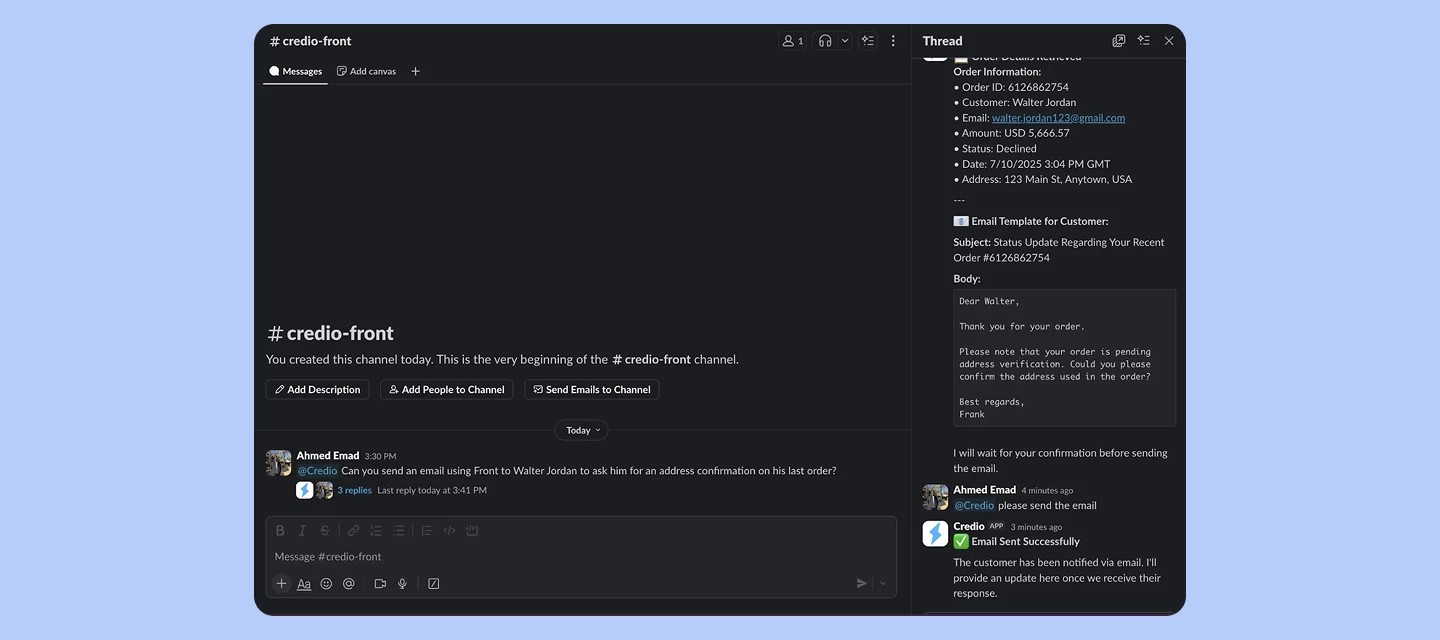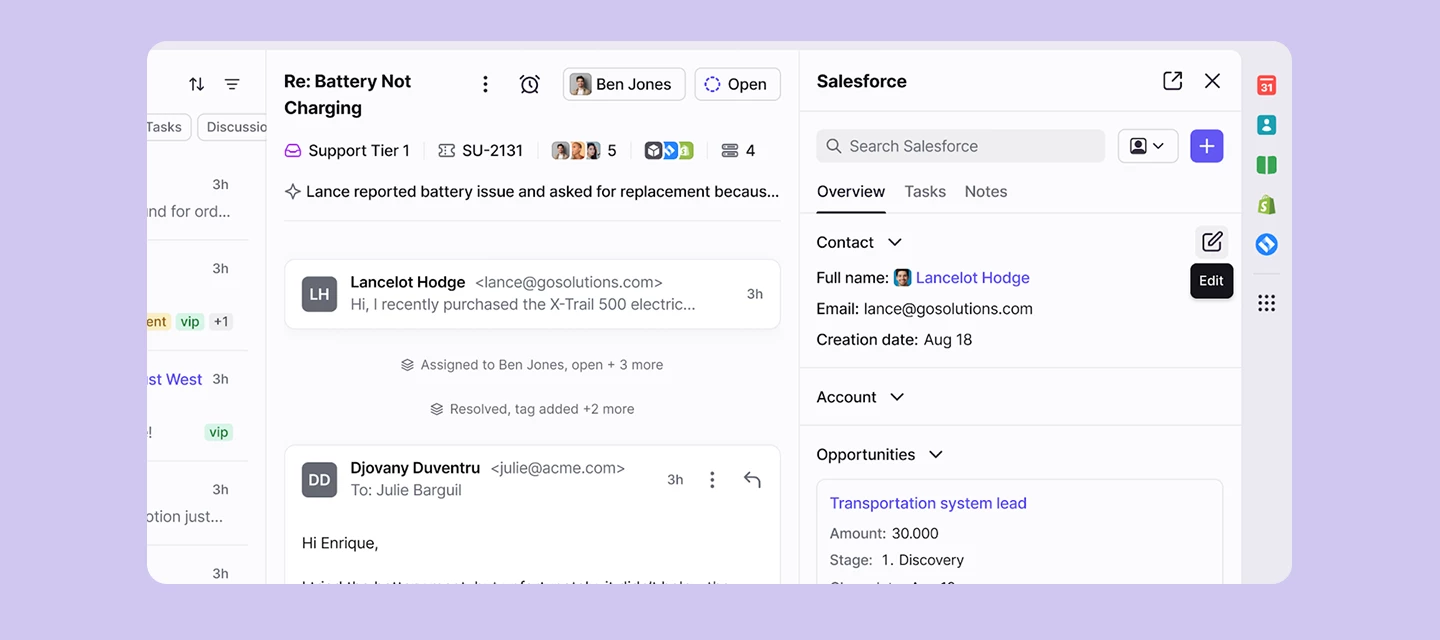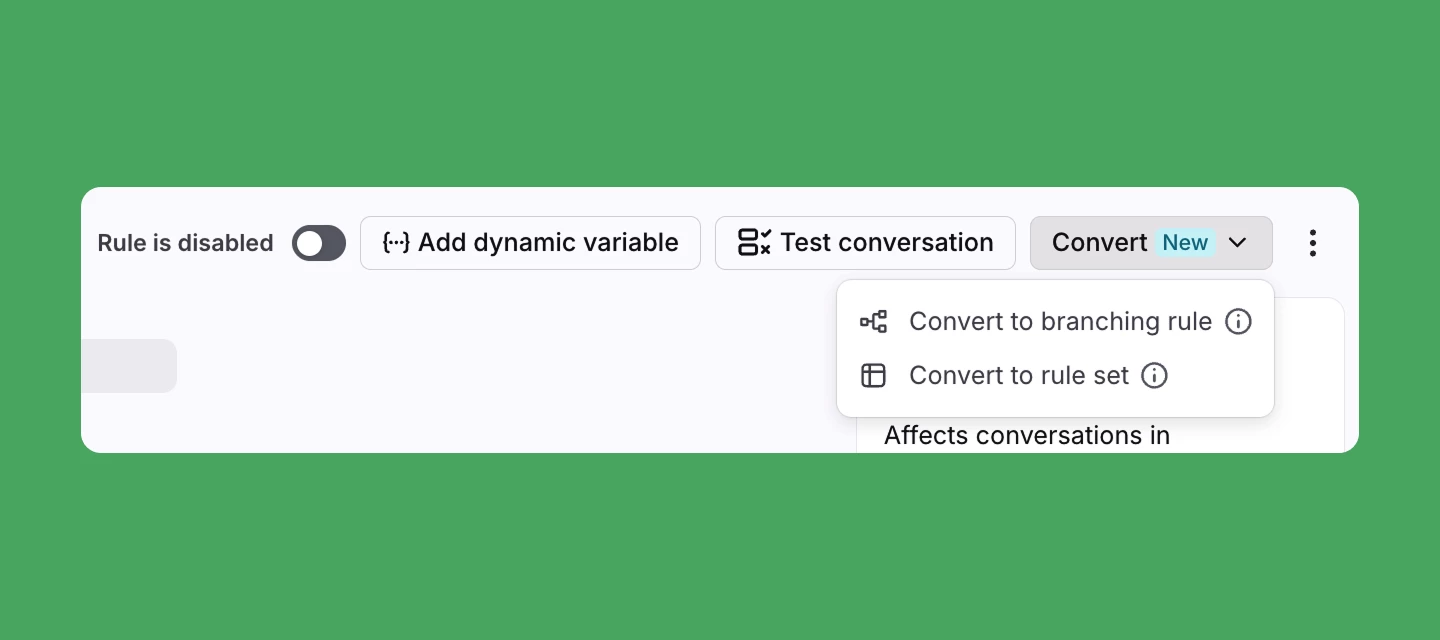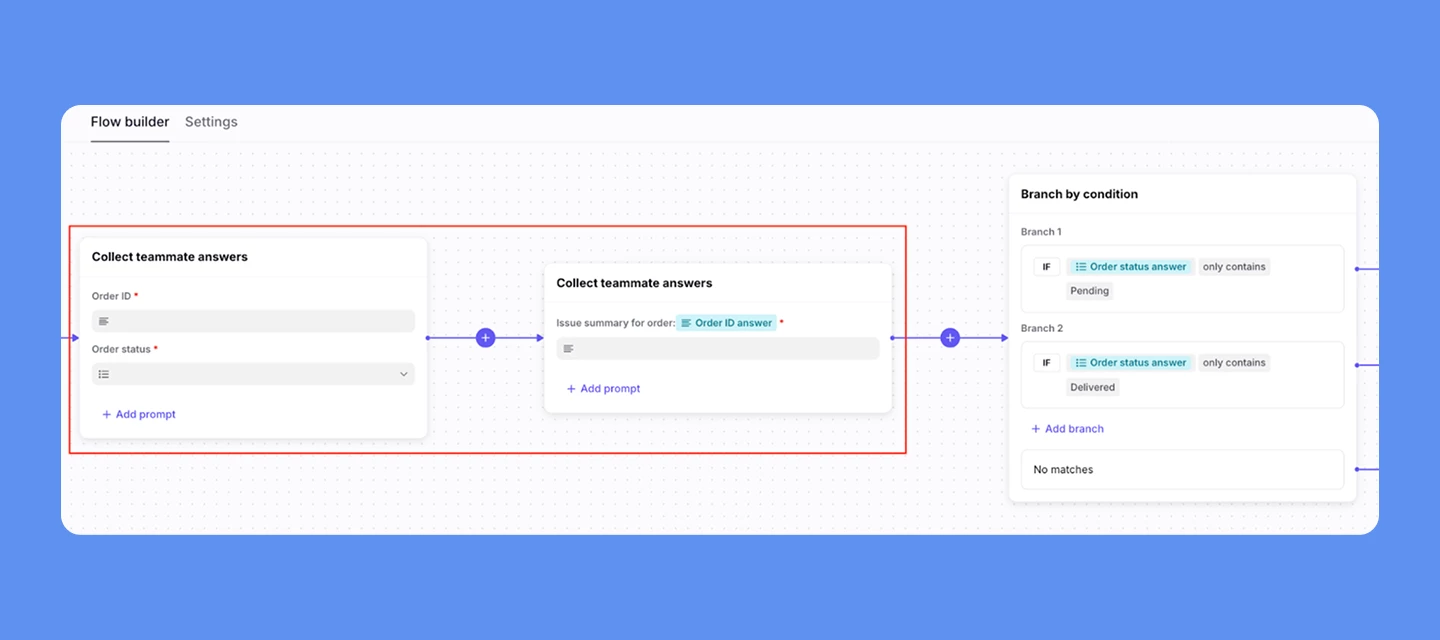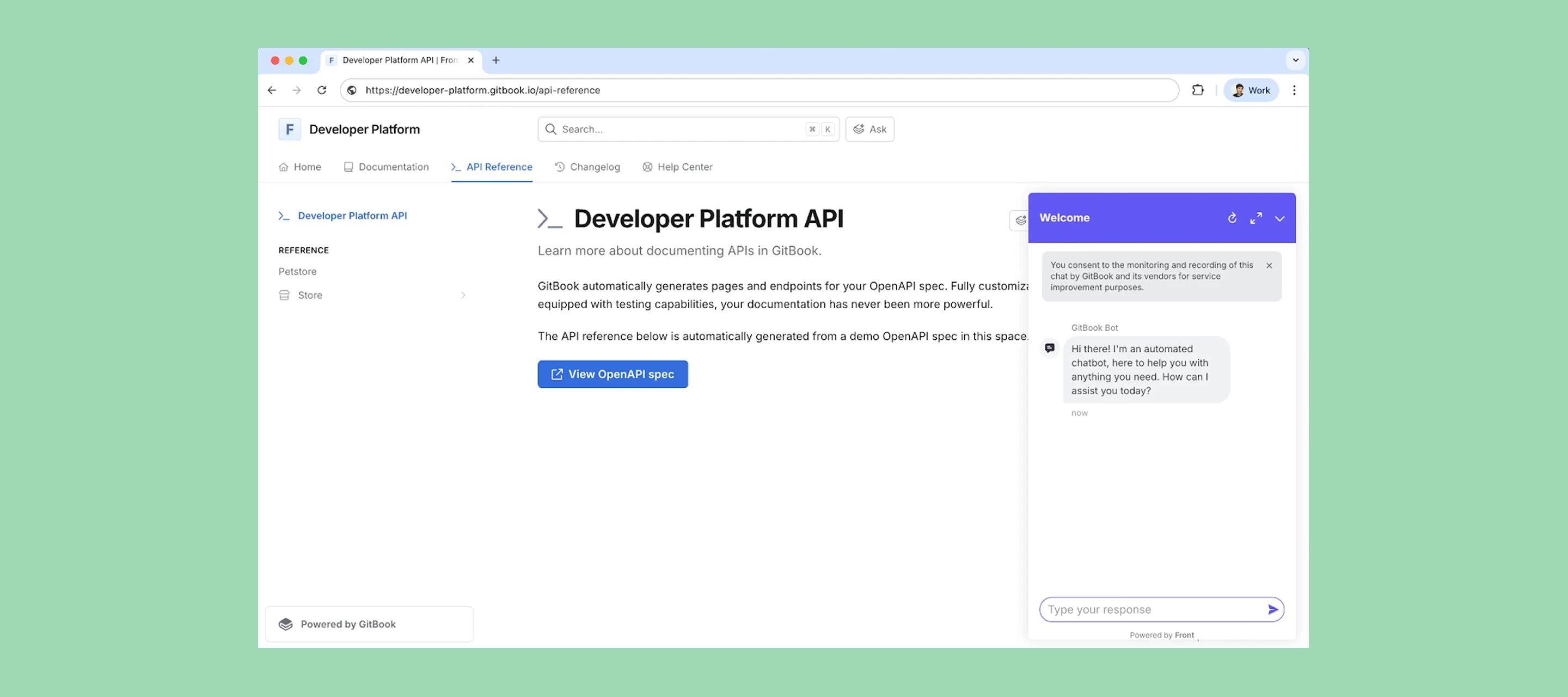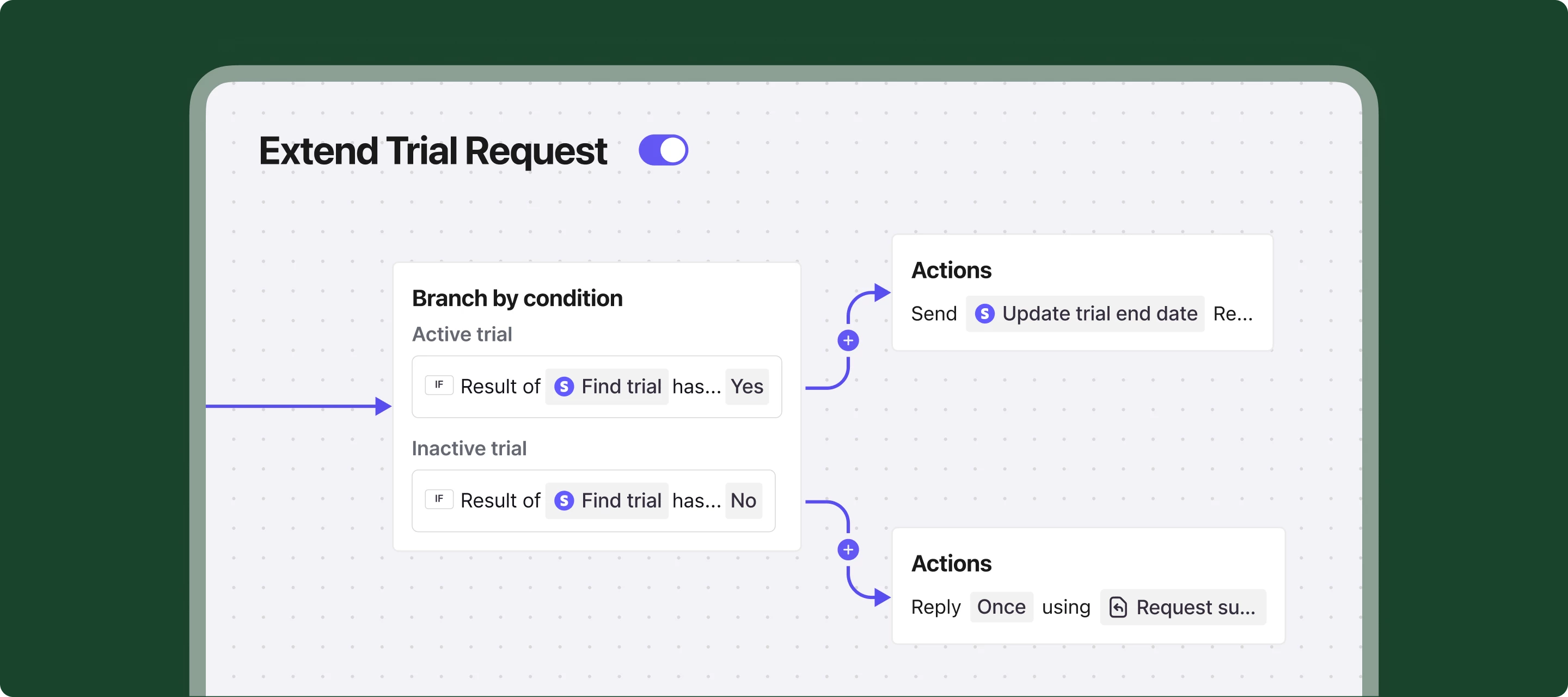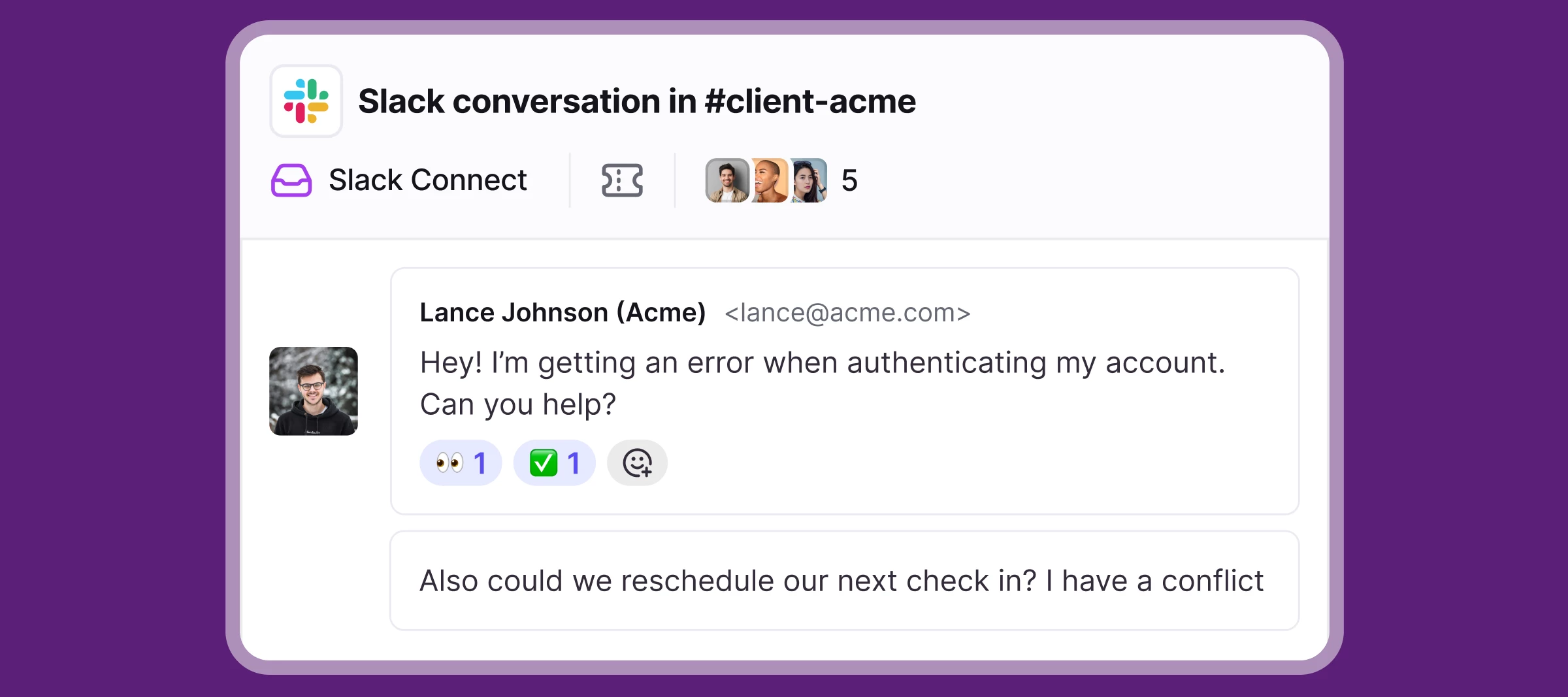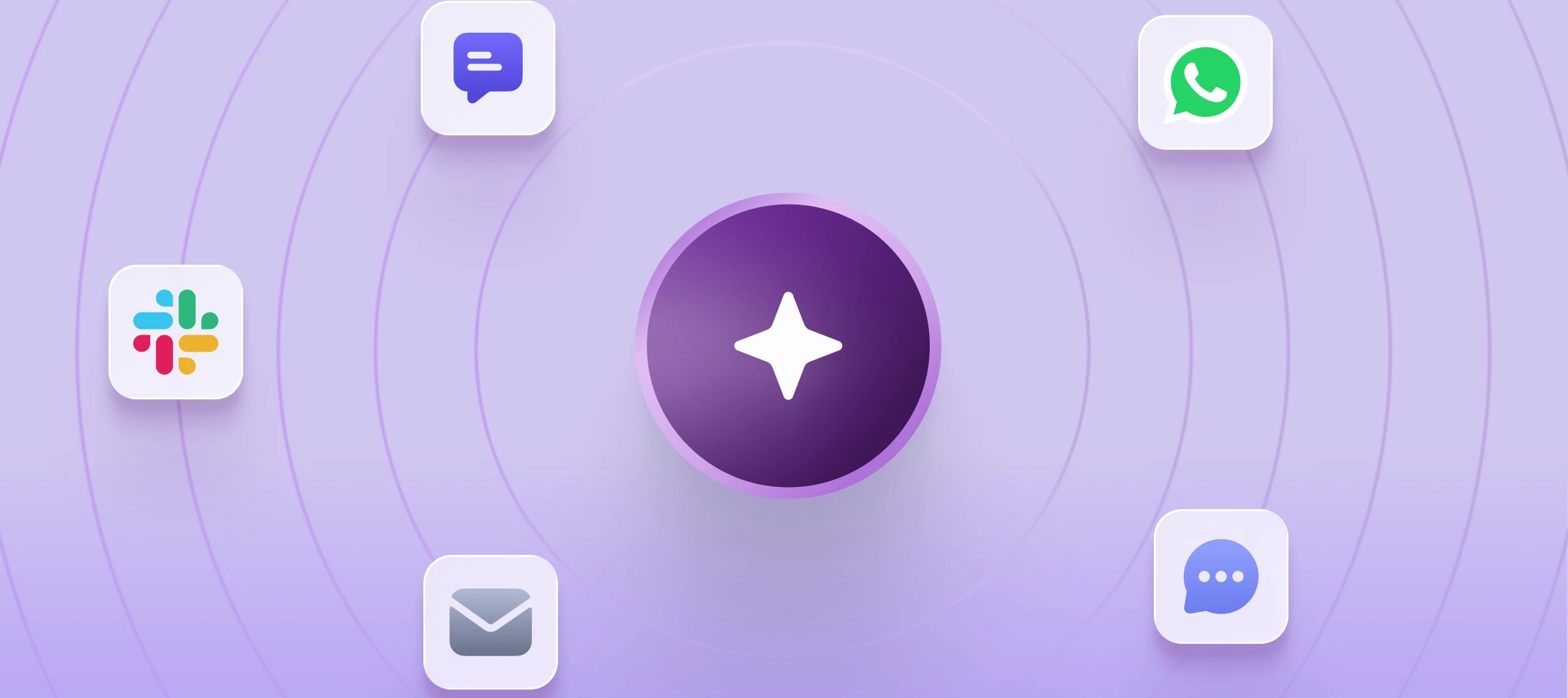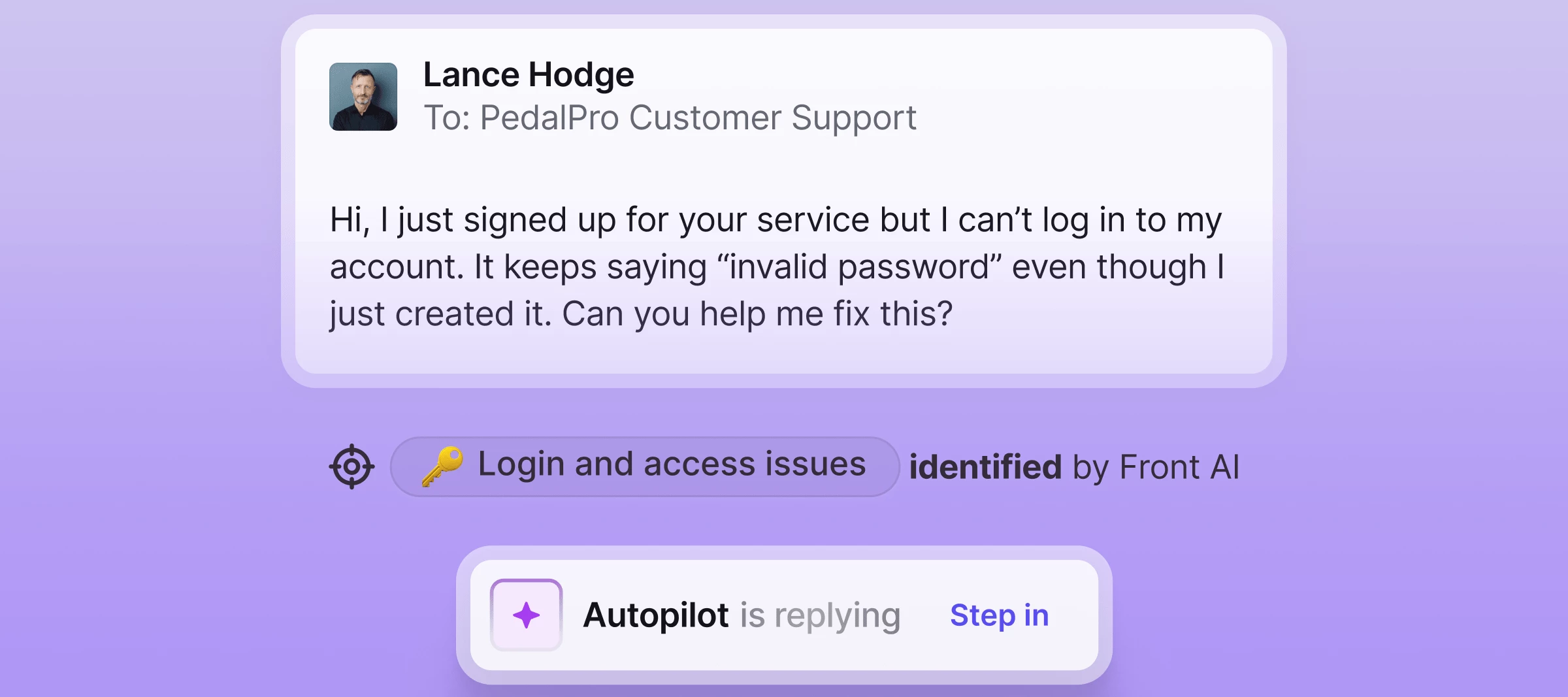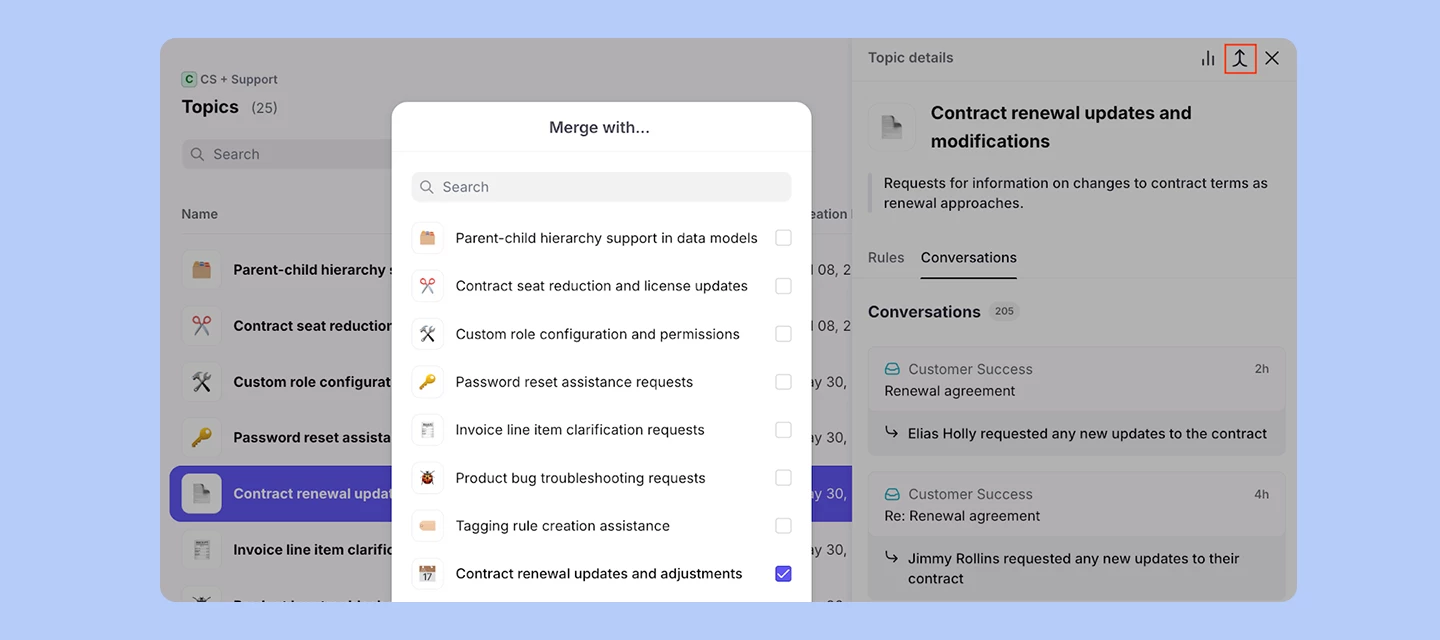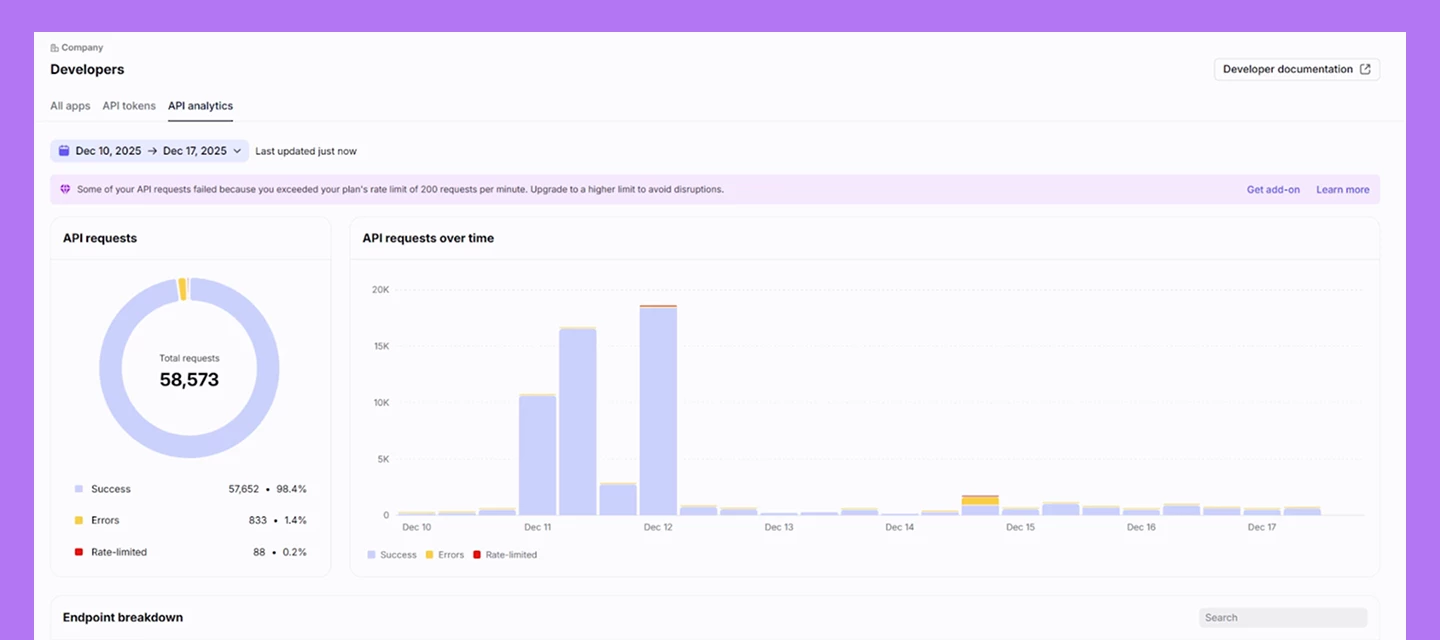
Dec 23, 2025
Monitor your API requests over time
You can now track your Core API request patterns and rate limiting directly in Front with the new API Analytics dashboard. This dashboard makes it easy to monitor your Core API consumption over time, quickly identify which endpoints are generating the most traffic, and spot where you might be hitting rate limits—all without having to piece together information from logs or error messages. Learn more.
Related products:StarterProfessionalEnterprise