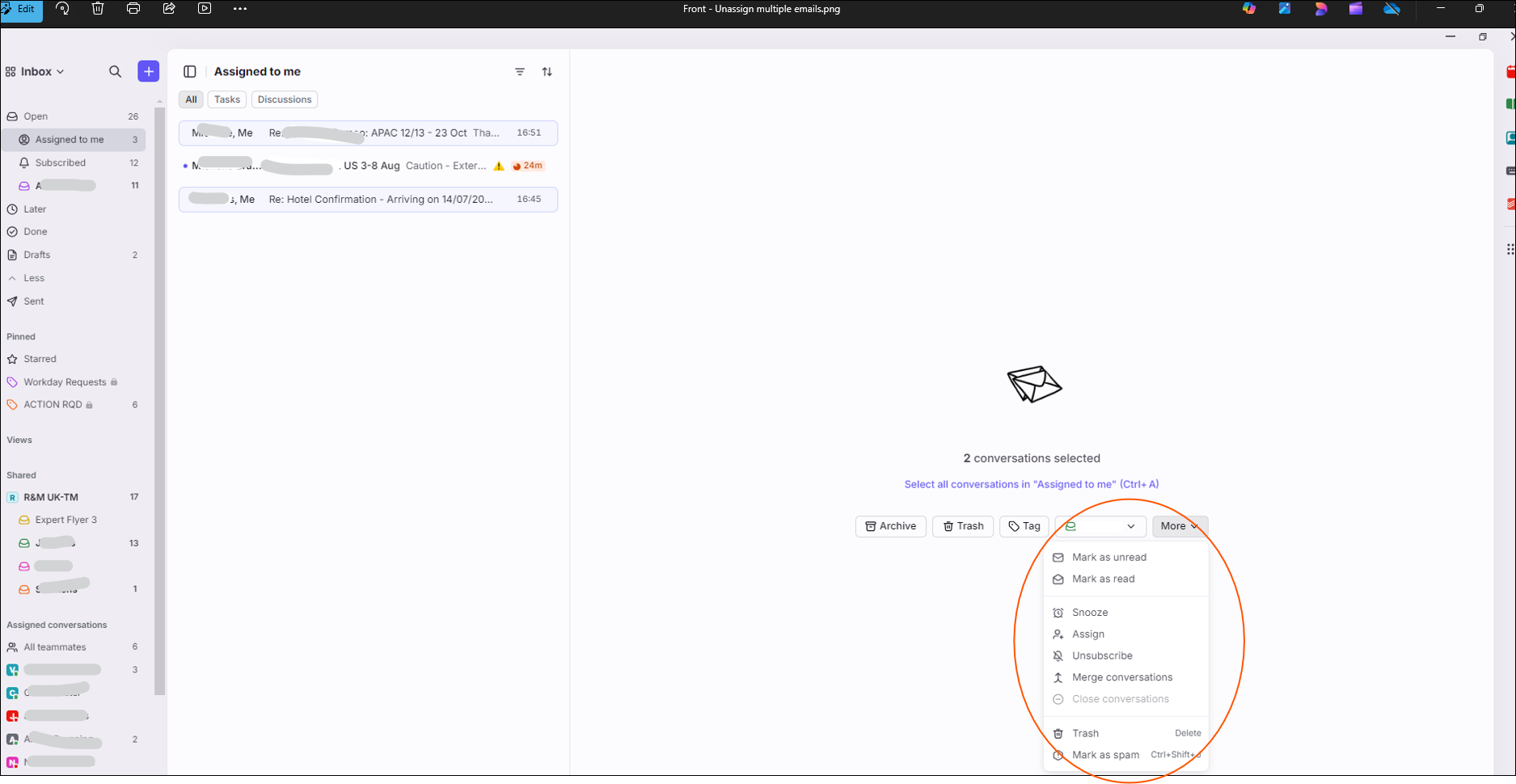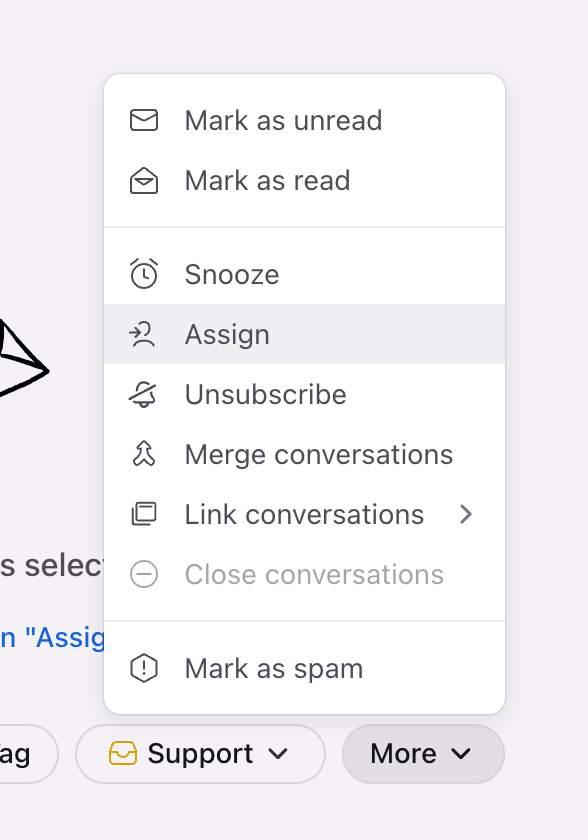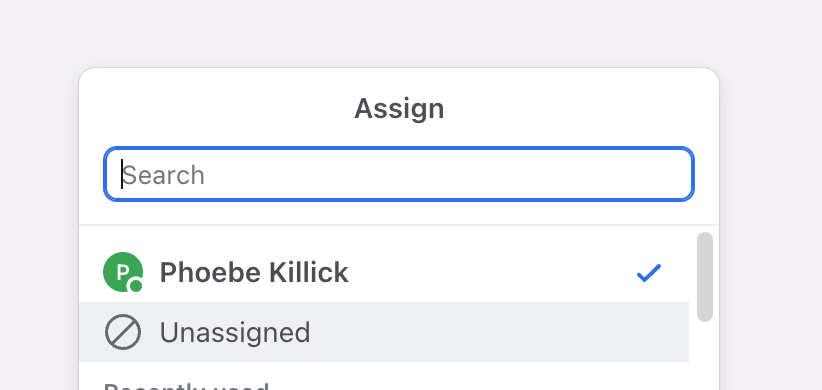How do I unassign multiple emails in one go. In the old site I would use CTRL & SELECT the relevant emails, then click UNASSIGN. However this option is no longer displayed.
Emails 1 and 3 selected, but there is no option to unassign. Is this something I need to add in the settings?