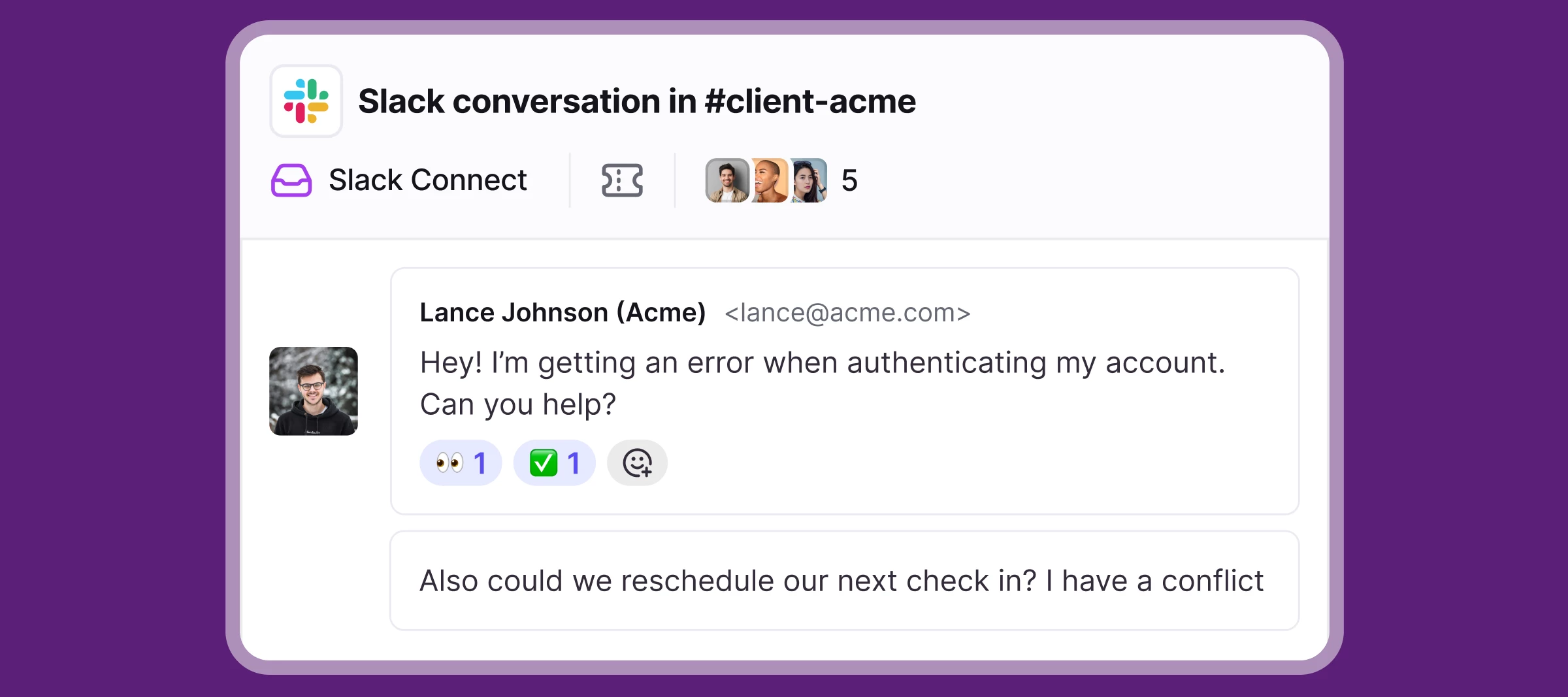From managing B2B tech support to collaborating with clients at an agency, more and more teams want to offer 1:1 support on Slack around the clock. Front’s reimagined Slack integration makes that simple.
You can now manage Slack conversations in Front from both public and private Slack Connect channels, along with a slew of new features that make support easier to scale.
Here’s what’s new:
- Private channel support: Sync messages from private Slack Connect channels to manage 1:1, VIP, and customer conversations directly in Front.
- New threading mode: Condense multiple Slack messages from a single sender into one Front conversation to reduce clutter and keep workflows organized.
- Reply and react as yourself: When you handle Slack messages from Front, your responses and emoji reactions appear in Slack as if sent by you — not a bot. To you customers, it’ll look just like you’re there with them in Slack.
- Measure effectiveness with Smart QA & CSAT: Automatically track support quality and satisfaction for Slack conversations alongside your other channels.
Learn how to set up a Slack inbox
For existing Slack + Front users, your existing Slack inboxes will continue to work as expected. Moving to the new integration is not required, but these updates will be limited to inboxes using the new integration only.