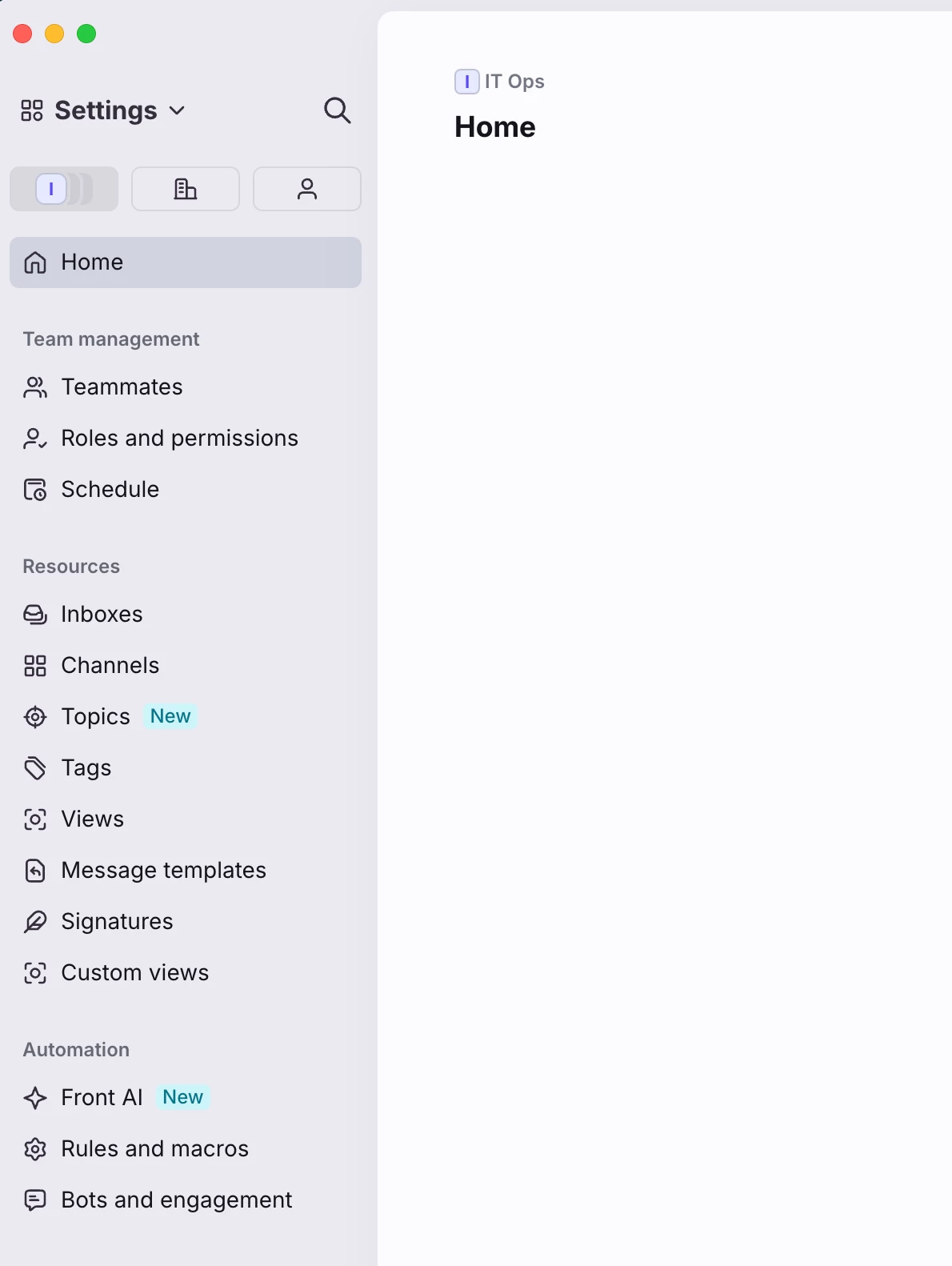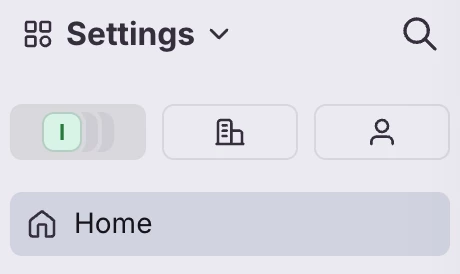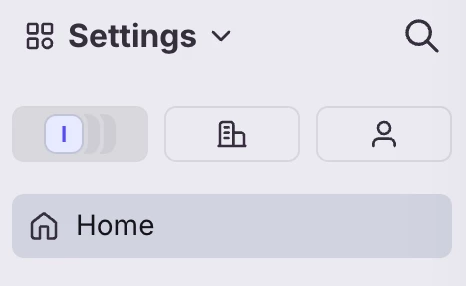Hello, I’d like to raise another problem I encounter regularly after the new interface and see if other users also struggle with this.
I have several teams using Front and swap between them in the Settings pane. I am used to design where the selection pane/sidebar on the left in off-white shows my selections.
How come the workspace is only a small letter “I” icon? Then I have to look over into the white configuration pane to confirm I am looking at the “IT Ops” workspace which takes me away from locating my setting, next my eyes go back to the left selection pane to click on Rules (which are also too far down for a commonly-edited settings page).
When I swap over to the next workspace, it shows a green letter “I”. Why are they just “I”s and can’t be the full workspace name in the off-white sidebar? It’s unnecessary that I cannot see the workspace selection on the left and am given only different colors of “I”.