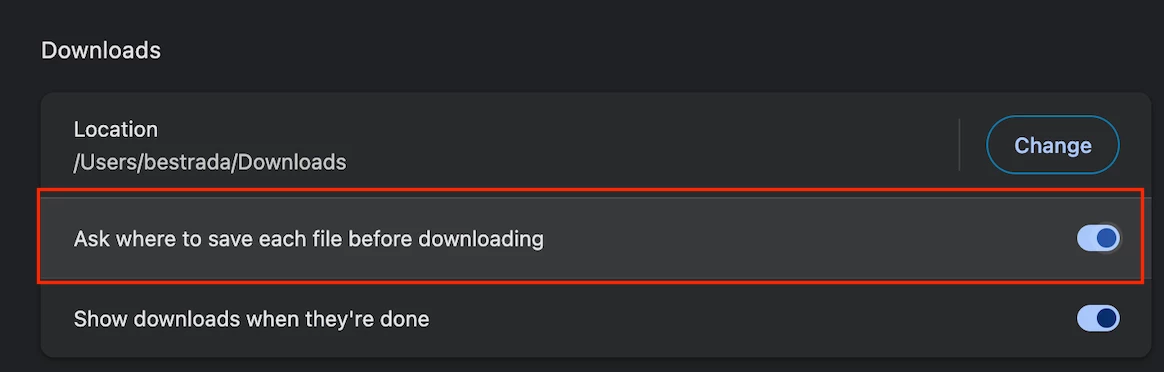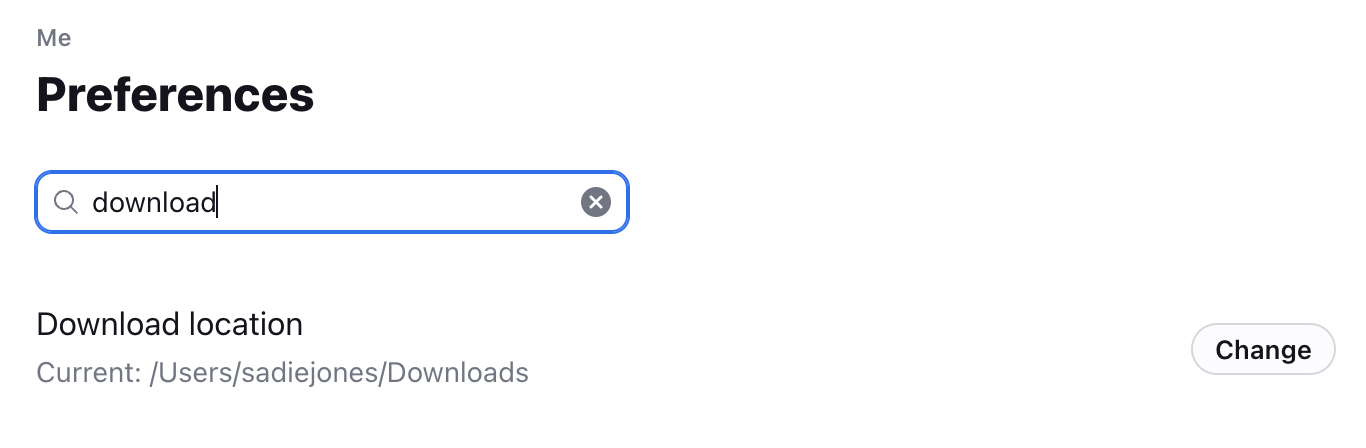We'd like to save the files contained in an email to a folder on our company server or to a folder on my desktop. Unfortunately, the only option we've found is drag and drop.
Is there a button to ‘Save as’ and choose the location where the file is downloaded ?
Thank you for your help.