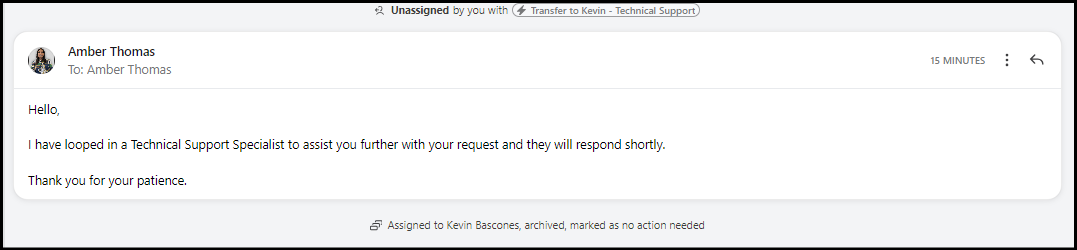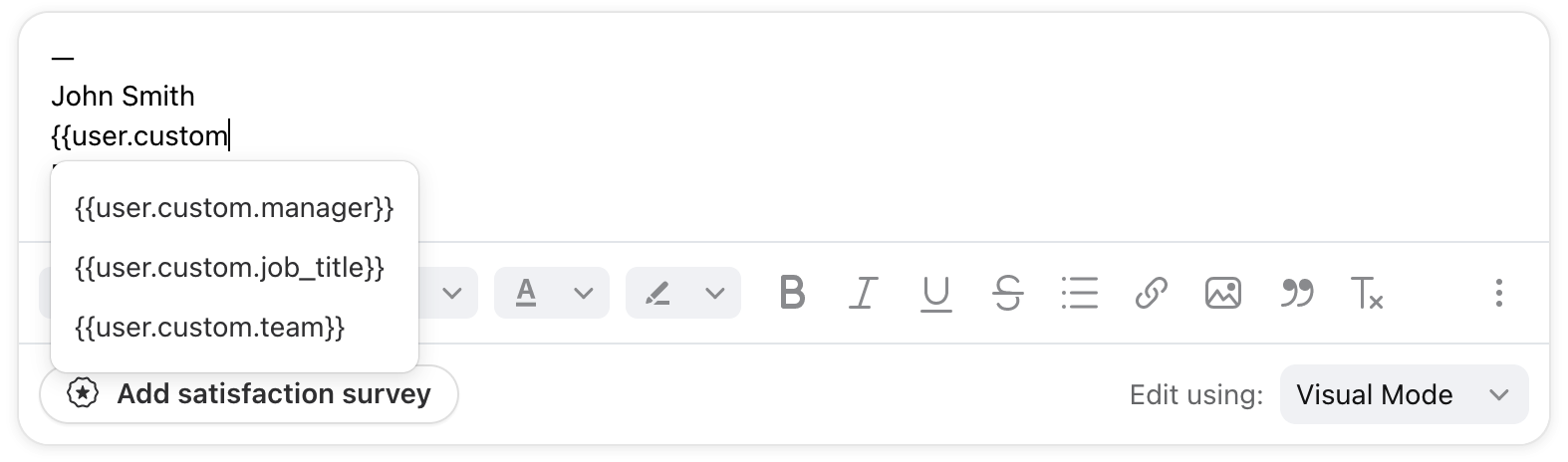I just recently started creating Macros for my team and one thing that we noticed is that when we respond to our customers using the macro function (using one of our templates) it does not use a signature. Is there any way that when replying using the macros that it defaults to the user signature? Example below: We would like to see our company signature after “Thank you for your patience”