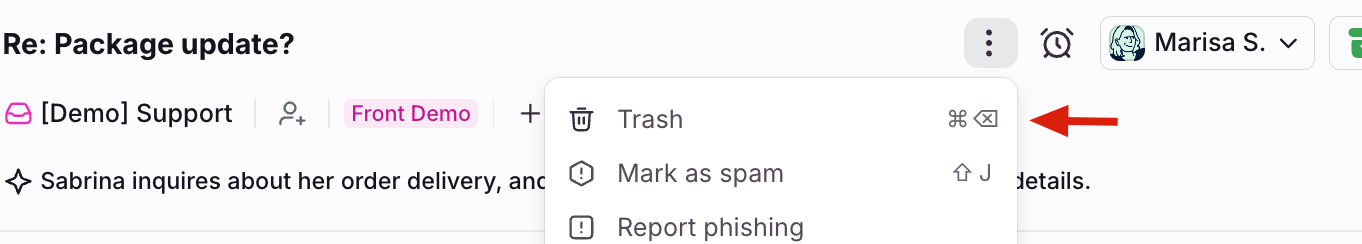The recent update put the delete button behind an ellipses. That’s a terrible idea. My laptop does not have a delete button. Give me my button back :(
Login to the community
No account yet? Create an account
Use your Front credentials
Log in with Frontor
Enter your E-mail address. We'll send you an e-mail with instructions to reset your password.