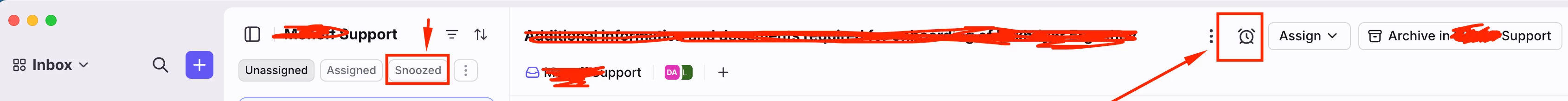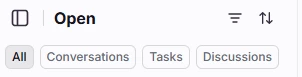It would be great is the Snooze was part of the second column (what is that called?). Normally you have go down into later and then up into the filter to find what you have snoozed. Is there a short cut key perhaps? Is there a work around like using a tag? Just seems the simplest way is to put back the snooze as it used to be.