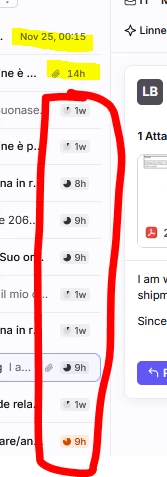We’re bringing back inbox and workspace indicators in the conversation list! You might remember this feature in its previous iteration as the colored corner or dog ear on conversations.
Your feedback was clear: this information is valuable, but in different ways for different teams. For some, it's a critical part of a daily workflow, while for others, it's just a nice-to-have.
To give you more flexibility, we're bringing these back as settings. Admins will have the choice to show or hide this information, tailoring the experience to fit your team's needs.
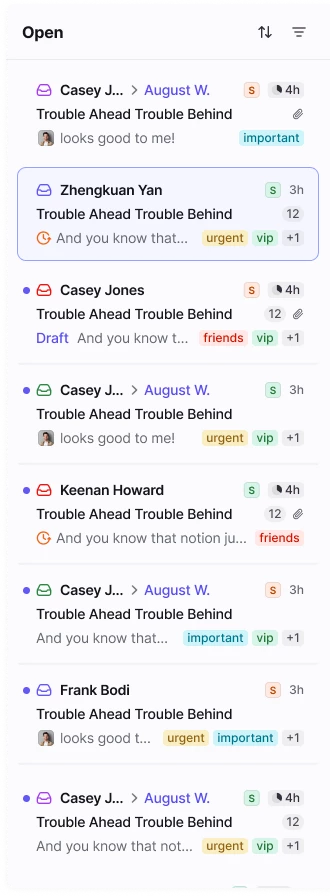
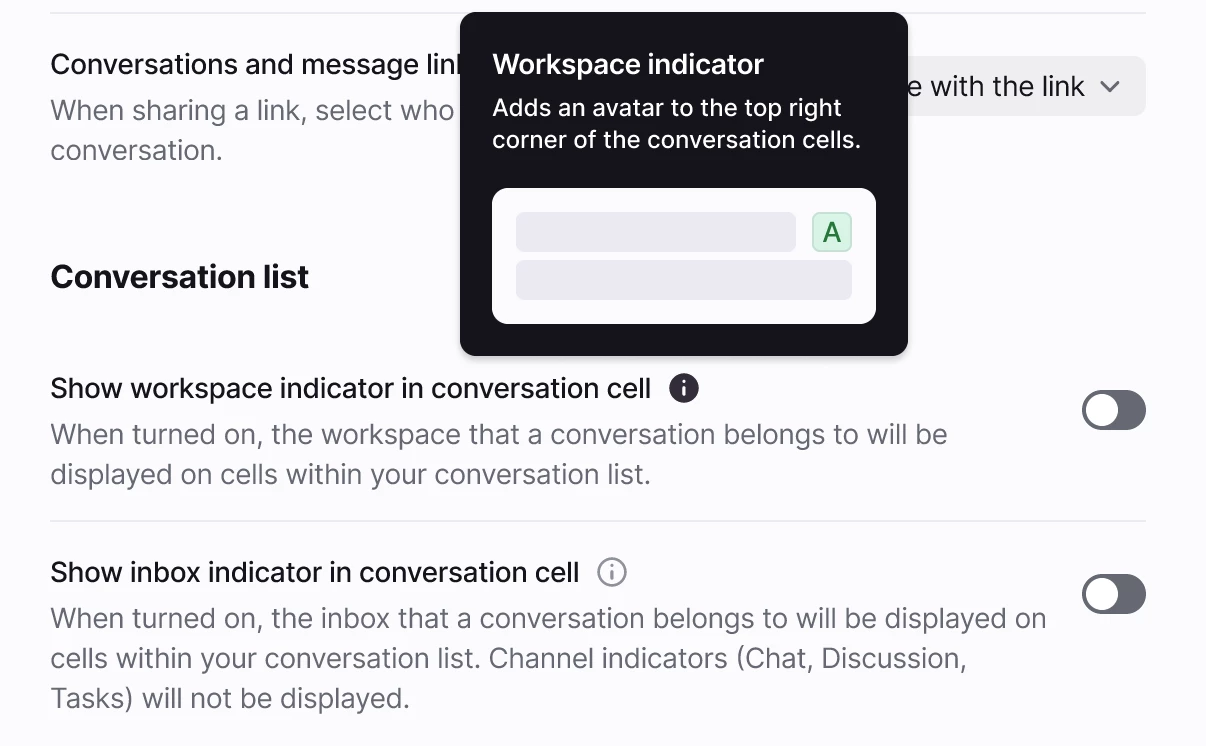
Additionally, we heard that the conversation timestamp and time goal timer are important to see in the conversation list. To make both accessible, we’re making that field interactive. You’ll be able to click to toggle between relative time, exact time, and the time goal timer.
➡ Play with the prototype here ⬅
Excited to hear what you think!