We want to better understand your needs around the mentions folder. And if you don’t find value in a mentions folder, that’s helpful to know too.
Before you take a look at the mock below, please answer these questions. I want your unbiased thoughts!
- How do you use @mentions today, as both the mentioner and the mentionee? Can you give a brief example?
- When you're deciding what to focus on in your inbox, what role does being mentioned play in your prioritization?
- Imagine you open the mentions section for the first time. What pieces of information would you need to see immediately to understand what it is and what you need to do next?
- If this mentions section worked perfectly, what would it help you accomplish? Alternatively, what problems would it solve for you today?
- Let's say you are mentioned in a single conversation five different times over the course of an hour. What would you need to see in a mentions section to efficiently deal with those five mentions?
Feel free to mention anything else as well.
Now here’s the mock - what do you think of this treatment of multiple mentions in the same conversation?
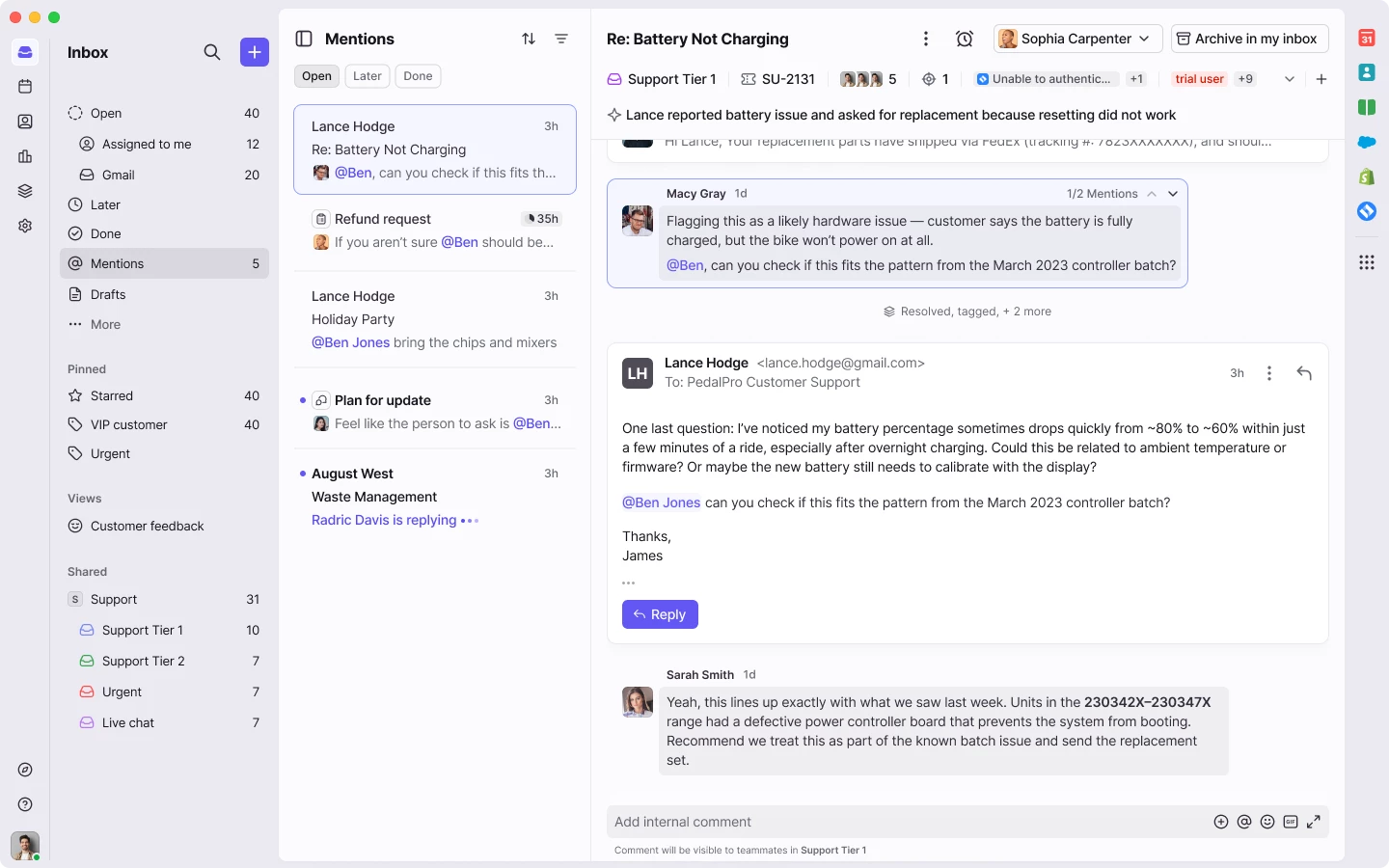
Thanks, looking forward to your feedback!



