I shared designs for a new app switcher last week in this post. Based in part on some of the feedback we received, we’re exploring a second direction, which increases the functionality available in focused (collapsed sidebar) mode. Let me know how this one compares!
➡ Try out the prototype in your browser with this link ⬅
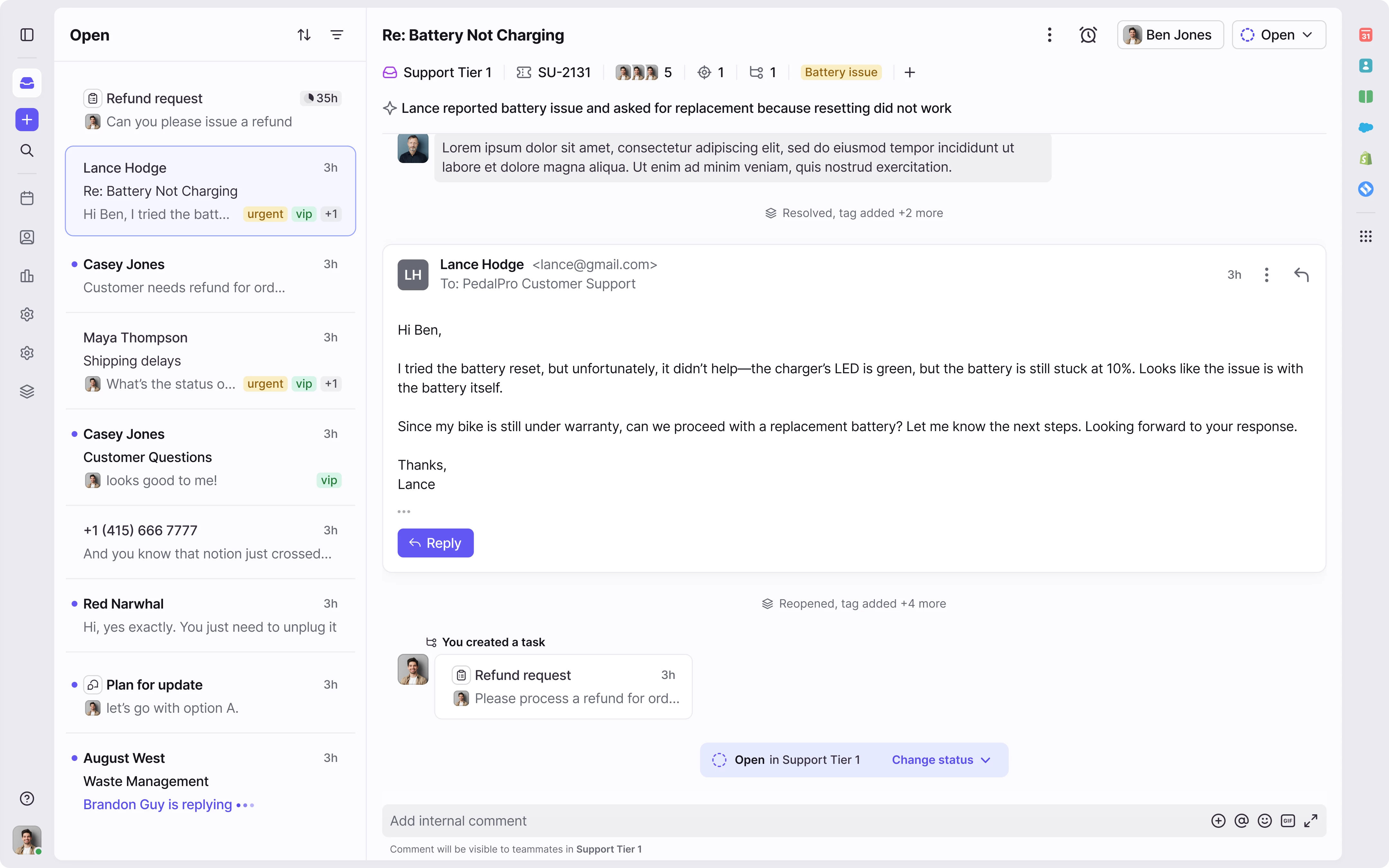
Looking forward to your feedback!




