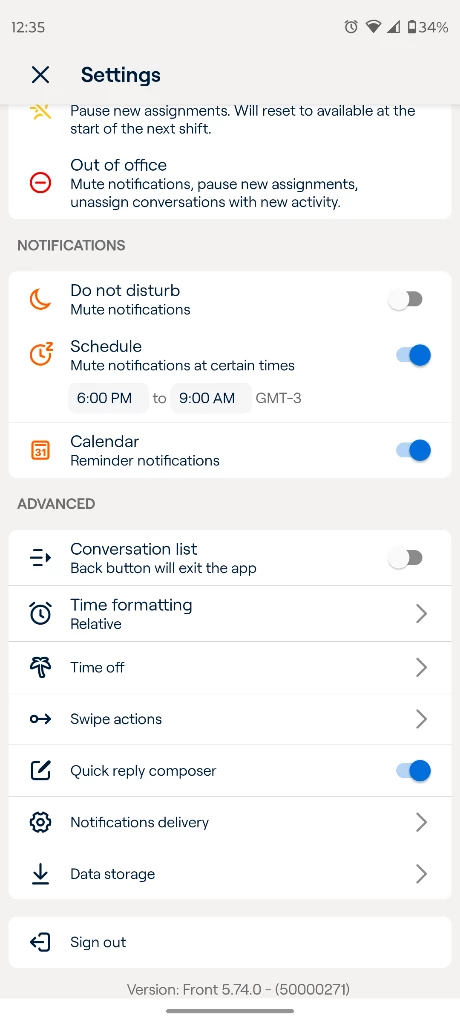I have tried all trouble shooting such as clearing cache on keyboard. I redownloaded Front. Only app with the issue so its not an Android or keyboard issue.
when typing a “comment” the keyboard covers the commenting which is very annoying. What glitch is this and how can I fix it?