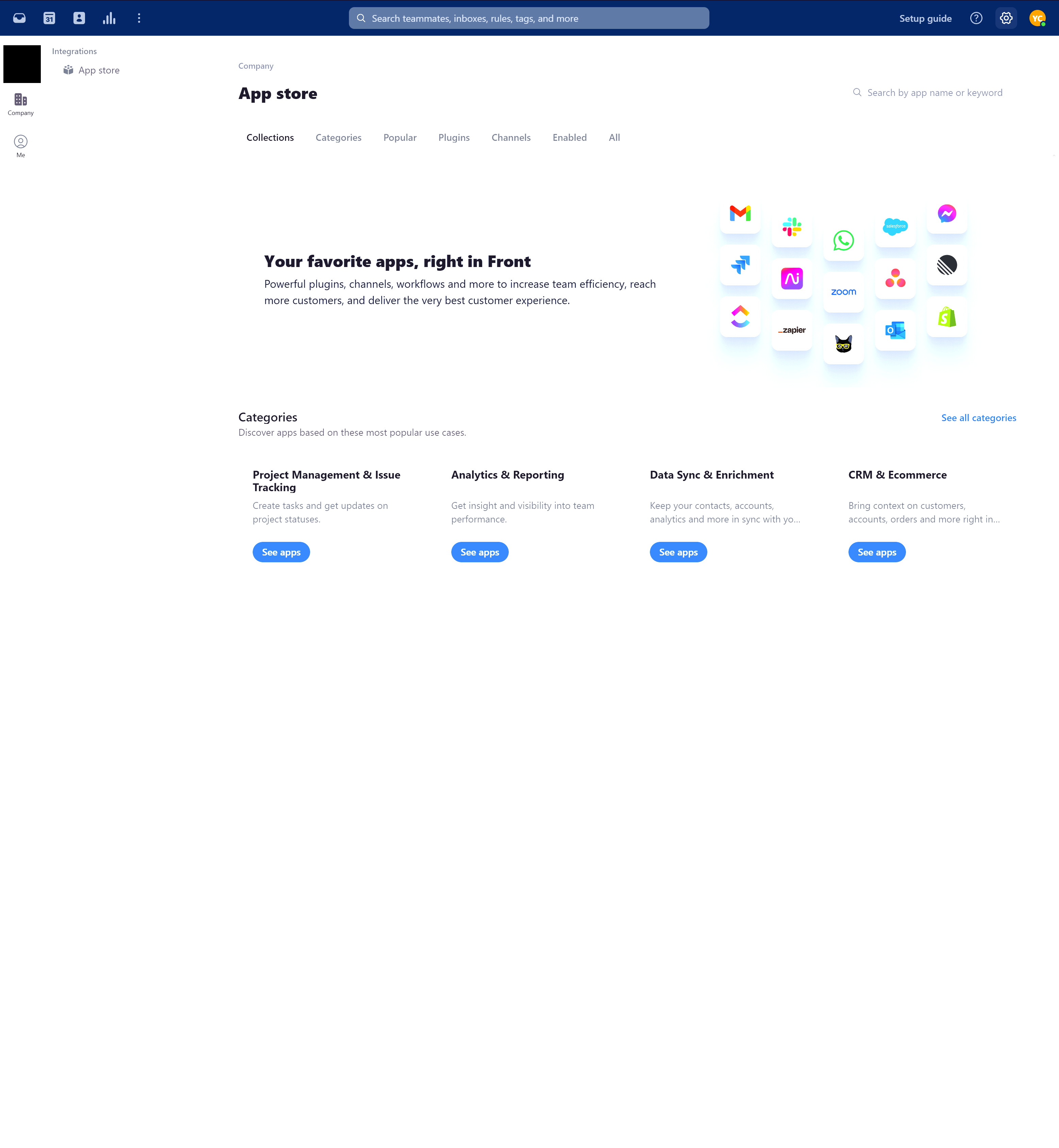The first two steps in the documentation to make an app are to go to settings, click on company, and then click developers. However, I can’t see developer as an option and nothing appears on the search bar either when I search for developer. I have been granted admin permission from the company (received it a few hours ago). Sorry if this is a really silly question to ask just no idea how to continue from here.