Connectors provide a no-code framework for connecting Front with your external tools. You can bring data into Front or perform actions in third-party systems, all from within Front.
Connector examples
Subscribe to this forum to view, share, or ask questions about real-world Connector use cases and workflows. You can also view our Connector playlist on YouTube.
Stay in the know
Join our Connectors group to access workshops, events, and share your thoughts with our team.
Unfamiliar with APIs?
Take our Academy course—it will guide you through the basics. No engineering experience required!
Overview
There are two types of Connectors:
-
Application objects: instantly display data from external systems (e.g. customer records, shipments, orders) directly in conversations.
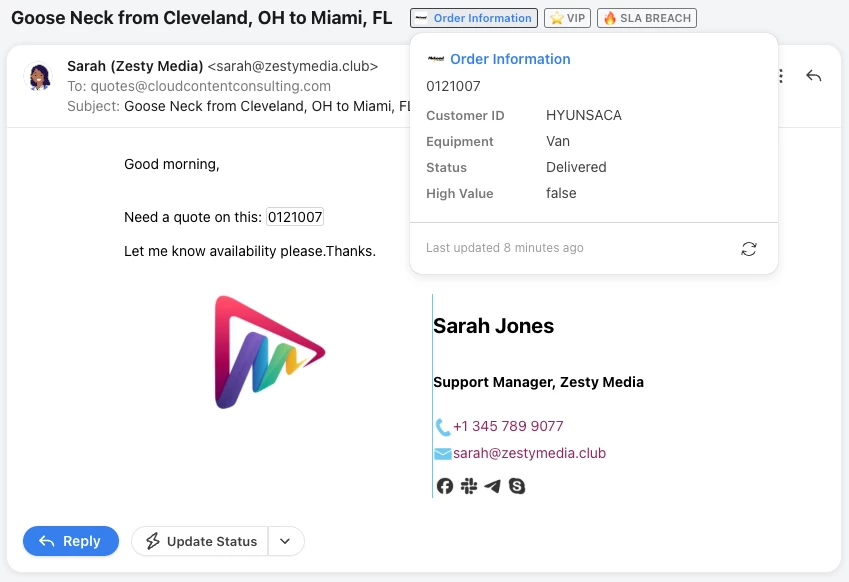
-
Application requests: trigger actions in external systems (e.g. update an order, create a record, change a status).
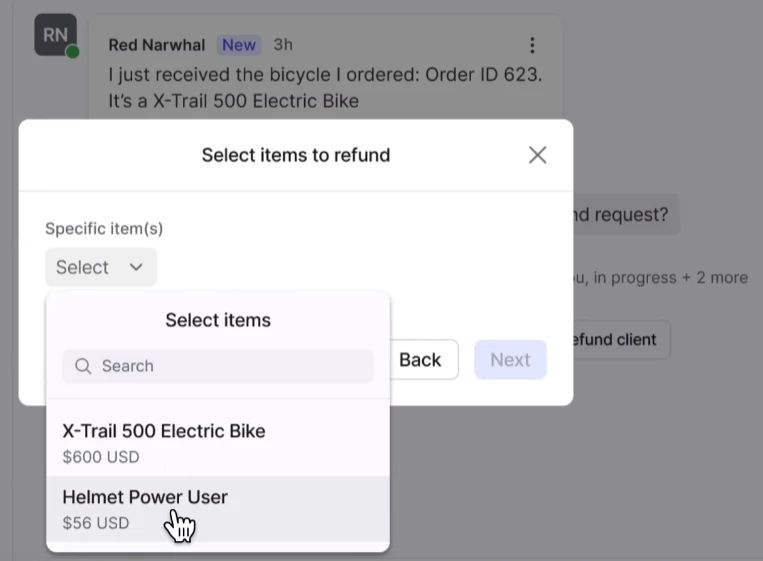
Connectors are created in Developer settings at the company level, by company admins. Once created, they are used in rules, macros, and chatbots at the workspace level, by workspace admins. This is where admins can insert Connectors into rules to automate workflows, use them inside macros to allow teammates to perform actions in external tools with the click of a button, and combine Connector data with chat flows to enrich customer interactions.

