You should now see a fresh look and feel to the UI when you navigate to Settings > Developers. These changes were made to help you manage features on your developer apps more quickly.
The Apps list now displays the features associated with each of your apps:
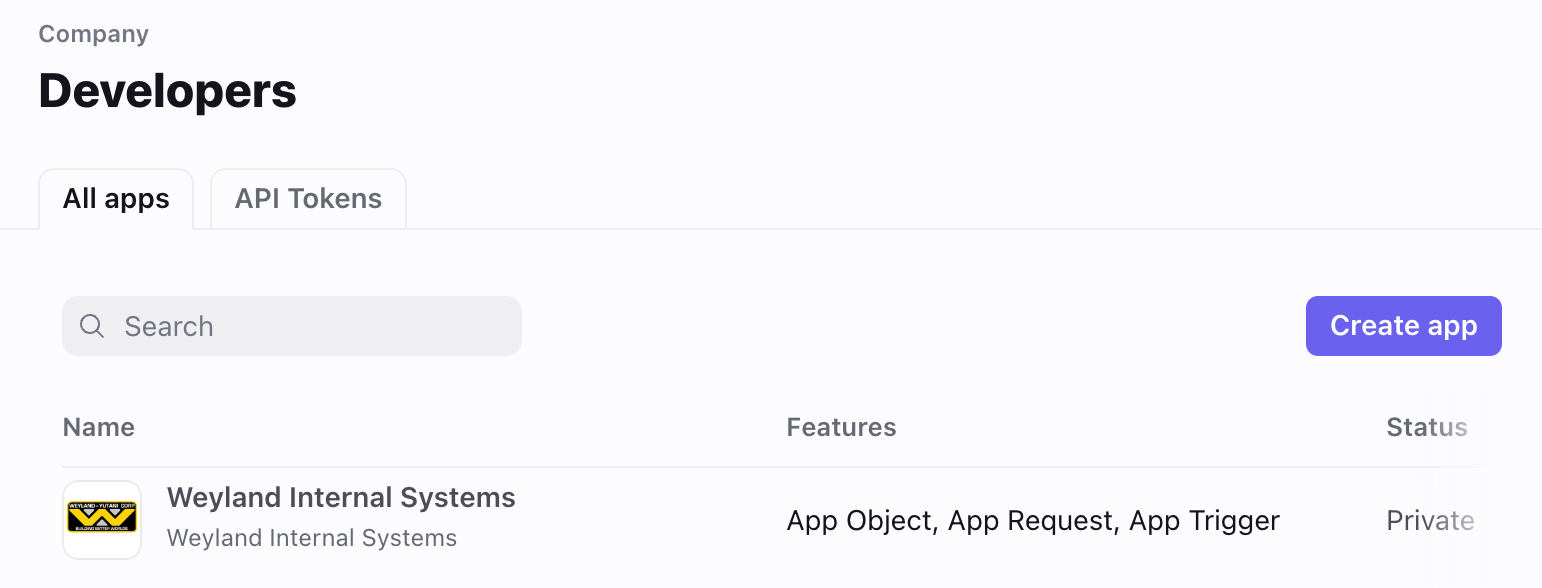
When you click into an app, you will see that the Features tab now lists all the app’s features so you can easily manage them without having to click into each feature card like you did in the old experience.
The OAuth tab has been moved into the Features list. It was previously a top-level tab.
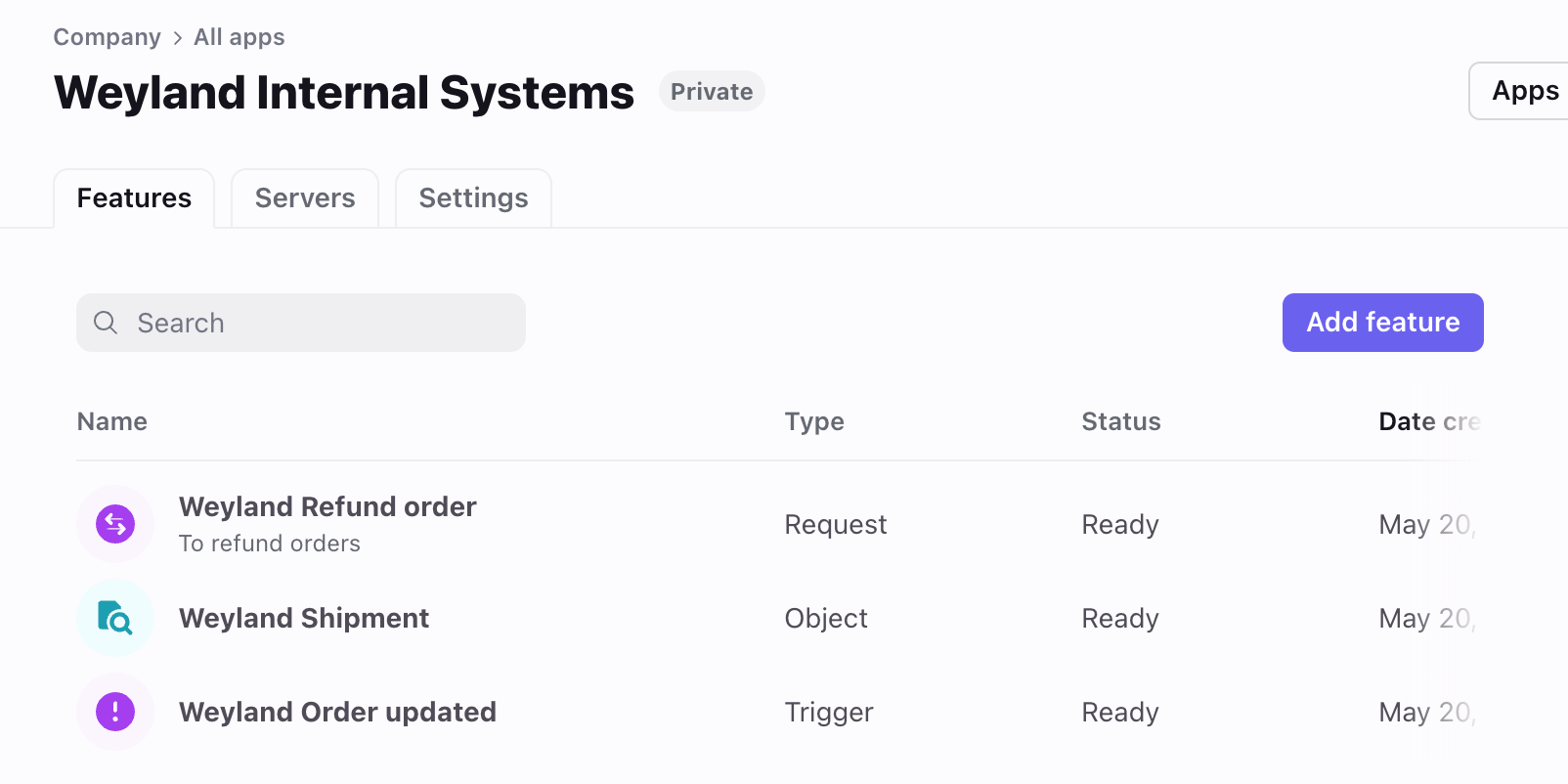
When you click Add feature, you will be presented with a new categorization for quick selection of the feature you want:
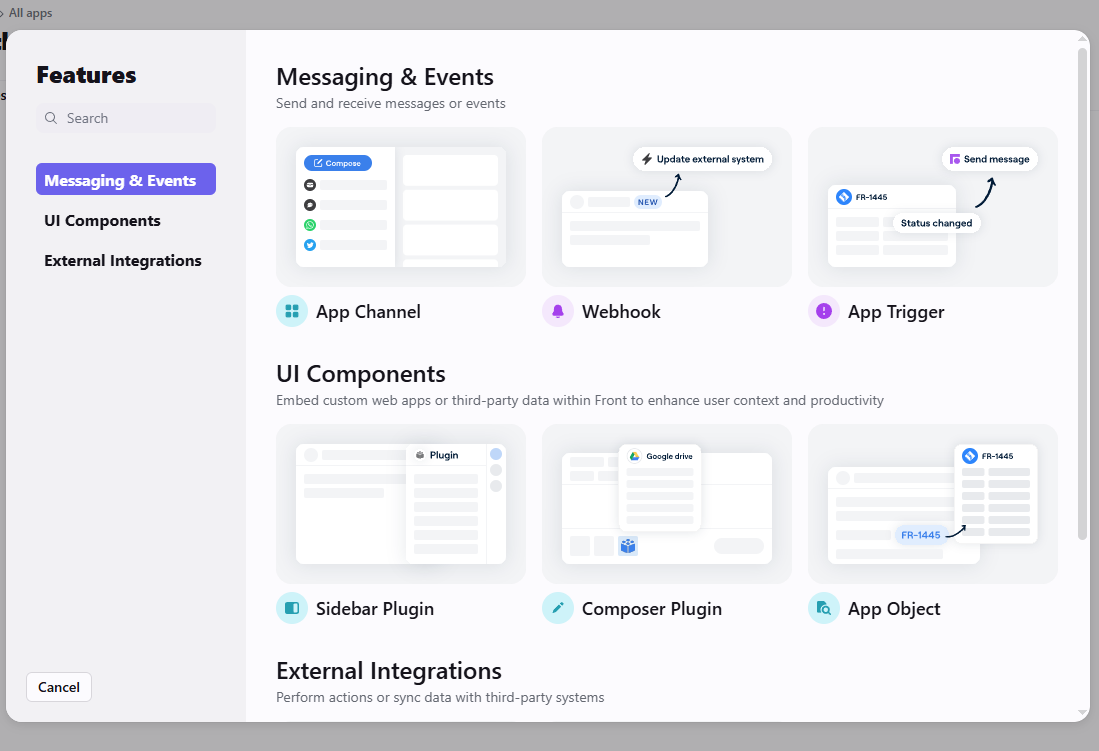
Final note: The Basic information tab was renamed to Settings, but is otherwise the same.
Let us know if you have any feedback about the new experience. Hopefully it will save you time when managing your app’s features!
