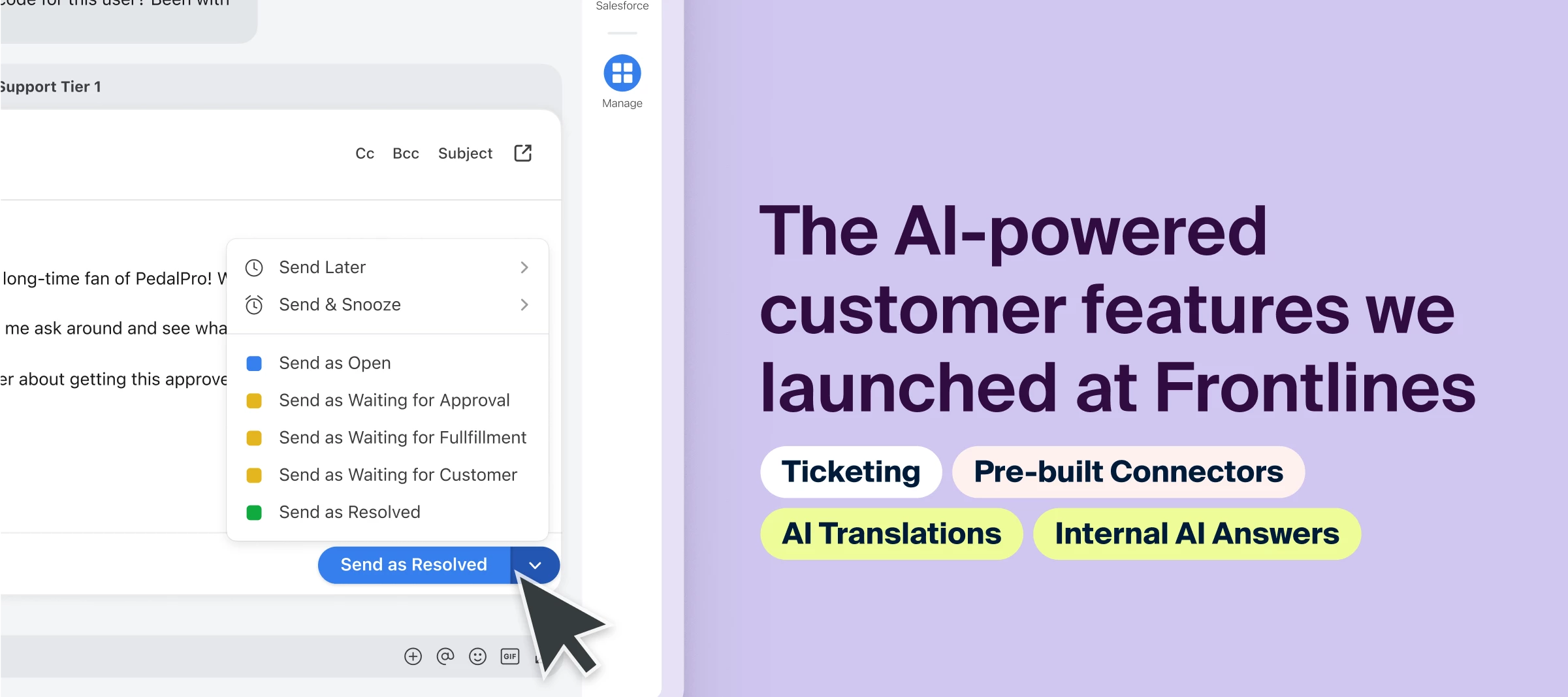Hey community! Hopefully, you were able to attend Frontlines yesterday, our signature event of the year where we unveil the biggest features we’re working on and share our upcoming vision 🚀 If you missed it, not to worry! We have these resources for you to catch up:
- Read the blog: Learn about what and why we launched this exciting lineup of features.
- Watch the recordings: Replay the sessions of our CEO Dan’s vision of a customer-first support strategy in the age of AI, Front’s newest and upcoming product launches, and a learn from industry leaders on how to building a truly customer-first organization.
- Check the Q&As: Check out all the questions users had in the live chat during the event and get all the answers.
- Listen to the interview: As a followup to the industry panel session, Front’s Head of Support chats about how he built Front’s company support culture, in an exclusive interview for Front Community.
- Use this post: This is your cheat sheet for all the features that were announced along with helpful links.
❓ Have more questions? Join any of our live office hours this month to ask about any of the live features, or drop your questions in this post!
New features you can use today
- AI Translations (open beta): Let AI translate customer messages to your preferred language. While in open beta, this feature will be free to use through the end of 2024 for companies on the latest Growth plan or above, but may be moved into a paid add-on in the future. Learn more in the course or article.
- Internal AI Answers (open beta): Help agents easily search their knowledge base with AI. Learn more here. While in open beta, this feature will be free to use through the end of 2024 for companies on the latest Growth plan or above, but may be moved into a paid add-on in the future. Learn more in the course or article.
- Ticketing inbox workflows: Enable ticket statuses (Open, Waiting, Resolved) and ticket IDs in your inboxes so you can track, organize, and resolve complex customer requests at scale alongside your synchronous channels. This feature is available to customers on any of our latest plans. Learn more in the course or article.
- Ticketing statuses in Live Dashboard: Monitor ticket statuses in real time: Keep track of open tickets by inbox to ensure your team is handling the volume. This feature is available to customers on the latest Growth plan and above. Learn more in the course or article.
- Jira Connector: The Jira Connector is a pre-built Connector built and maintained by Front. With the Jira Connector, you can auto-create and link Jira issues, send and receive comments, and get real-time Jira status updates—all within Front. This feature is available to customers on the latest Growth plan and above. Learn more.
- Tai Connector: Tai Software is a transportation management system for 3PLs and freight brokers. The Tai Connector is a pre-built Connector built and maintained by Tai, with which you can surface shipment data for easy reference, use TMS data in workflows, and update shipments from Front. This feature is available to customers on the latest Growth plan and above. Learn more.
- Highway Connector: The Highway Connector for Front provides a powerful and easy way to automatically verify carrier identity directly within your conversations. When you receive a message, the Highway Connector verifies that the sender is who they say they are and triggers warnings and follow-up actions within Front if the sender is associated with fraud or other warning scenarios. It’ll also display information about the verified carrier so that you can make an informed decision on whether the carrier is appropriate for the transaction. This feature is available to customers on the latest Growth plan and above. Learn more.
- Chat improvements: Collect CSAT scores in chat conversations, branch your chat flows based on your team’s office hours, and branch chats by visitor data such as page URL or language These features are available to customers on the latest Growth plan and above. Learn more.
- Macros updates: Macros allow admins to create shortcuts in your Front messages to help teammates take multiple actions in a single click. We’ve made 3 new enhancements to macros: Teammate answers, Connector actions, and macros templates. These features are available to customers on the latest Growth plan and above. Learn more.
- AI Compose for Knowledge Base (already live): Draft and translate help articles with AI by providing bullet points or simple paragraphs and letting AI create a full knowledge base article. Draft features are available on the latest Growth plan and above and the ability to translate articles is available on the latest Scale plan and above. Learn more.
- Support Report: Support Report is the easy way to publish real-time service metrics that give your customers confidence. Share your Support Report with leads, prospects, and customers to increase transparency, build trust, and drive growth by showcasing the exceptional service they can expect to receive from your team. This feature is available to customers on the latest Growth plan and above. Learn more in the course or article.
Features coming soon
- AI Assist: See critical conversation details, resources, and suggested replies all in one place in Front to respond quickly and confidently.
- AI Prioritization: Leverage AI tagging to automatically prioritize conversations and help your team focus on the most urgent and important items.
- Resolution Report: The Resolution Report is a brand new report in analytics for customers to better understand their ticketing workflows.
- Customer Portal: Customer Portal is a hub in Knowledge Base for customers to submit and track their requests.
- Front Chat updates: Chat threads will allow users to engage in multiple conversations with your team, making it easier than ever to manage separate issues at the same time. Chat path analysis offers a clear view of the routes users take during their chatbot sessions, pinpointing exactly where users may lose interest and disengage so that you can improve their experience.
- Knowledge Base updates: Allow your users to rate the helpfulness of each article, which you can track in analytics to optimize your content, set reminders to update your content to ensure it's always up-to-date, and give customers the ability to enforce login requirements for their knowledge base, giving them greater control over who can access their content.
- Rule testing: The rule tester lets customers test out how rules will function before they turn them on. This has been a highly requested and upvoted Product Feature request!