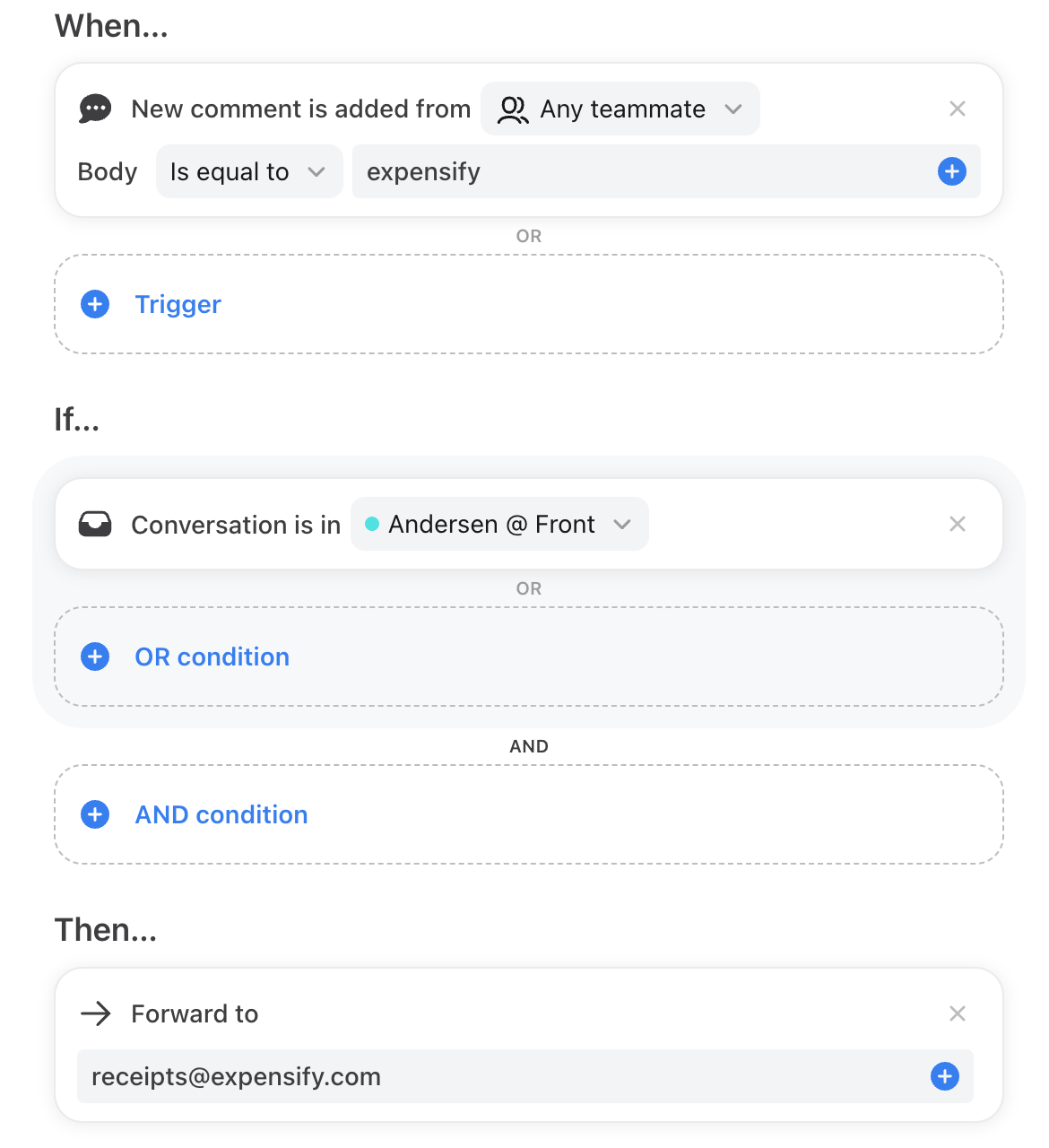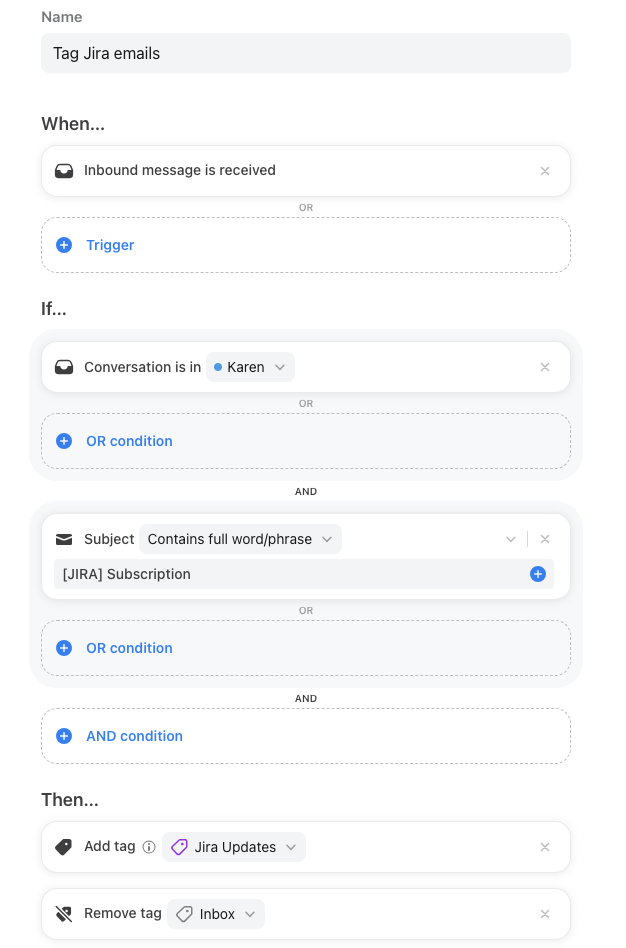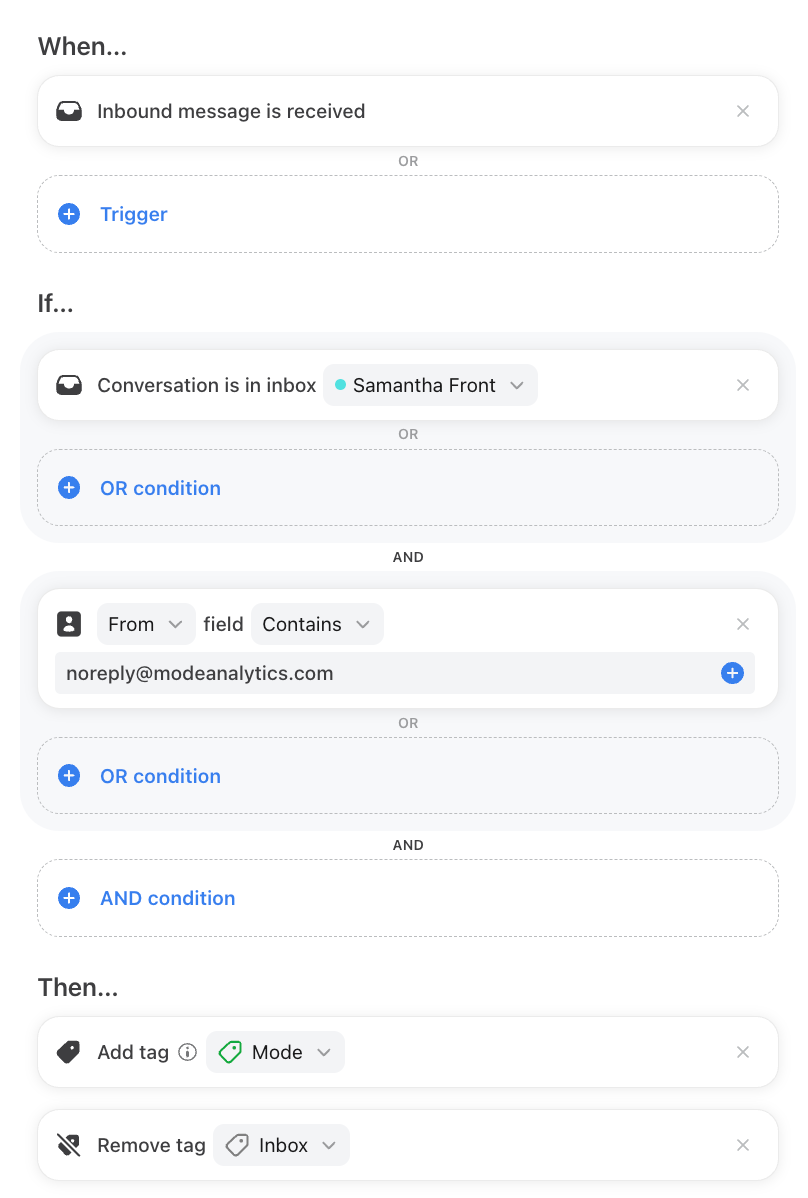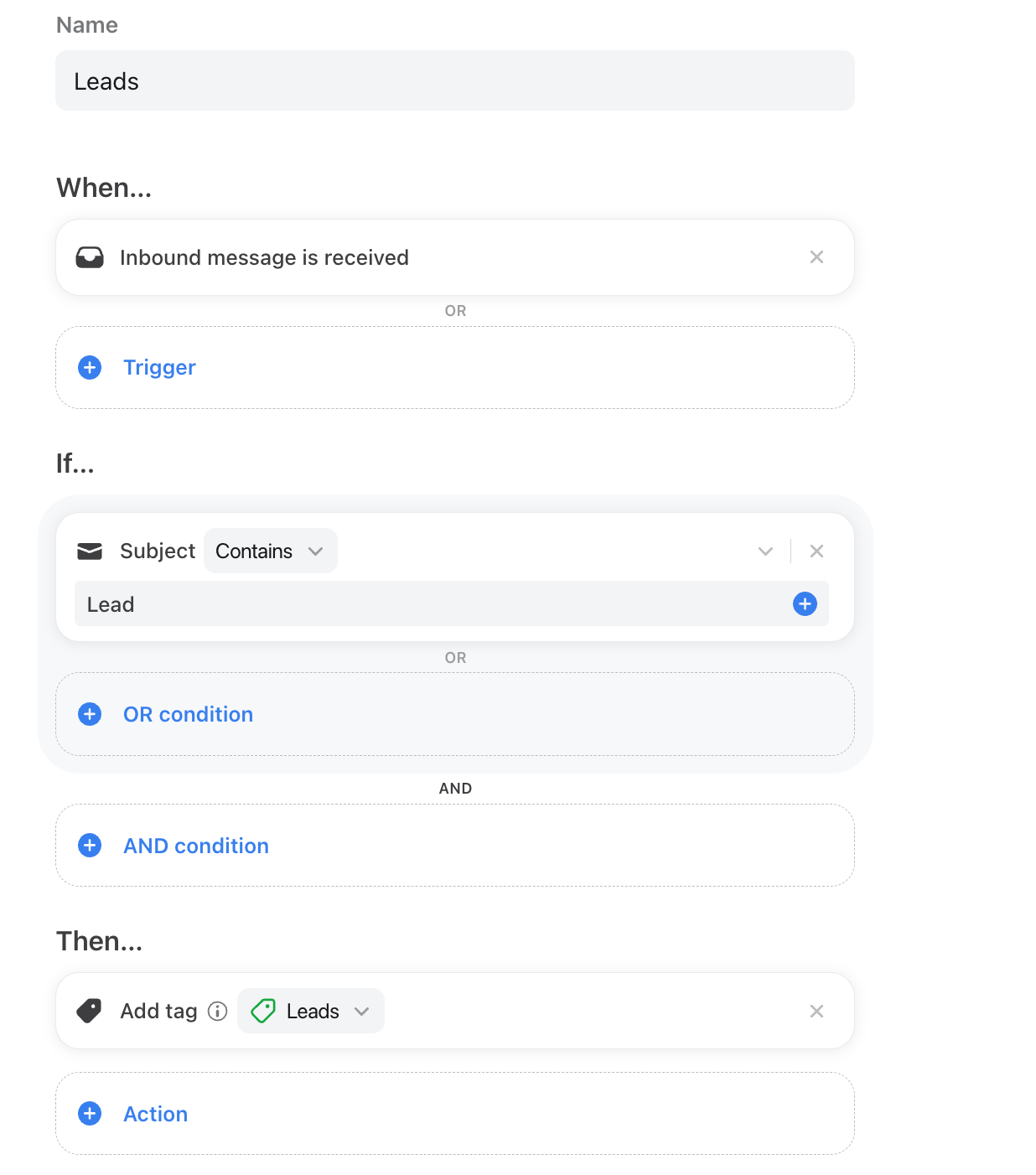Tag conversations while on leave
What are your automations for individual productivity? Since Front has a rule engine for your individual workspace, the sky is the limit in creating workflows to handle your work for you.
Here’s one that’s good for organizing your work when you need to go on an extended leave such as a parental leave, sabbatical, or a disability leave. You can create an individual rule (which works only on your individual workspace) to add a tag to all the messages you receive while you’re out:
Now, when you come back, you’ll be able to quickly see which conversations were during your leave, versus the current ones after you came back. Of course, you can always check the date stamp on the emails as you catch up on your inbox, but I personally found it much easier to stay organized by having a visual indicator on the conversations. You could even further categorize with specific tags if you have certain priority senders or topics that you want to organize; that way, you can read through those emails first after you come back.
Reminder: You have to turn off your rule after you return, or else it’ll keep tagging