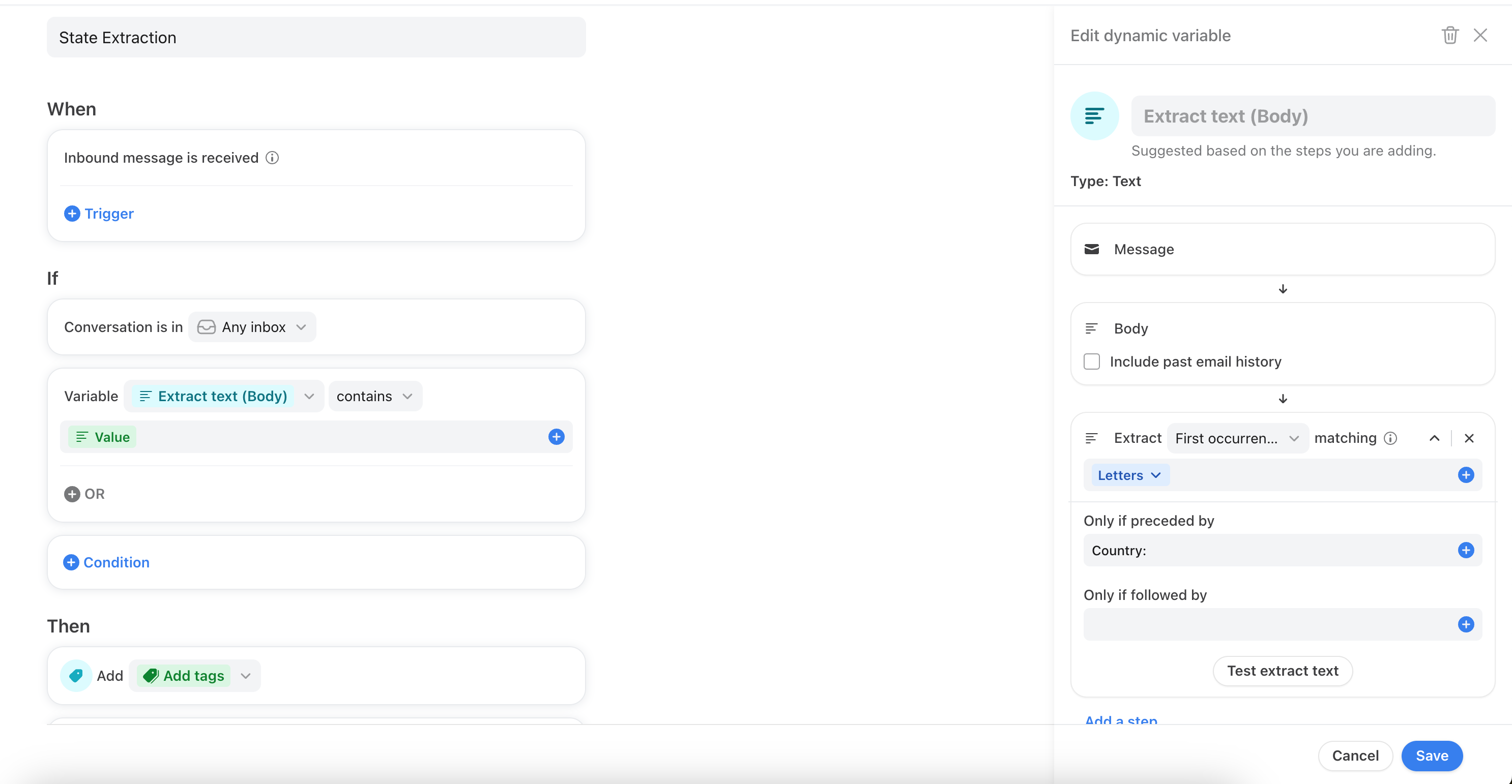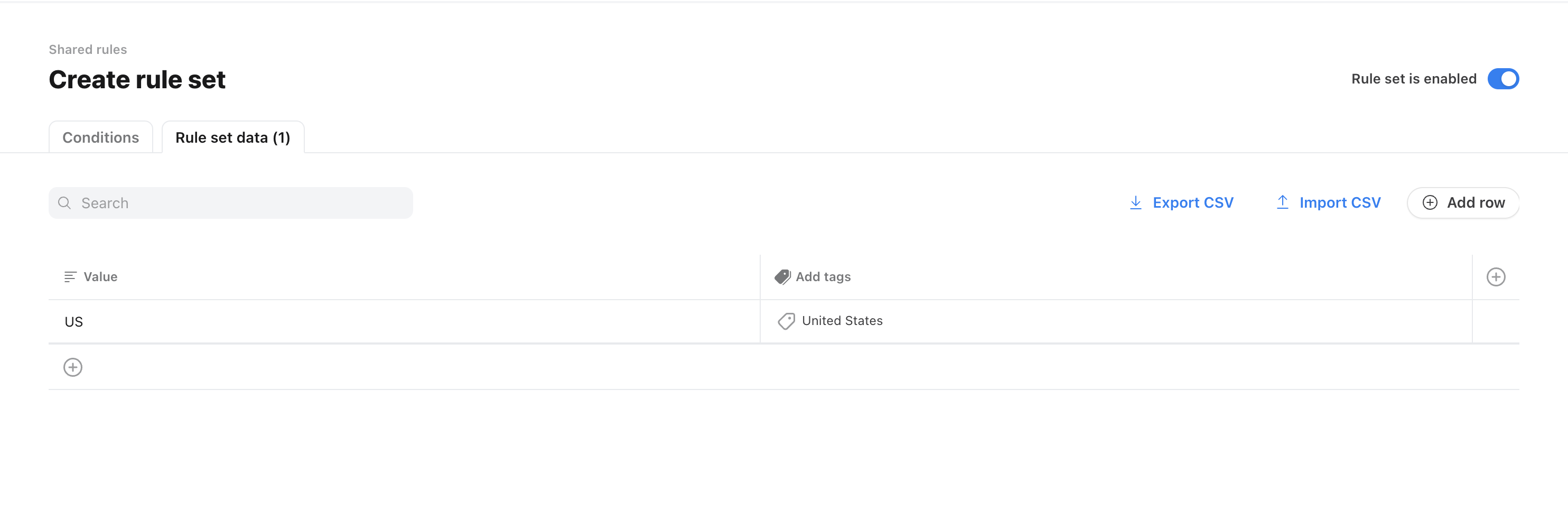Hey everyone,
I hope you're all doing well! I'd like to kick off a discussion on a topic that's been on my mind lately: managing rules and tags for inboxes that primarily receive website form submissions.
Here's a bit of context: At our company, we route numerous website forms to an email address that serves as our primary channel in Front. Each of these forms has its own structure and includes a separate field for custom messages. To streamline our workflow, we've implemented rules based on tag-words to categorize and route these submissions effectively.
However, we've encountered a significant challenge: the potential for misinterpretation. For example, a tag-word like "US" intended to assign a submission to our America Sales Team could inadvertently be applied to a form where someone simply wrote "help us" in the custom message field.
I'm eager to hear from fellow community members who may be dealing with a similar setup. How are you managing rules and tags to ensure accuracy and prevent misinterpretation? Have you encountered any pitfalls or found innovative solutions to overcome them?
Additionally, I'm curious about any best practices or strategies you've implemented to optimize this process and maintain efficiency.