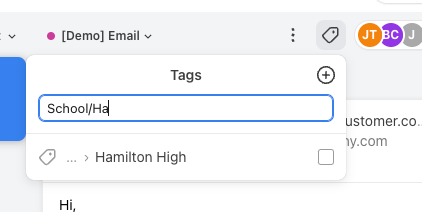One of the rule features that I love is requiring a tag before an email can be moved or archived. However, I’m struggling with how to utilize this with a large number of tags.
Our company works with hundreds of schools, and routing emails to teams is partially based on the school that the email is regarding. We have rules set up to automatically tag emails with the relevant school tag, however there are times when an email needs to be manually tagged.
Since school tags are required to ensure messages are routed to the correct team, I want to set up a rule to require the school tag be added on an email before it can be moved. However, listing all of our 1,000+ school tags in the rule is not practical, and it’s difficult for team members to pick from when the list is that long.
We do have additional subsets of these tags based on where the school is located (ex. Canada, UK, etc) that are added automatically when one of the school tags is added. I had initially looked at using these tags instead within the rule, however this doesn’t work as the routing is based on the school tag, not the school location tag, and doesn’t solve the issue of the school tag being missing.
Any suggestions for how I can effectively require my team to add a school tag before moving an email with a large number of tags?