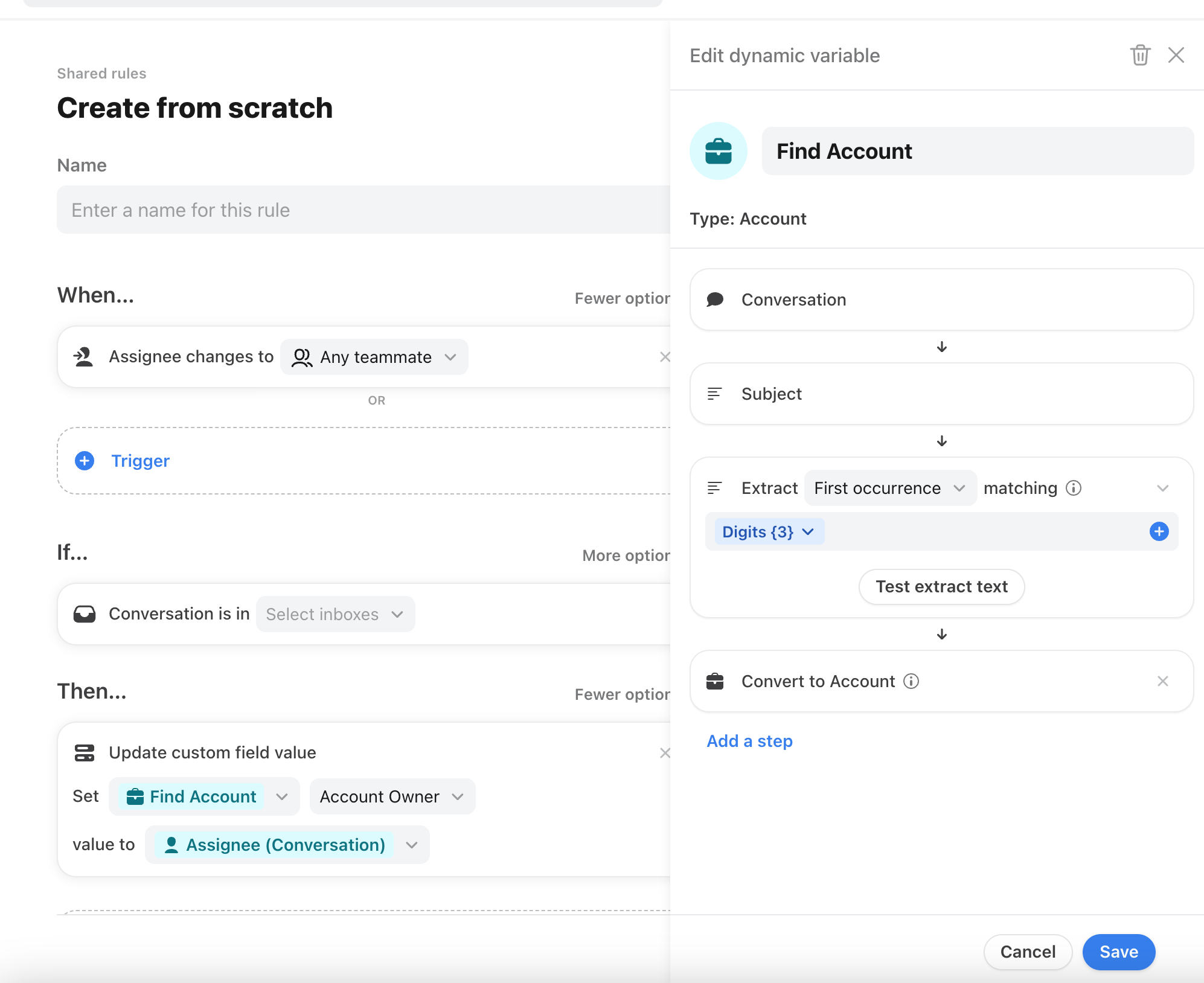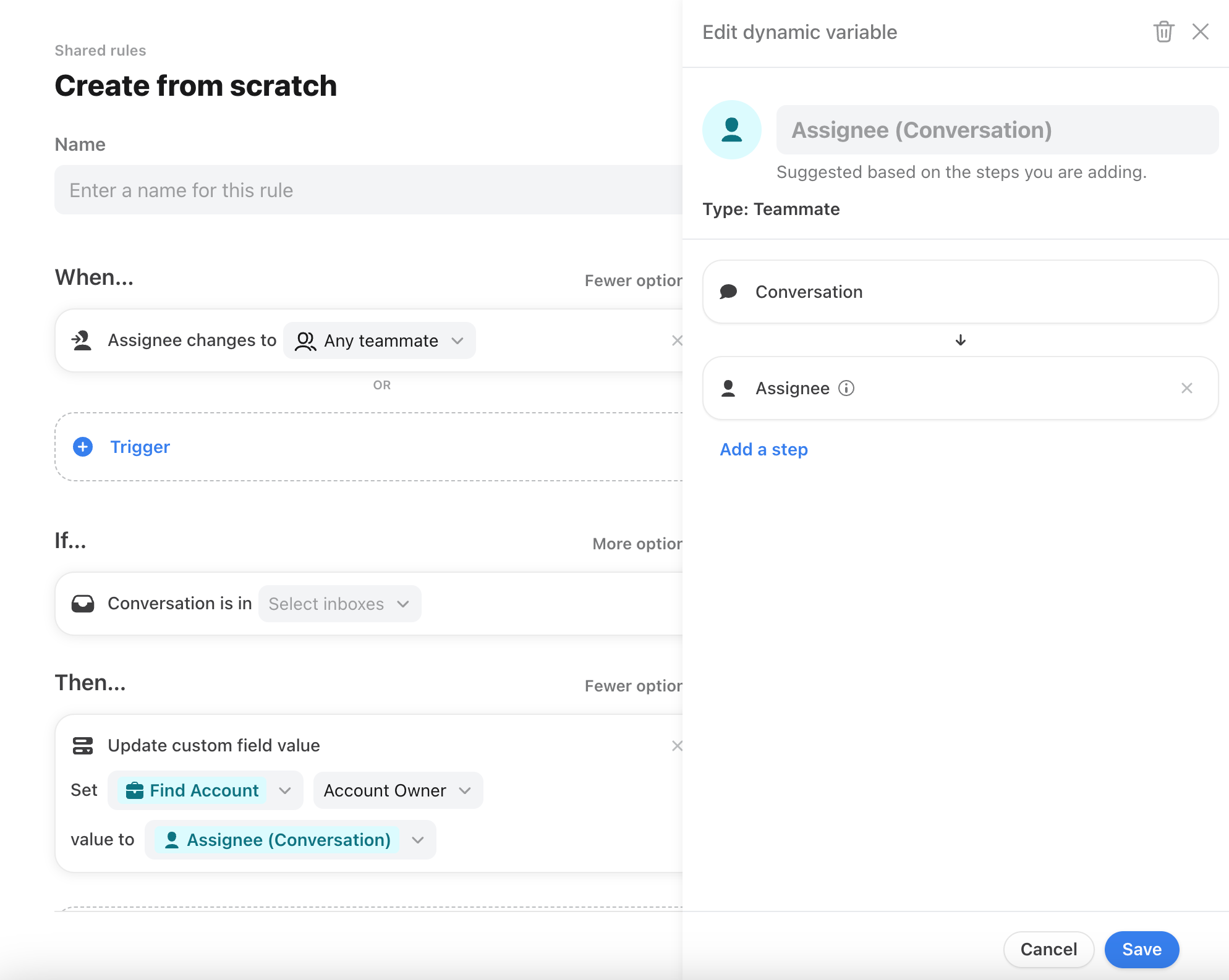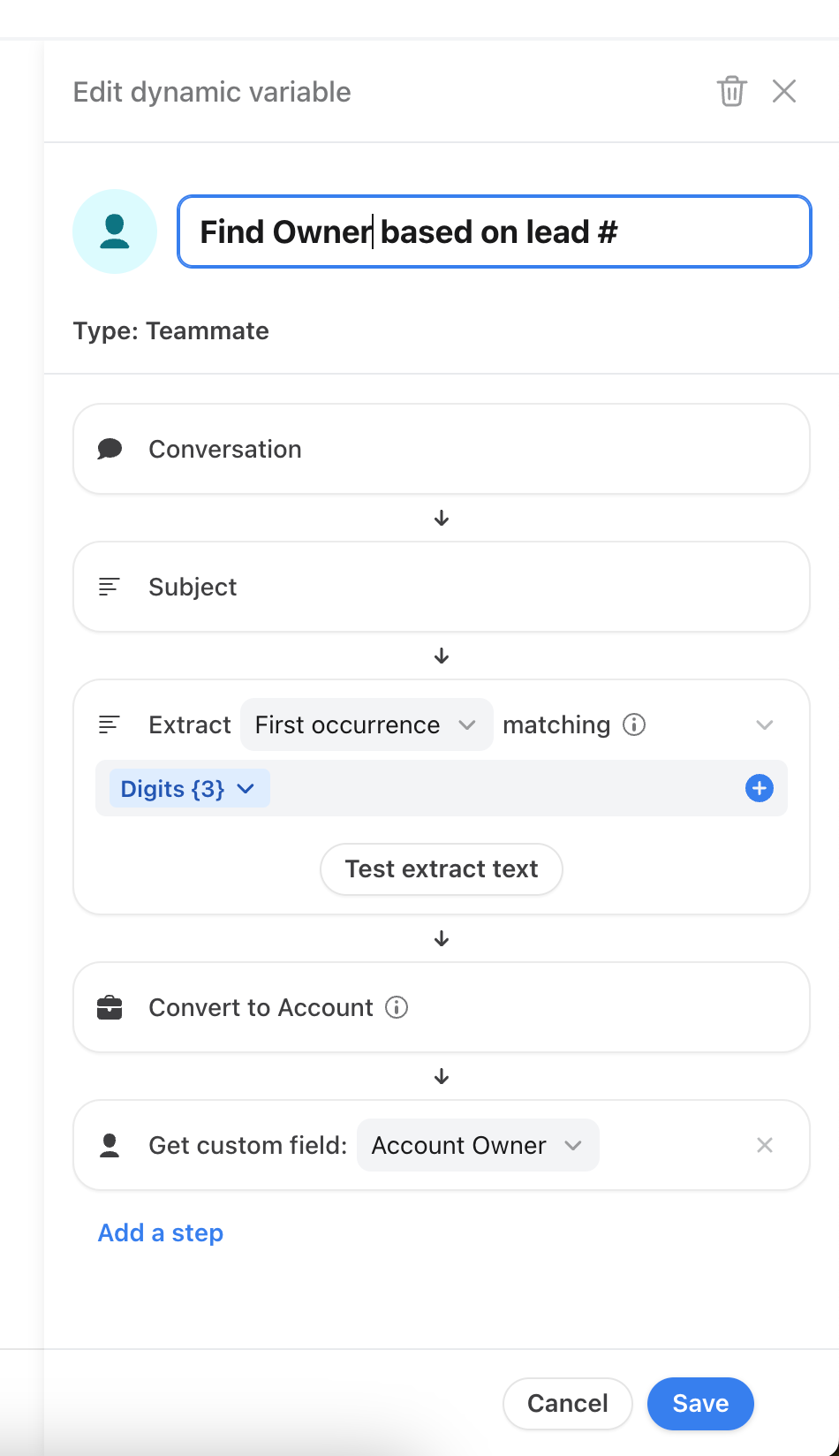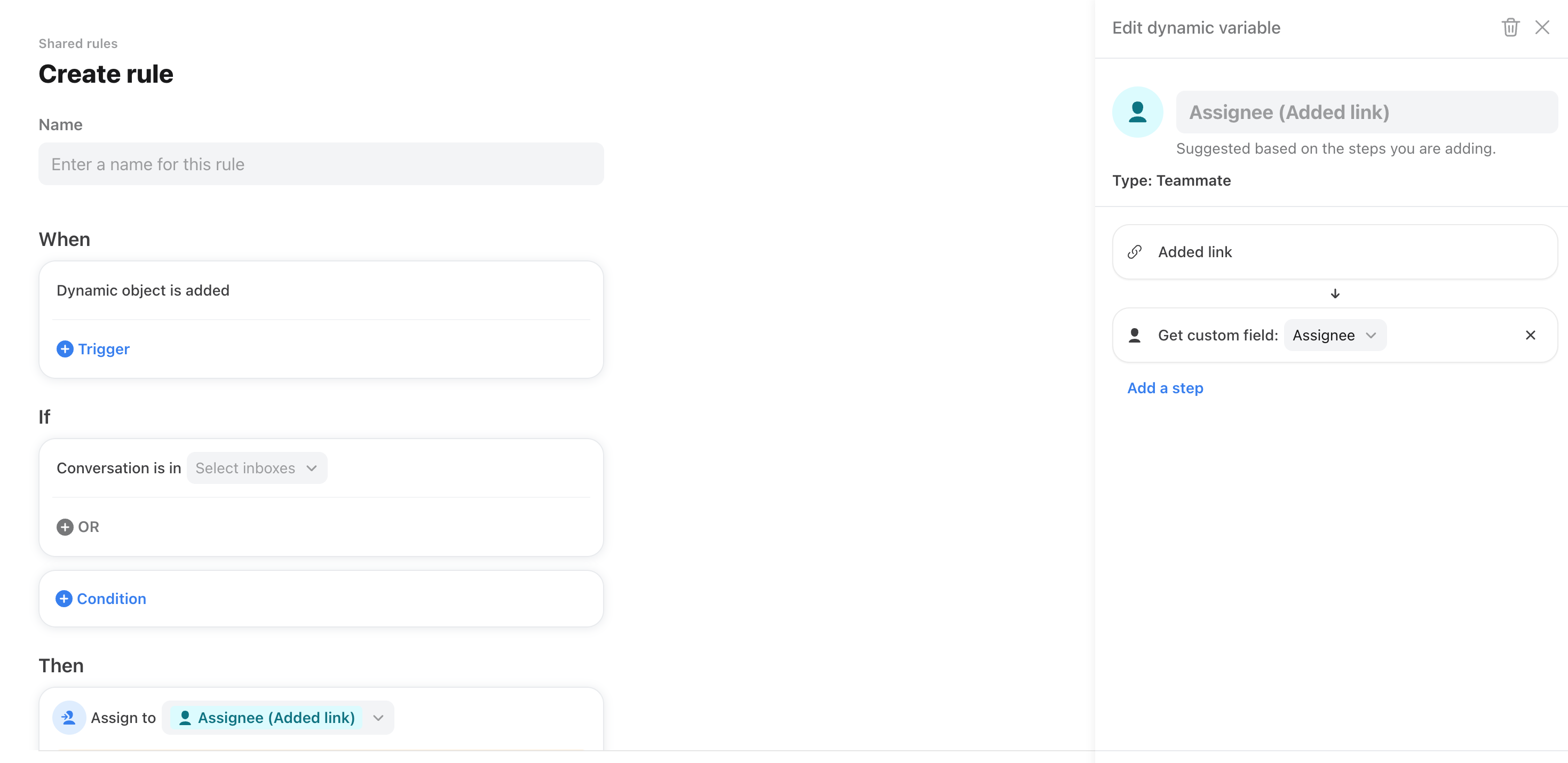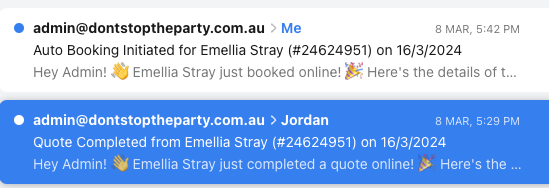Is there a method to link multiple incoming emails through the subject line so they are assigned to the same person (when using “round robin”)?
Eg. in our workflow, we receive alerts/incoming emails for each step of a booking process. So that could be:
1. Partial lead
2. Quote completed
3. Booking made
4. Contract signed
5. Payment received
Etc etc.
Using the round robin method, it would break up each of the 5 workflows and assign them to different agents.
Whilst the subject is different, the one constant is the lead number within the subject line. How would we set a rule for this if the lead number is dynamic and we don’t know it ahead of time?