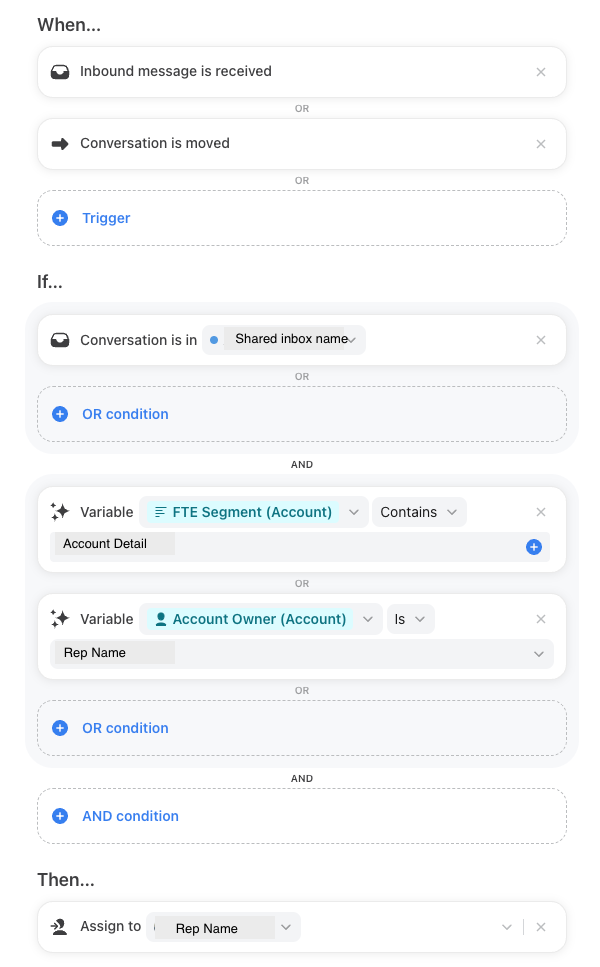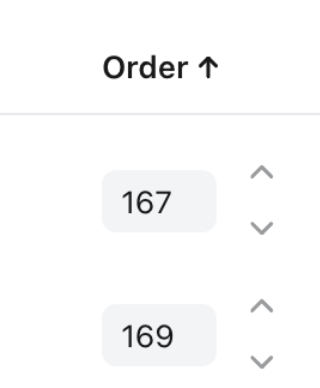Round robin assignment rule
How do you divvy up work on your team? As Front users, we already have a huge advantage working in shared inboxes compared to a traditional single-player inbox where everyone must share one login. Now, in this multiplayer inbox world, what further workflows do you use to make sure all the work is distributed?
Share with us what your systems to assign work are, or browse the thread to get some ideas for your own team. If you see something you’re curious to know more about, feel free to ask in the thread.
I’ll kick us off with an assignment rule that Front’s own support team uses for chats:
Note: If your rule templates look a bit different, that’s because we’re rolling out an updated design that hasn’t gotten to you yet, but you can still recreate the above rules using your templates. The design is slightly different, but all the elements are the same.
Our Chat inbox receives messages from our customers who are on the plans with access to chatting with support. Since the nature of chats is that it’s an immediate conversation, rather than the asynchronous nature of email, we assign chats out right away using this rule template. We use the round robin option here rather than load balance because we don’t want one person who might have the fewest load at the time to get all the chats. If you’ve ever handled chats, you know they flow quickly and require your full attention like a real-life conversation, so it’s hard to handle multiple at a time!
We have all the Support teammates added to a teammate group called Support, so we just need to choose that group instead of adding each teammate individually (saves a lot of time when we have to make multiple rules for this team or when there are staffing changes).