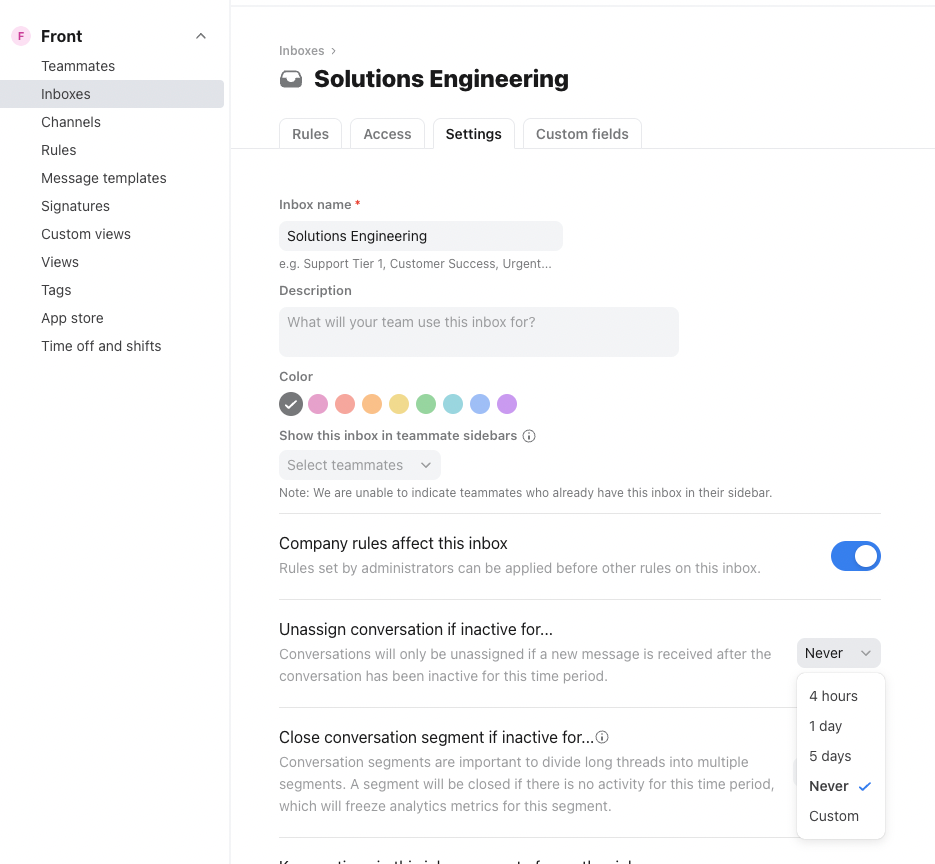Hi
Our team of 5 receive email requests into the shared inbox from a defined pool of around 50 service users. Sometimes it might be two or three months between an email from the same person.
Currently, we’re finding that a new email request will often attach to an old thread from that same service user, even if that thread was previously archived (sometimes months, even years ago!) The new email will also be assigned to the same person who dealt with the original thread.
Similarly, if the same service user sends over multiple requests in a short period, they all end up attaching to each other and being assigned to the person who dealt with the original request.
This can make it harder to spot the new requests, as it looks they are already assigned and being dealt with by another team member.
I suppose what I’m asking is, is there an easy way to prevent new emails attaching to old archived threads?
Thanks for any ideas!
Gareth
PS We are on a legacy plan, not the Growth plan or above.