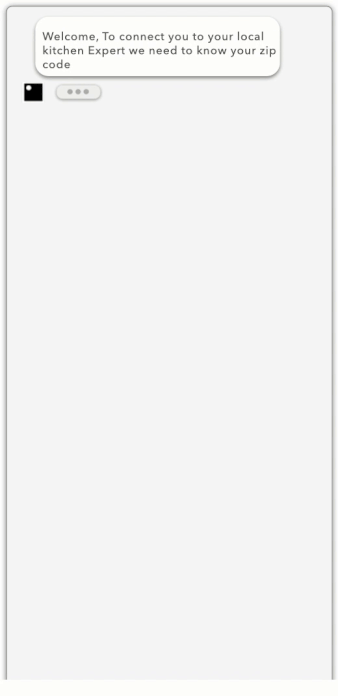Winners in this category
- Best chatbot: Kvik’s super-fast retail service
-
Best chatbot: Alpaca’s Facebook Messenger apartment hunt bot
-
Best use of partner integration: DepositFix’s lifecycle-stage tag
We built Front to be a flexible communication hub that you can adapt to your team’s unique needs. With rules, integrations, and our API combined, the sky’s the limit. You can build your own automations to do things like moving messages to other inboxes, auto-replying, or triggering alerts. You can integrate other software into Front. You can even create custom apps and channels that live directly in your inbox.
Over the years, we’ve realized: our customers are incredibly creative. Often, you build Front workflows that we could never even have thought of on our own. That’s what prompted our first-ever Front workflow competition in 2021: Flow & Tell. Our main goal? Let’s celebrate the magic you’re creating in Front and share it with the world to see.
The rules of Flow & Tell
It’s important to note that there were so many awe-inspiring workflows submitted that judging this contest was not an easy process. There were three axes we looked at for each submission:
-
Efficiency: How have you increased productivity, moved faster, or saved time?
-
Creativity: How unique or outside-the-box is this workflow? Has anyone done it before or are you blazing a new trail?
-
Business value: How powerful and impactful is this workflow on your customers?
Without further ado, we’re excited to share with you the winners of our first-ever Flow & Tell competition in the chatbot and partner integration categories.
We encourage you to comment on these workflows or add your own ideas for how you would customize similar ones.