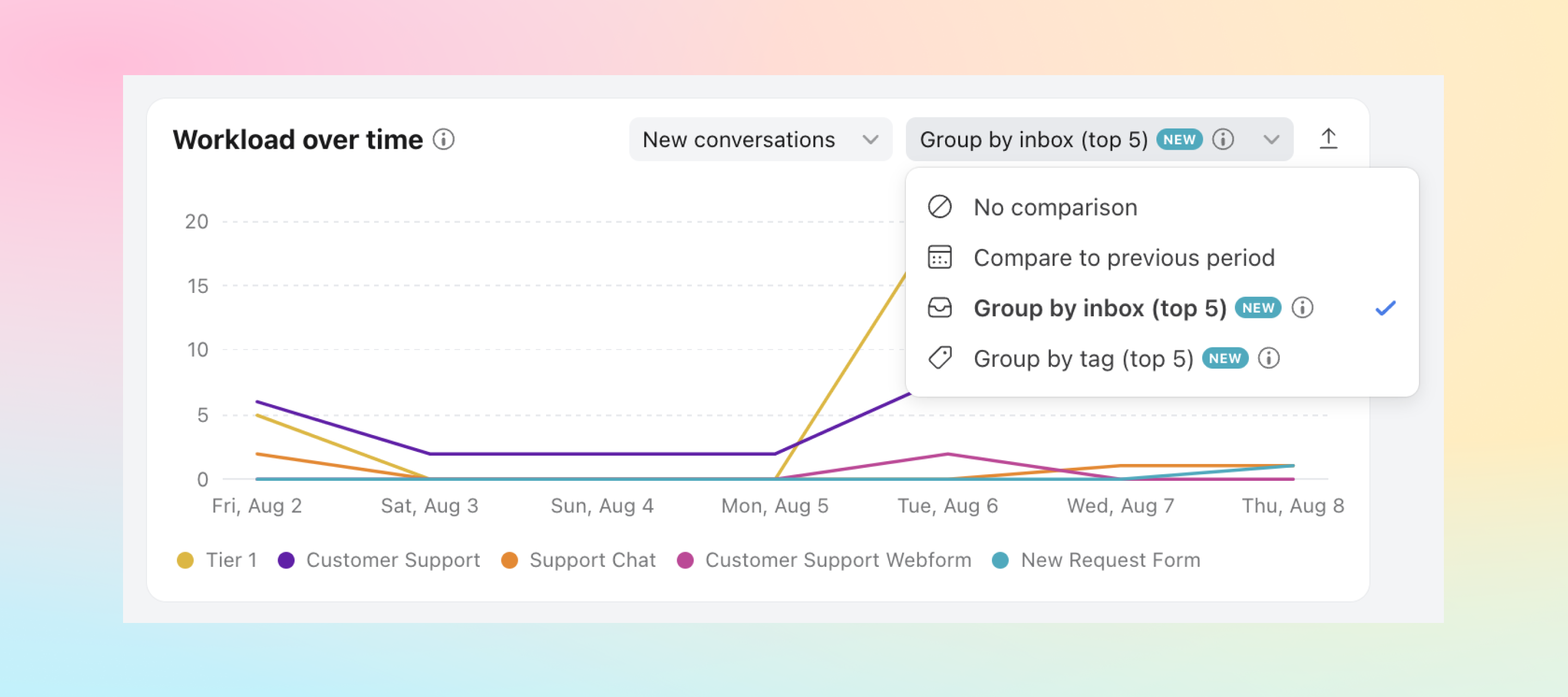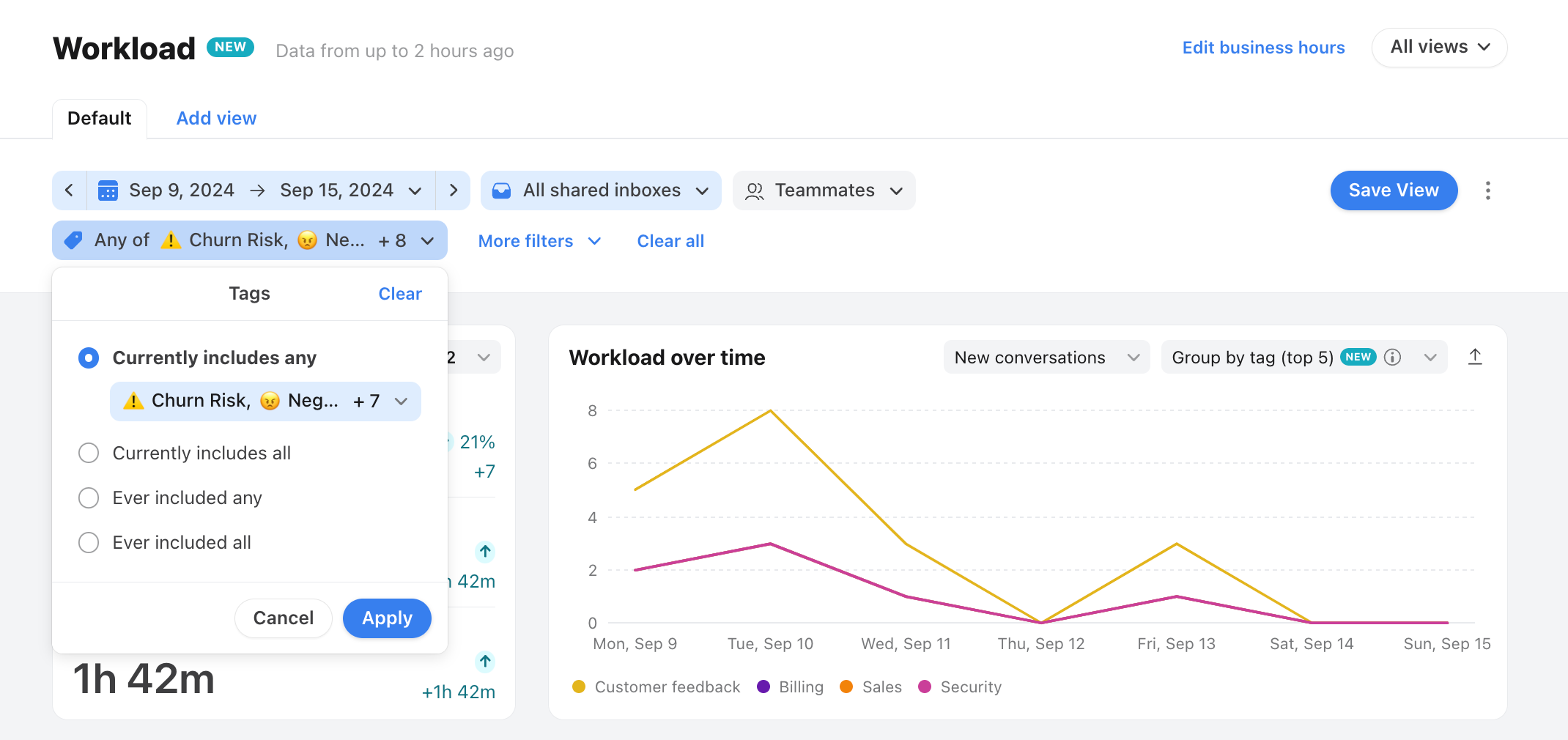Now you can see a breakdown of volume or efficiency metrics for the top 5 inboxes or tags in your report. This allows you to drill down to understand outliers, trends, and compare your workload across inboxes or tags.
Learn more about the Workload report.