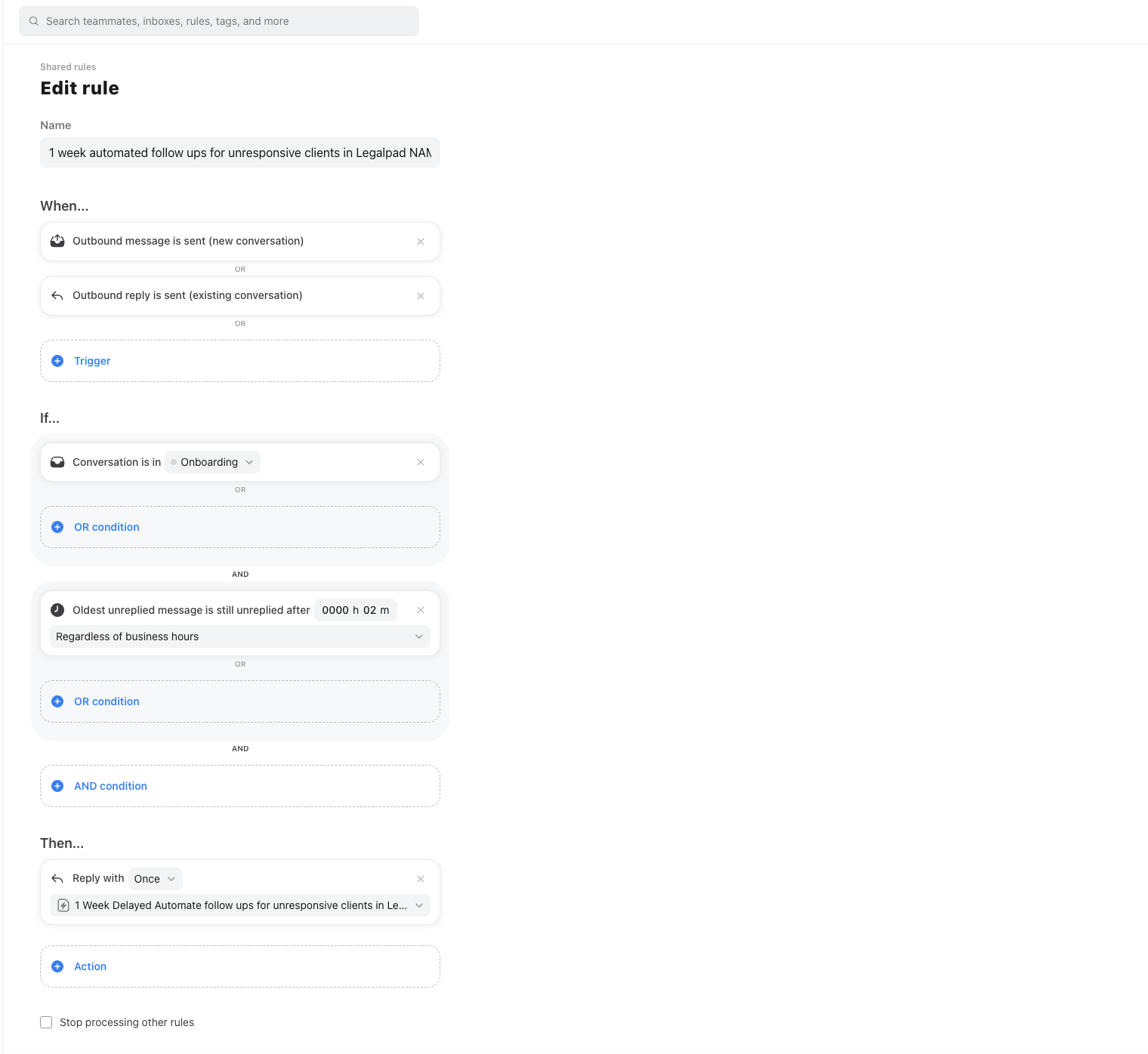Hi Abdur,
Phoebe here-- I work at Front on the Support team!
Taking a look at your rule, I can see you’ve set the auto-reply to send Once.
When creating an auto-reply rule in Front, you have two options - send the reply Once or send the reply Always:
-
Once: rule will only trigger if the reply is for a single inbound message on a new conversation.
-
Always: rule will send a reply every time the rule conditions are met, regardless of whether messages have been sent already.
Since the reply is being sent after an outbound email, Once will not cause the rule to trigger. You’ll want to use Always instead. We have a Help Center article here with more details on ways to create auto-reply rules: Use rules to set up auto-replies.