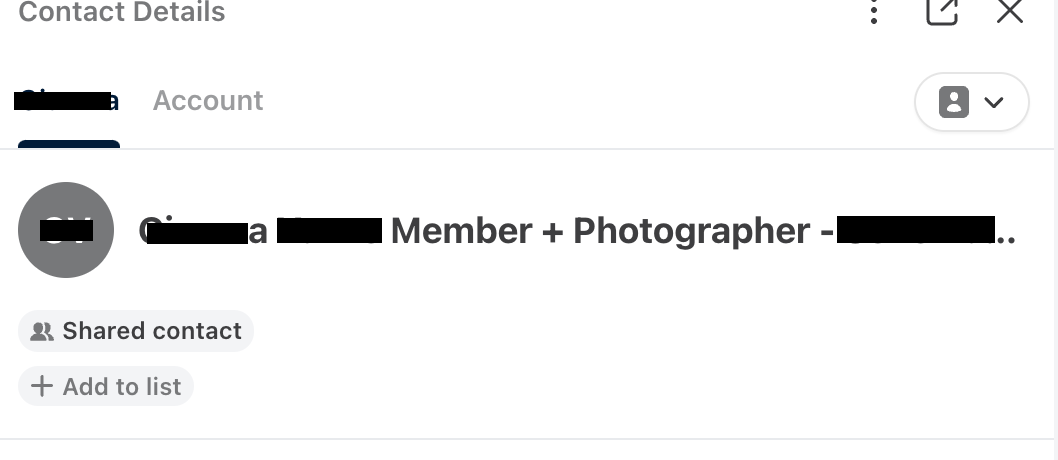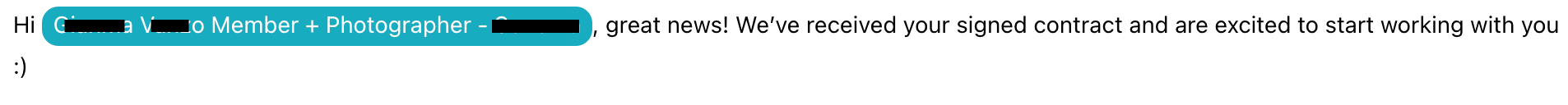{{recipient.first_name}} Pulling Entire Name Issues
- Spacing them evening
- Have tried using dashes, parentheses, quotes, etc.
When a recipient has a longer name that includes details we like to track, the {{recipient.first_name}} variable ends up pulling the entire contact name, not just their first name. Then, if I remove the full name and have it just First + Last name, {{recipient.first_name}} behaves correctly again.
In the example below, the contact details, the first name, and initials show up just fine next to the account details. This glitch only affects about 20 out of our 100+ contacts that we are doing this for, but it makes our automated messages look super robotic.
Any ideas on how we can fix this?
Example is using this template:
“Hi {{recipient.first_name}}, great news! We’ve received your signed contract and are excited to start working with you :)”
With just first + last name:
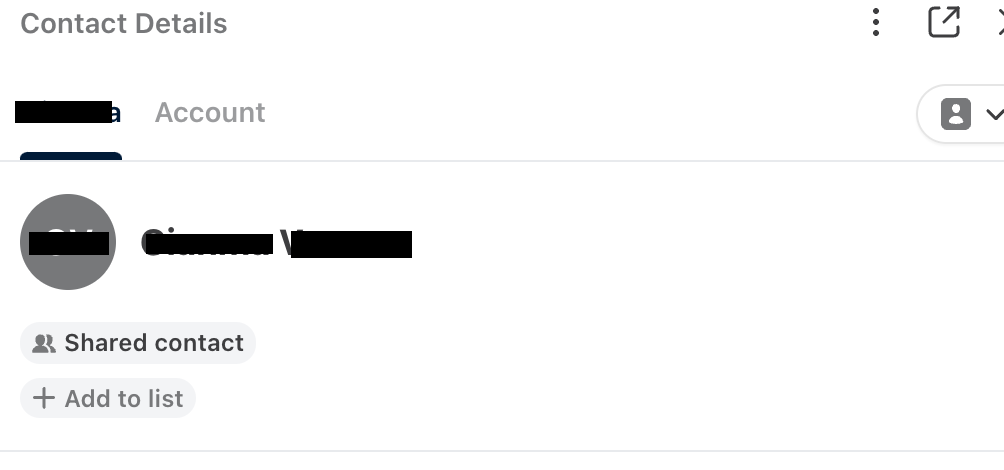
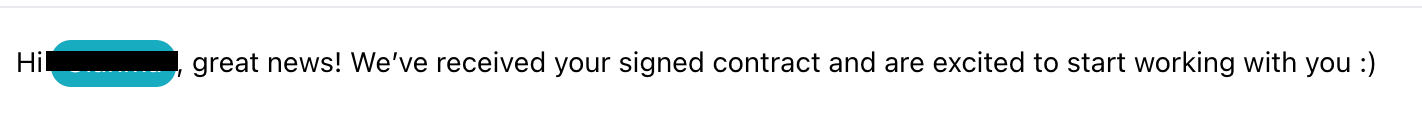
--------------
With First + Last Name + Title