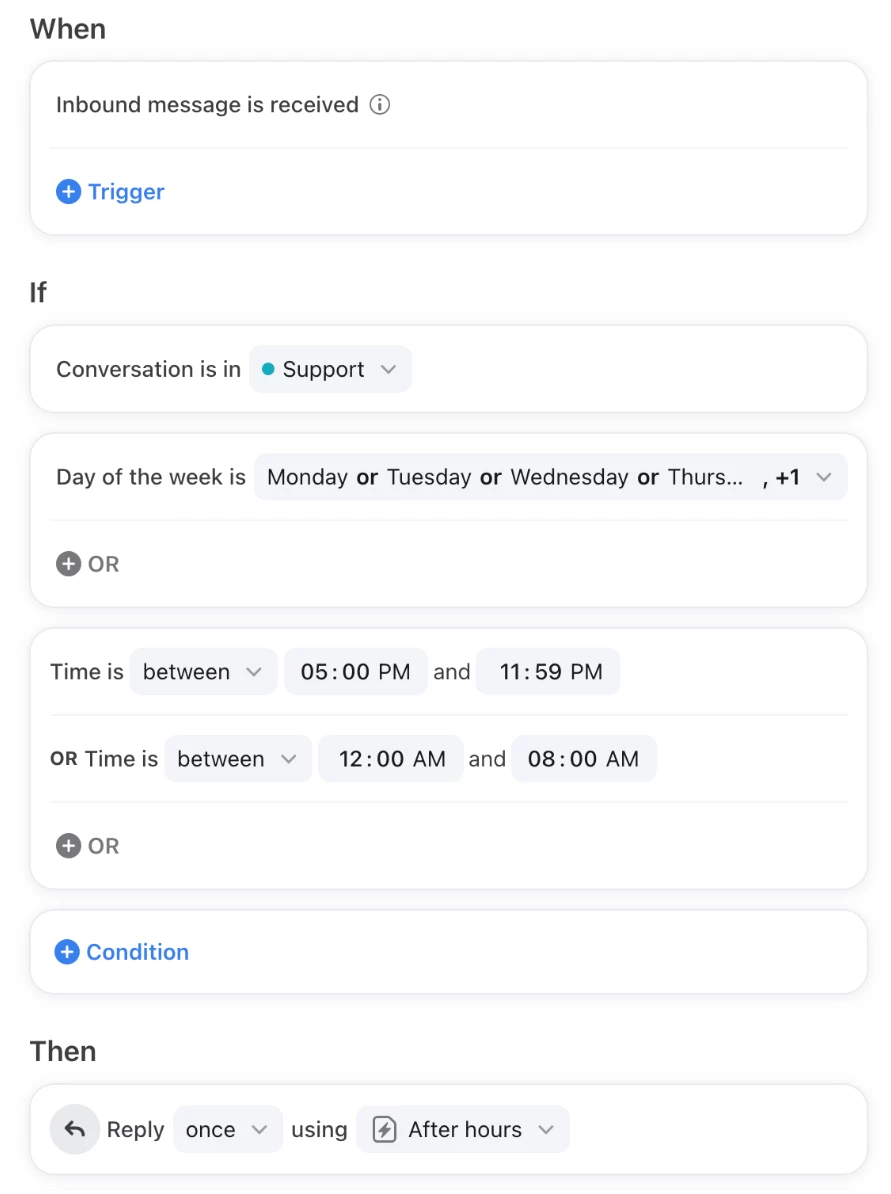I used the “time off” feature when I took 2 days off in order to enable the auto-responder. There were several conversations assigned to me in a shared channel for which we received an inbound message while I was out of office. When that happened, I was unassigned from the conversations. I would like the conversations to remain assigned to me, so that the inbound responses would be waiting in my inbox upon my return. As it was, I missed them at first.
How can I avoid being unassigned on conversations like this? I can imagine two possibilities:
- A way to enable the auto-responder without marking myself “out of office” (maybe I can do this with a rule? seems like a hack)
- Changing some settings so that inbound messages do not auto-unassign me.