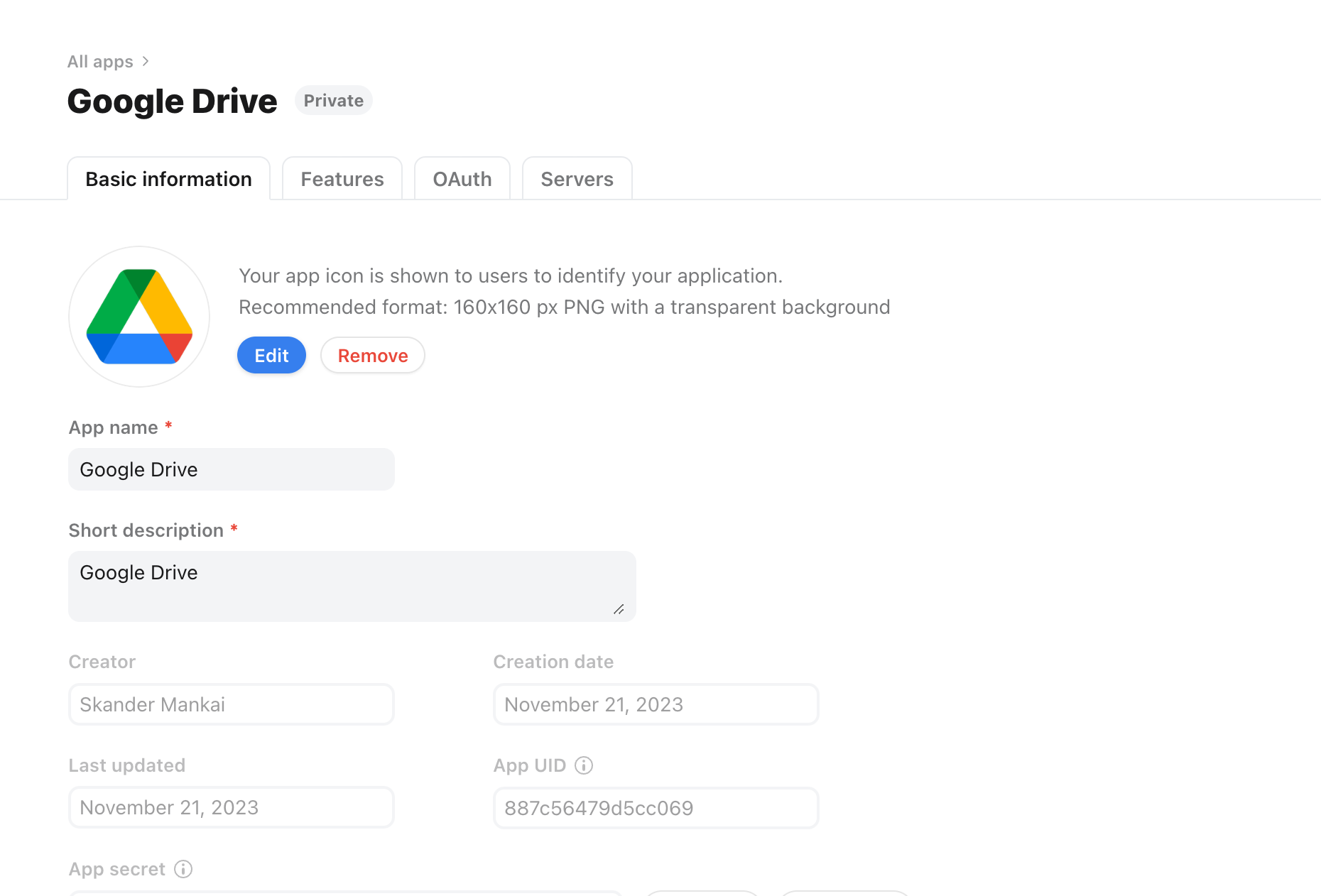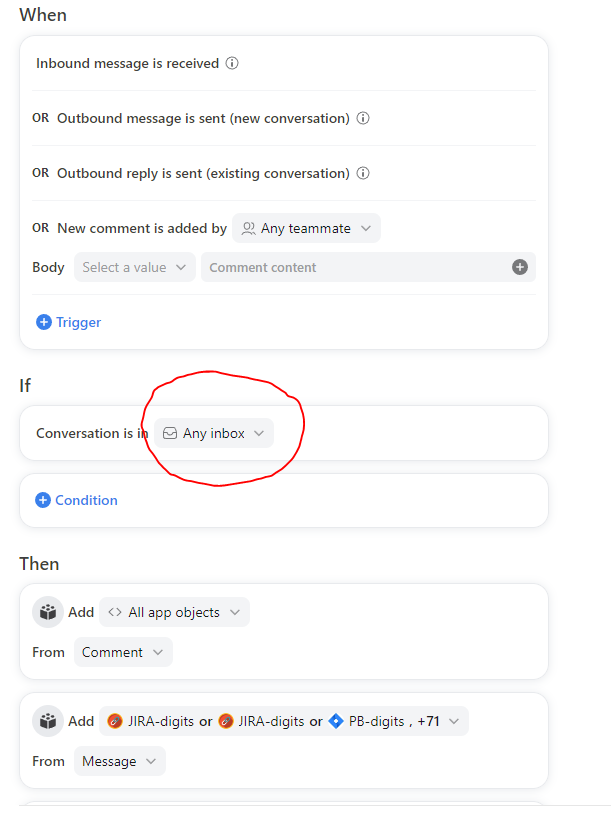Did you know you can pull in information from your third-party systems directly into Front with dynamic objects? Simplify and automate your communication workflows using the orders, shipments, accounts, and other business objects that your communications center around.
If you’re curious to know more, you’ve come to the right place! We have our Product Manager
📹 Here’s a demo showing dynamic objects in action and how to set them up:
If that looks interesting to you, you can use these additional guides to help you set up:
And now, fire away with your questions below! This could get technical depending on how deep you want to go, so we welcome all your questions as you’re setting up, or general questions about how you might use this feature. Robby will answer them all on Tuesday, December 5 (but questions after that will be answered too)! Let’s get to building 🔧