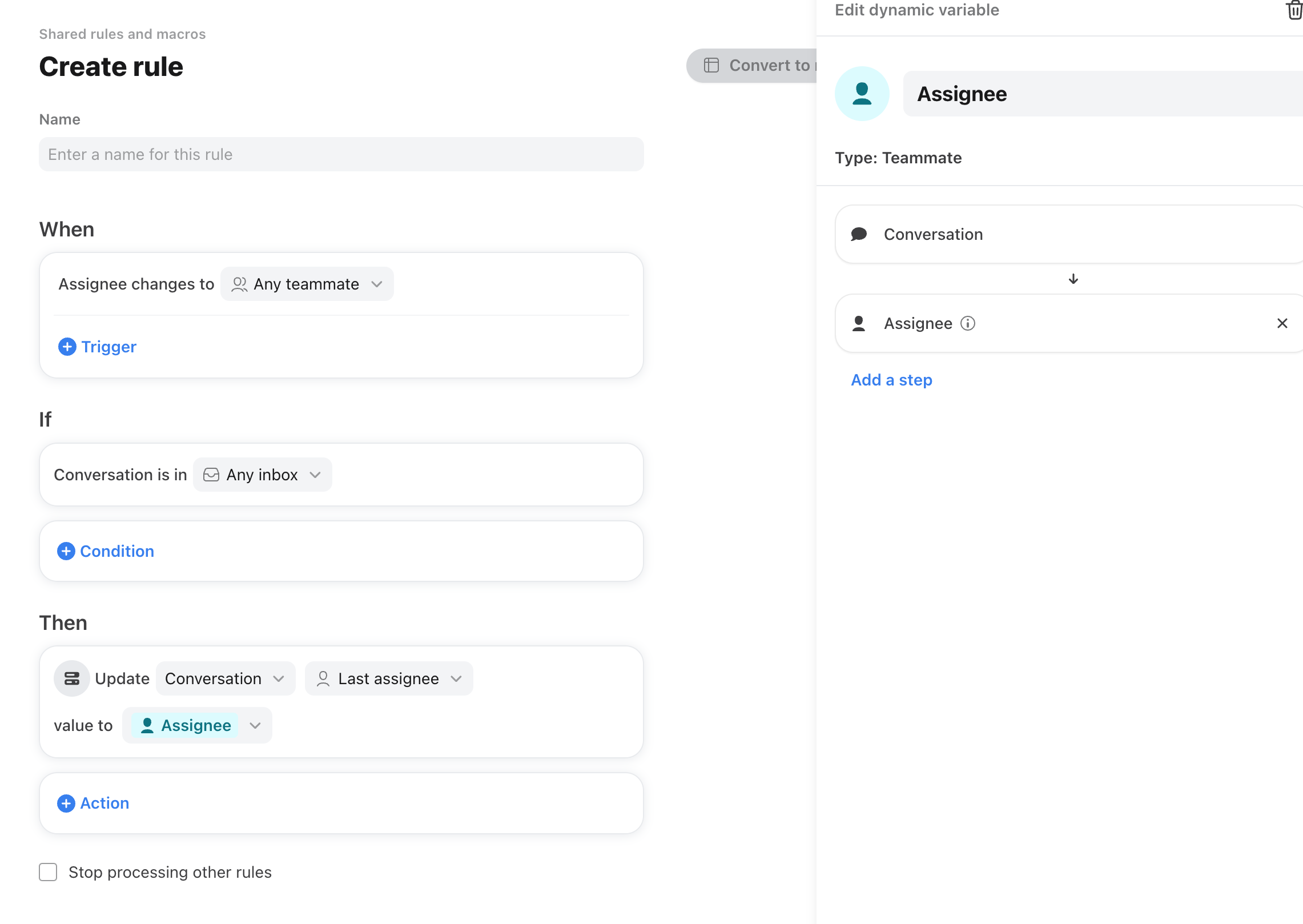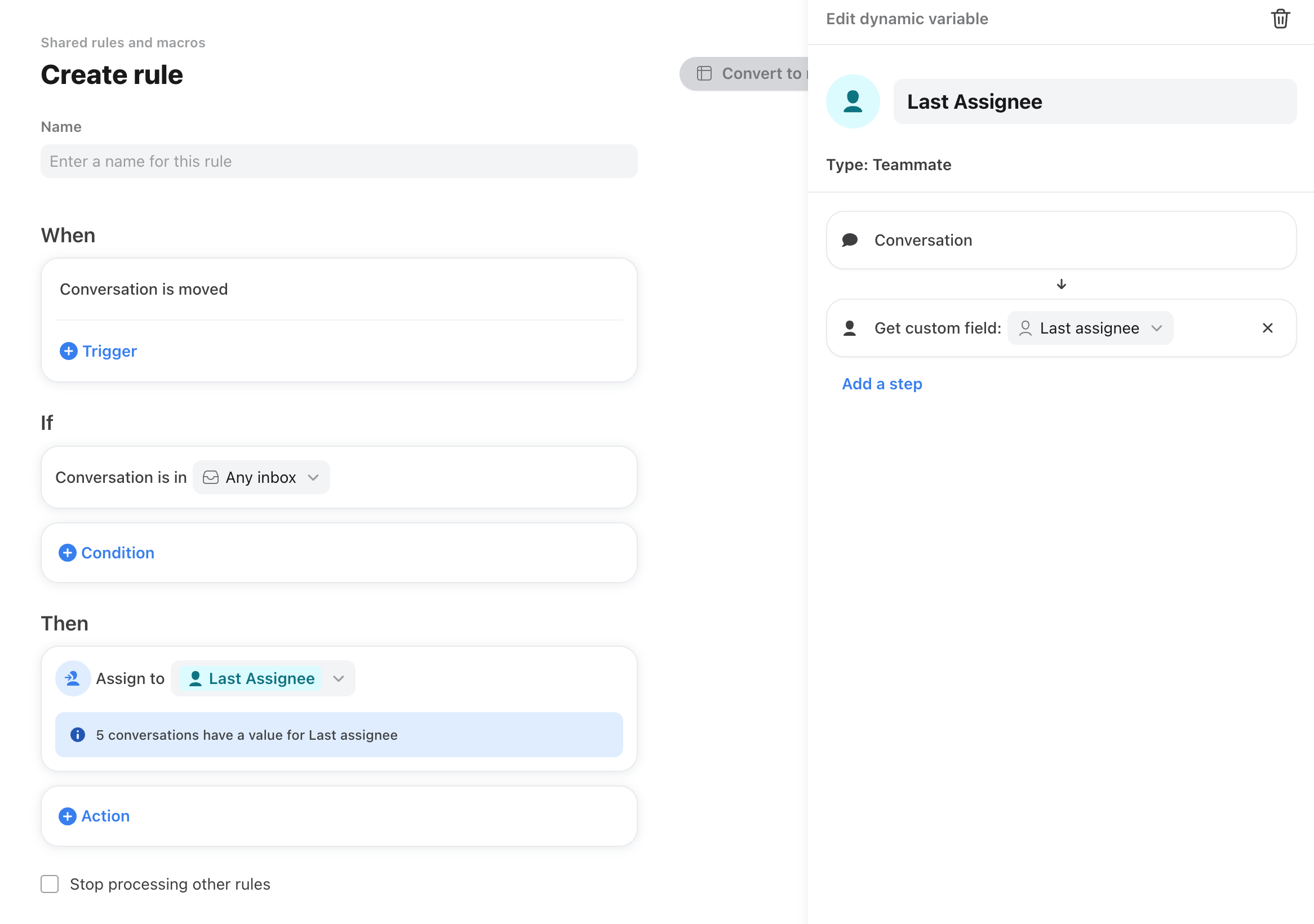Hello
I have several questions around UI and conversation behaviour when making changes:
- Conversation moving from one inbox to another
I would like to ask for any good advice or work around to avoid the conversation to disappear from the page when making a change.
i.e: I move a conversation from inbox A to inbox B - current behaviour. I stop seeing the conversation, as this one is moved from the inbox Im in.
- I’d like the conversation to remain on the page, as sometimes I need to add a comment, a tag, or simply review some information
- Moving a conversation from one inbox to another (II)
When a moving a conversation both status and assignee are changed.
I have tried to create a rule to prevent these changes, however, something is failing -
I have created a rule for Archived conversations to be moved but assignee and status remain the same
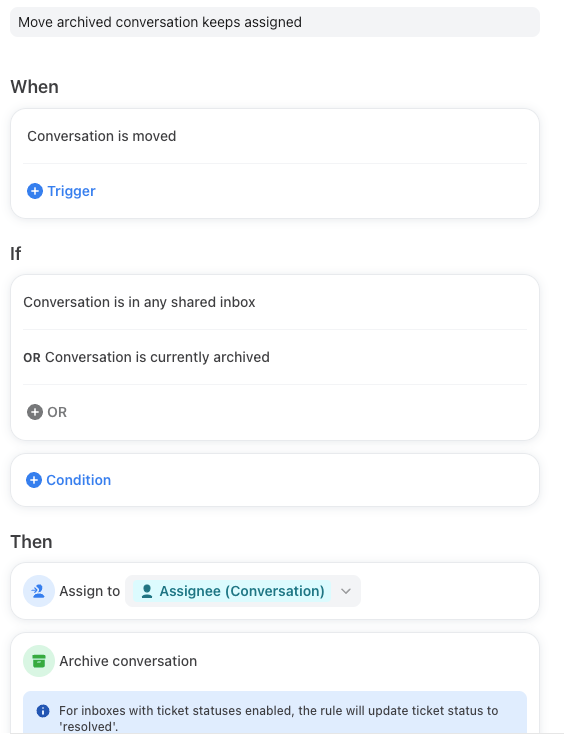
Macro is applied, however, conversation is reopened and then unassigned
Help? xD
As a summary,
1- how to avoid not seeing the conversation when making a change
2- how to avoid conversation being unassigned when moved from one inbox to another
3- how to avoid conversation status to change if im moving and its already archived.
Thanks!