Hey! Been using Front for a bit of time now, but have been struggling with the calendar not having any to-do list add-ons. Todoist does not offer the functionality we need in that you can’t see your upcoming tasks, and snoozing emails is not exactly the same. Currently still referring to google calendar for this. Any suggestions on how others may have integrated it all in Front would be welcomed!
Checklists and tracking to-do's
Best answer by JohnW
Using Front + Microsoft To Do is a Viable Solution
I never found Microsoft Outlook’s automatic Task creation particularly useful. Many of the emails I previously flagged as important in Outlook, did not justify the automatic creation of a discreet task.
Front’s superior Tagging and Snooze functions allow me to Triage 90+% of my email-generated workload. I continue to use Microsoft To Do, because of its integration with Microsoft Planner and Microsoft Project. My hierarchy of tool use relates directly to the significance, timeline and type of internal and external collaboration required.
Here’s one #TaskHack you might find helpful. If an email contains content that justifies the creation of a task, right-click on the email and select ‘Copy Link’
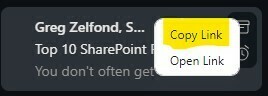
Next, create a new Task using Microsoft To Do or Google Tasks. Start the Task with a description of the action to be taken, such as: “Review SharePoint Best Practices” Once you’ve described the Task, paste the link to the email.
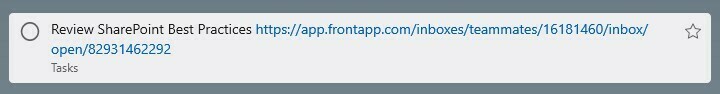
You now have a Task, able to be used either stand-alone in Microsoft ToDo or Google Tasks, or if you’re a Microsoft Shop, like we are, rolled up into Microsoft Planner or Project. Clicking on the Front email link in the task will launch the email in Front!
Login to the community
No account yet? Create an account
Use your Front credentials
Log in with FrontEnter your E-mail address. We'll send you an e-mail with instructions to reset your password.


