I’m trying to use a shared inbox but my own name keeps showing up for the recipient instead of the company name. How do I make it show as coming from my company?
Page 1 / 1
You can configure your Sender Information in your Signature. Each signature can have a different name to be shown to the recipient.
More information on this can be found in our Help Center here:
In Front, the sent message will show like this:
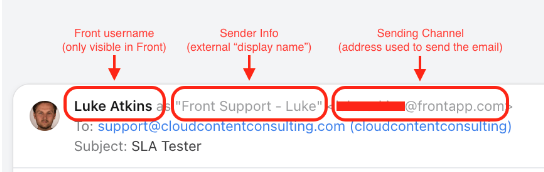
Reply
Login to the community
No account yet? Create an account
Use your Front credentials
Log in with Frontor
Enter your E-mail address. We'll send you an e-mail with instructions to reset your password.
