My manager set up a new team inbox for us but I can’t see it in my Front.
Solved
Can't see team inbox
Best answer by Community Support
It is likely that the inbox needs to be pinned to your left-hand sidebar. You can add it with the below steps:
- Hover over any line in the left-hand sidebar and click the vertical "..."
- Click Edit sidebar
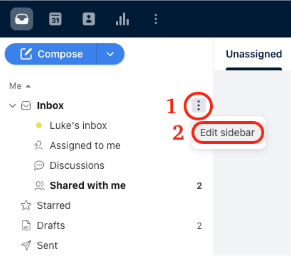
- Scroll down to the Shared inboxes section and click the next to Add shared inboxes
- Check the necessary boxes in the pop-out inbox list
- This will display the inboxes the teammate has access to
- Click Save
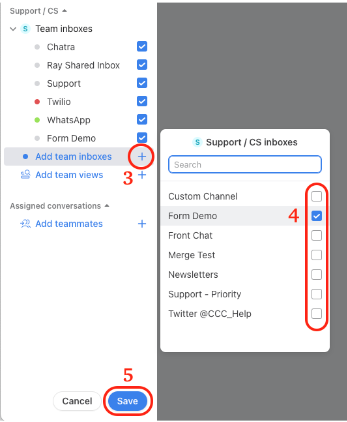
Login to the community
No account yet? Create an account
Use your Front credentials
Log in with Frontor
Enter your E-mail address. We'll send you an e-mail with instructions to reset your password.

