Im trying to run reports to see all emails completed by my team. When I go to team performance, its only showing my information. How do I get it to show my teams performance and not just my own?
Analytics
Best answer by Luke
Hi Lauren,
Thank you for your question! 😊 Seeing your team’s metrics in Analytics requires Workspace Admin permissions.
From what you’ve described, it sounds like you might have Company Admin access, but not the Workspace Admin rights yet. This is giving you access to only your own Analytics, but not the rest of the team’s.
To grant yourself Workspace Admin permissions, you will want to go to Settings > Company > Teammates > Click on your own profile > Shared inboxes tab then select Admin in the dropdown in the upper-right corner.
Here's a screenshot with the steps to take:
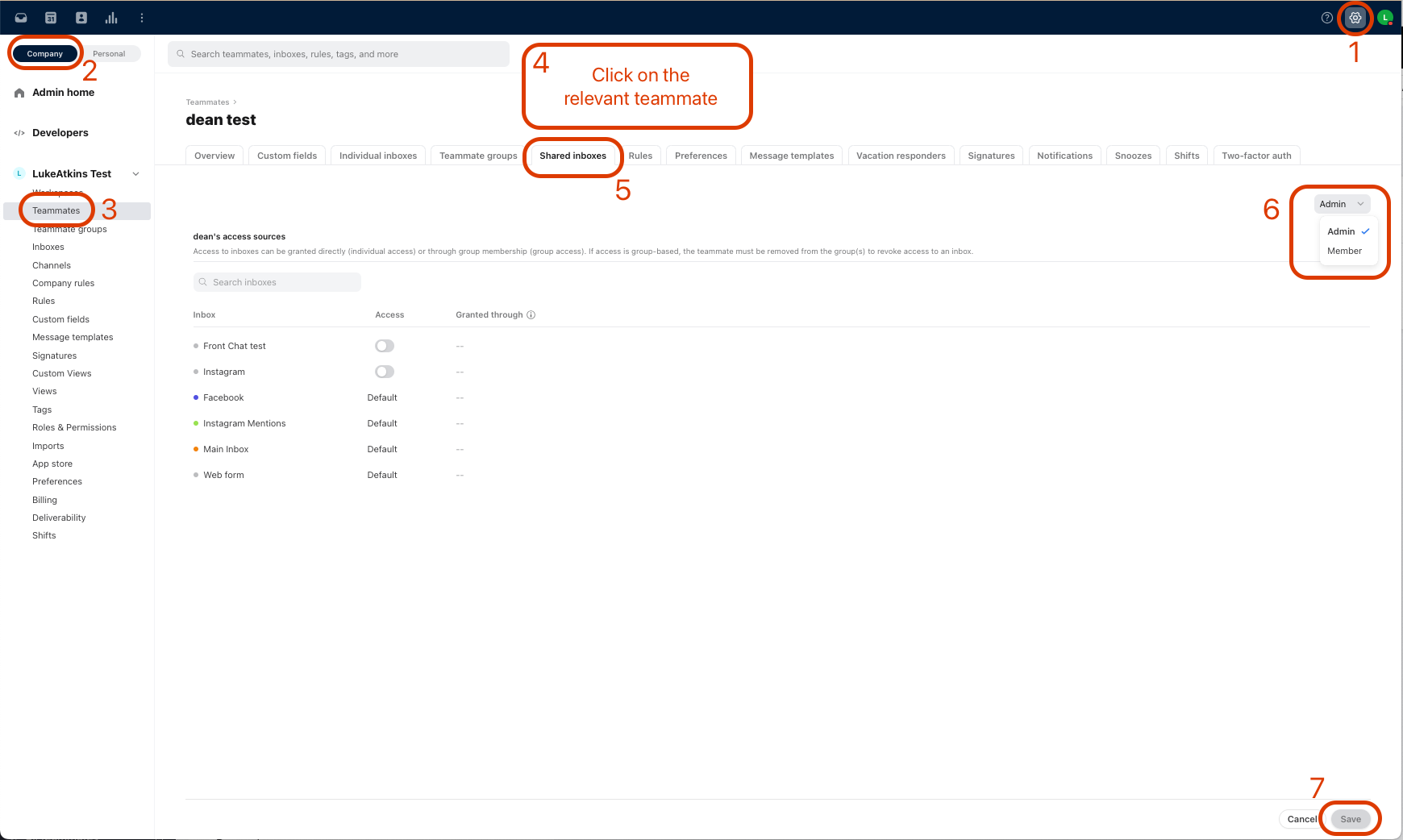
I hope this helps! 😀
Luke
Login to the community
No account yet? Create an account
Use your Front credentials
Log in with FrontEnter your E-mail address. We'll send you an e-mail with instructions to reset your password.


