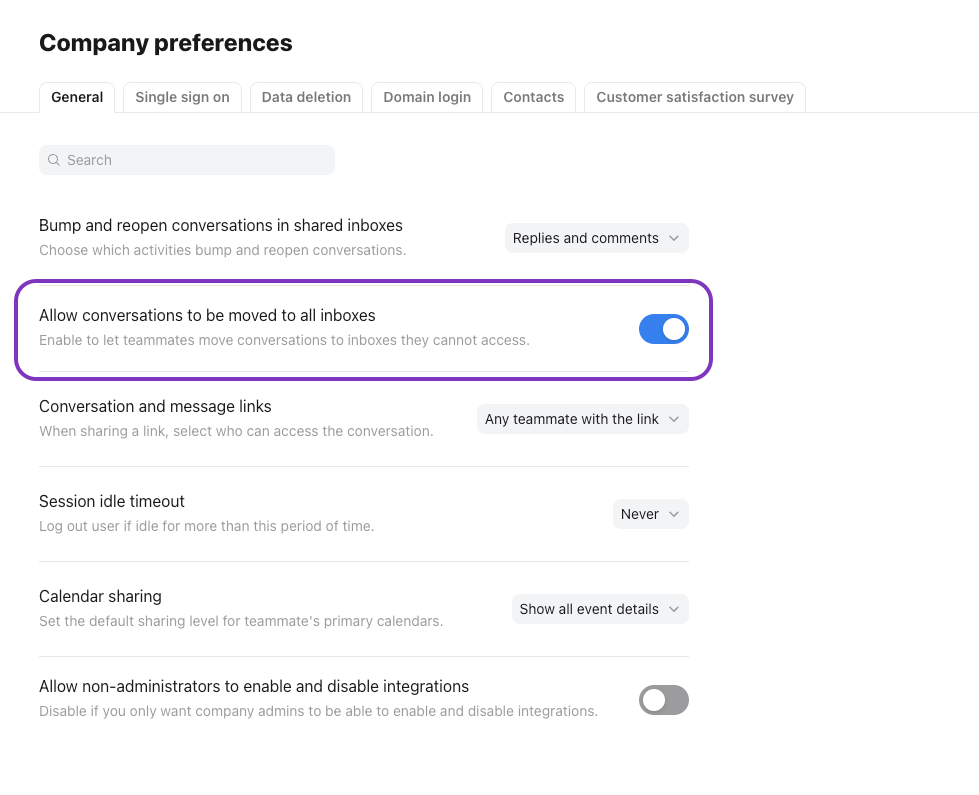Hi team,
I’m trying to understand, why if I restricted access to a workspace and its inboxes, a Front user can still see and assign conversations to an inbox they dont have access to?
Is there any work around to prevent this from happening?
I dont want every front user to be able ALL the available inboxes in front in the different workspaces.
Any good best practices here?