Sharing a quick snippet of how to build a Front Application Webhook handler in Make.com.
This differs a little from handling a simple webhook call from a Front rule, as you need to perform a setup step and have your webhook respond to a challenge sent by Front’s webhook server.
To start, head to Make.com and create a new Scenario with a Webhooks (Custom webhook) trigger. Click the Create a webhook button, and open up the advanced settings. Be sure to enable Get request headers; these are required in the next step. Hit Save.
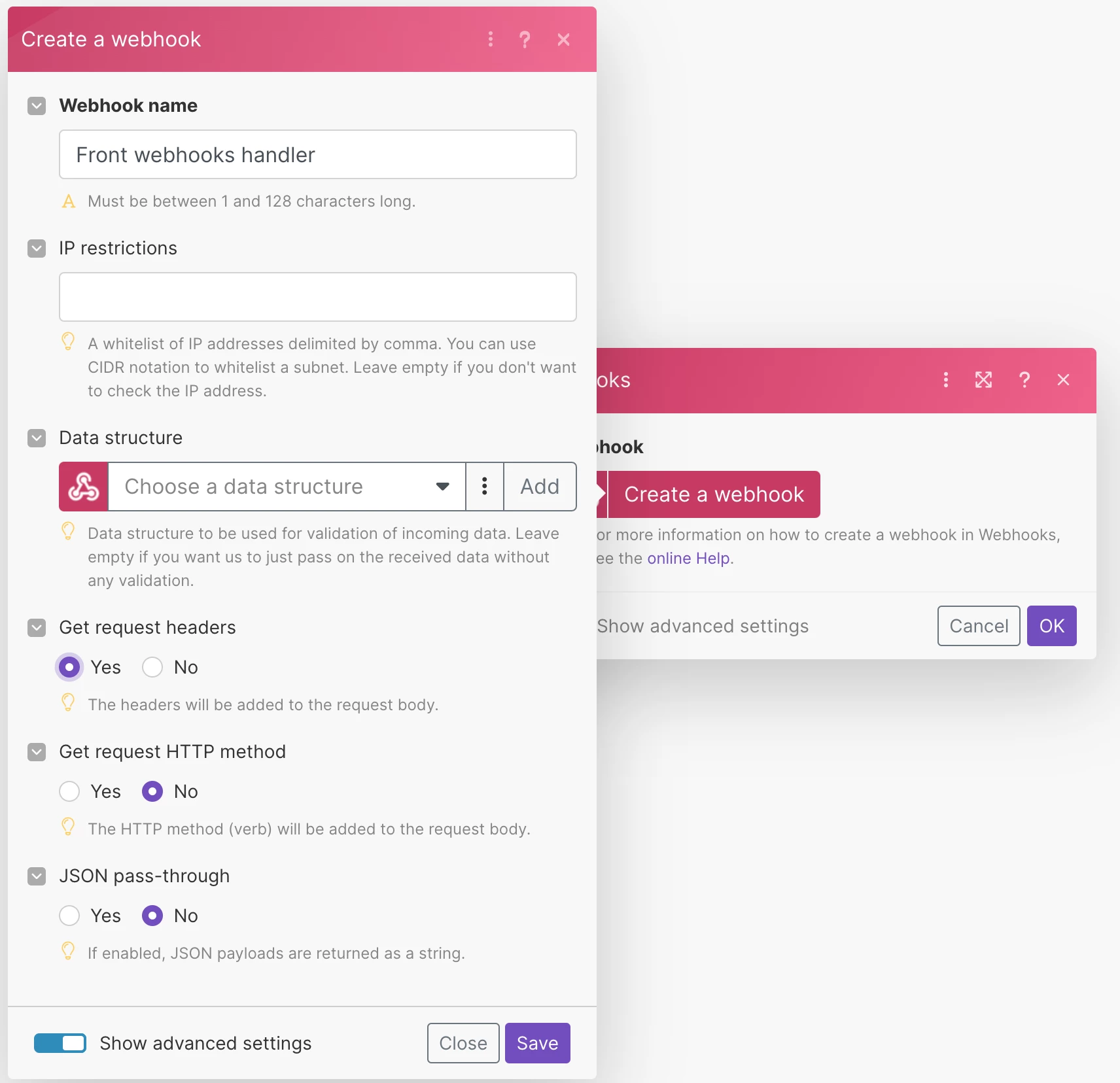
Next, we can add a Flow Control > Router step. We’ll use this to branch into two different paths, depending on whether this is the initial setup challenge webhook call, or receiving regular webhook updates.
For our challenge path, we’ll configure a filter that looks like this:
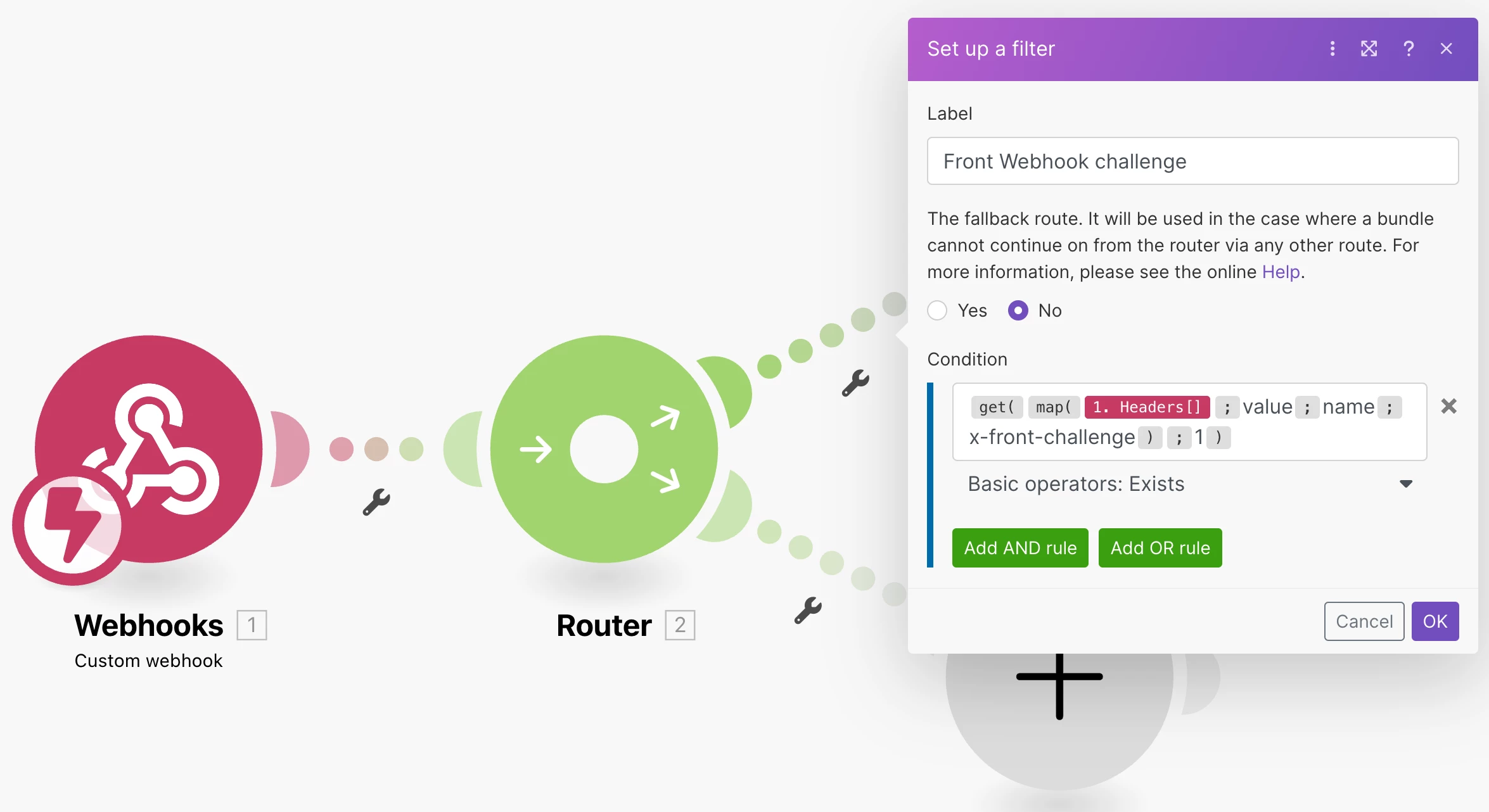
What this does is access the HTTP headers of the webhook request, and extracts the one header with the name x-front-challenge. If this header exists, we take this path.
Next, on this path we’ll add a Webhooks action to send a response to the challenge back to Front. We need to set the status to 200. The body of the challenge should be a JSON object containing the value of the challenge Front sent, and it’s important to add a Content-Type: application/json header.
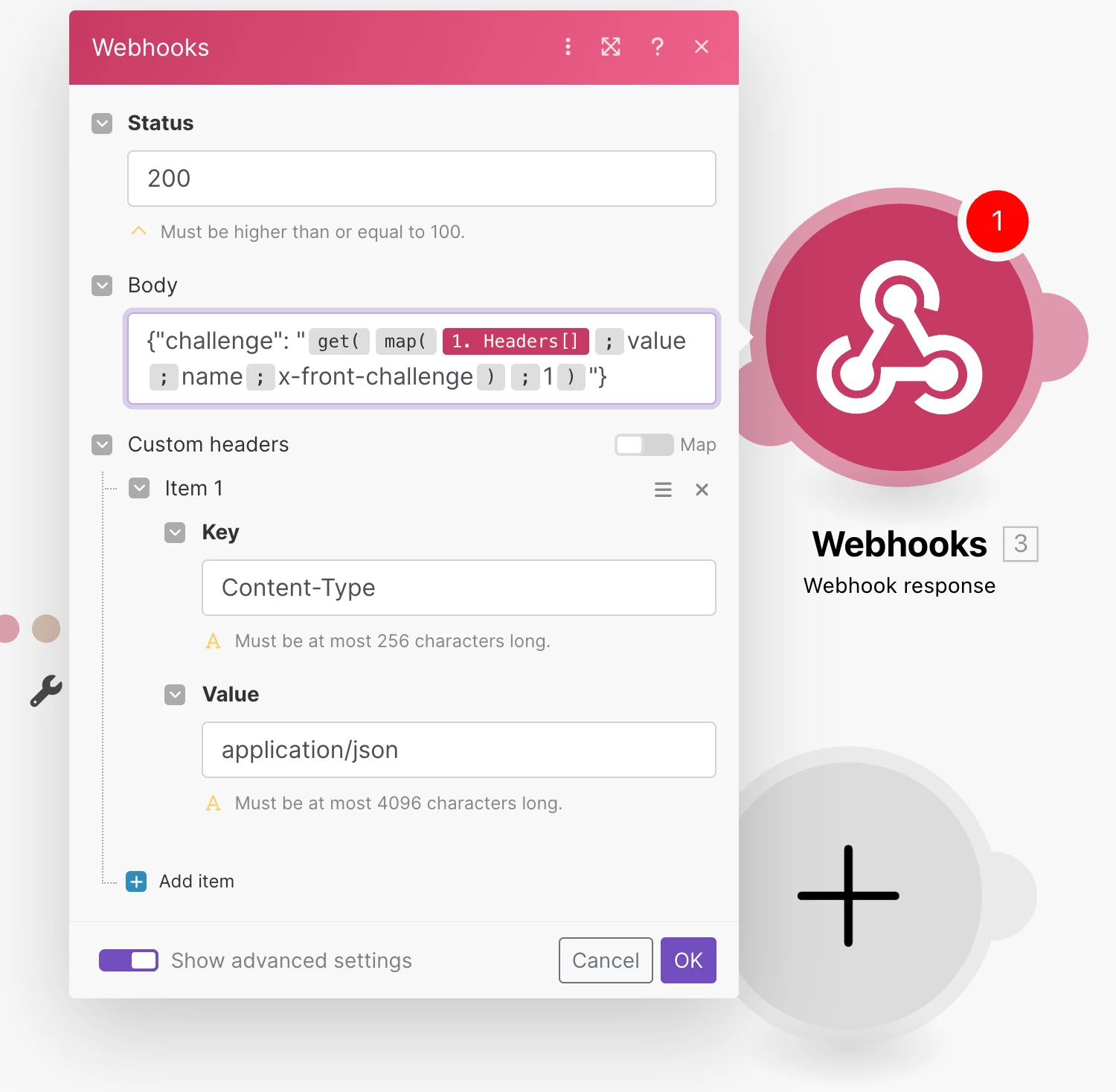
Finally, we can add the other (default) route in our flow where you’re handling your data. You might write to a Database or send to a data warehouse tool or provider like Segment, Snowflake, Redshift, etc. For this path, we can just configure the router filter to be the Fallback route, so this path will be taken every time the webhook request does not contain a challenge.
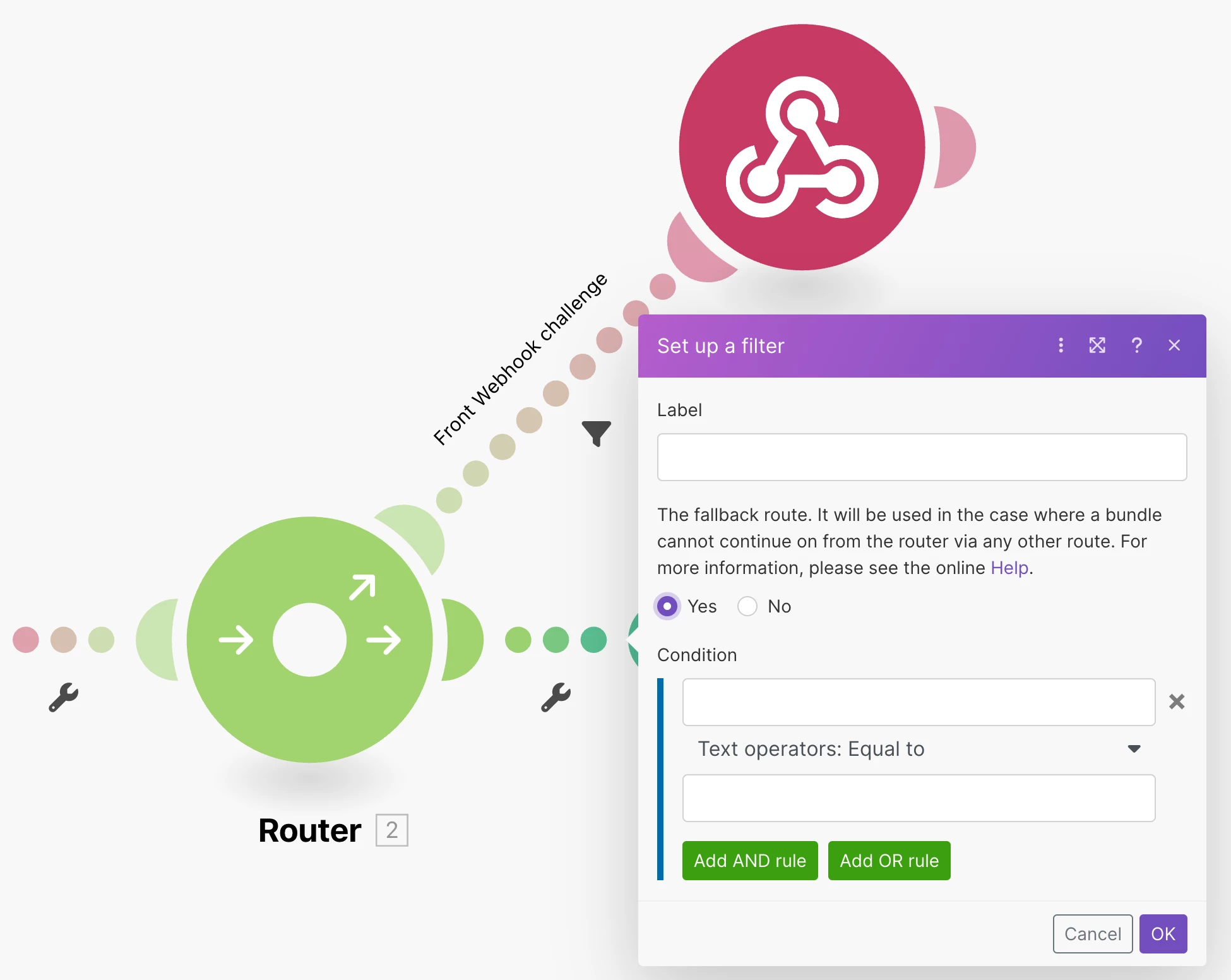
Once this is all ready, copy your Webhook URL from the trigger step of the scenario, and add it to your Webhook application in Front. Hit save, and you should see the Front Webhook Challenge path in your scenario runs, and your webhook app saves in Front. As new events occur in Front that you subscribe to, you should see data passing into your default data storage path.
I hope this is helpful!
If this doesn’t work for you,  get in touch with Front Support or Make.com Support, and we’d both be happy to assist where we can
get in touch with Front Support or Make.com Support, and we’d both be happy to assist where we can
