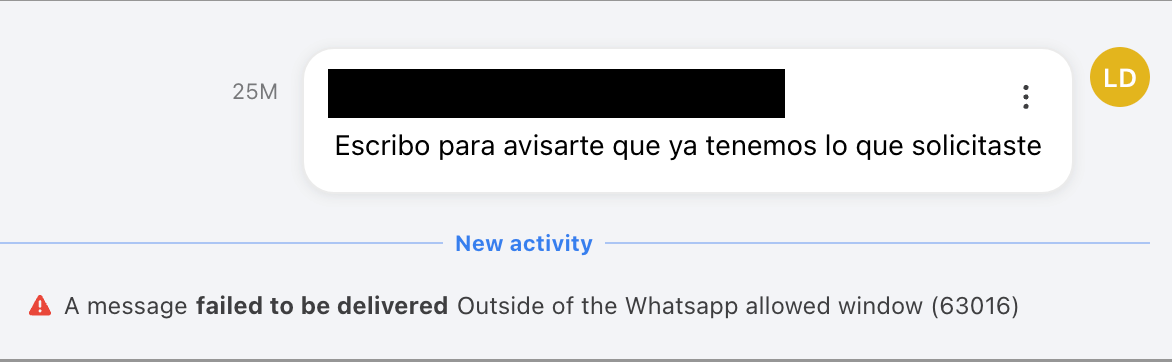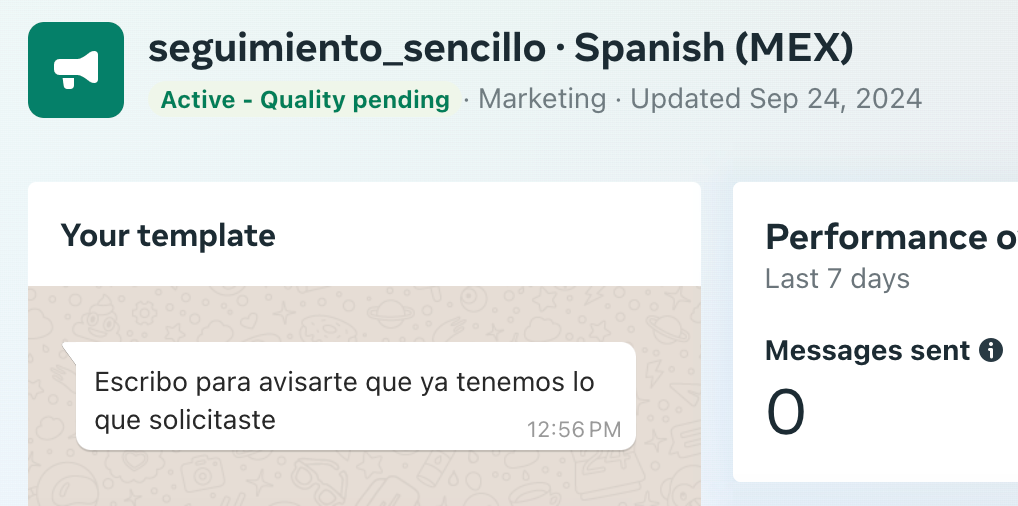I am looking to setup on Front to allow agents to view conversations happening in WhatsApp Business accounts that I manage as well as handle quick questions with my API so that agents do not need to handle those types of questions.
I have already added the channel but am confused as to how to send messages to users via Front or if I should be sending messages via the Twilio SDK and Front will just sync with Twilio through the channel. Usually platforms like Front have a webhook that I have to plugin to my WhatsApp sender in twilio but that documentation/requirement does not seem to be present for Front?