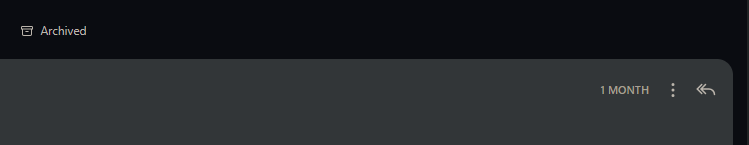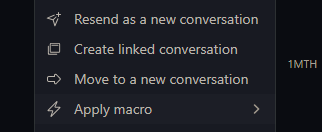Is it possible to separate comments, whether from an original comments or from two merged conversations?
Solved
Transfer/Separate Comments
Login to the community
No account yet? Create an account
Use your Front credentials
Log in with Frontor
Enter your E-mail address. We'll send you an e-mail with instructions to reset your password.