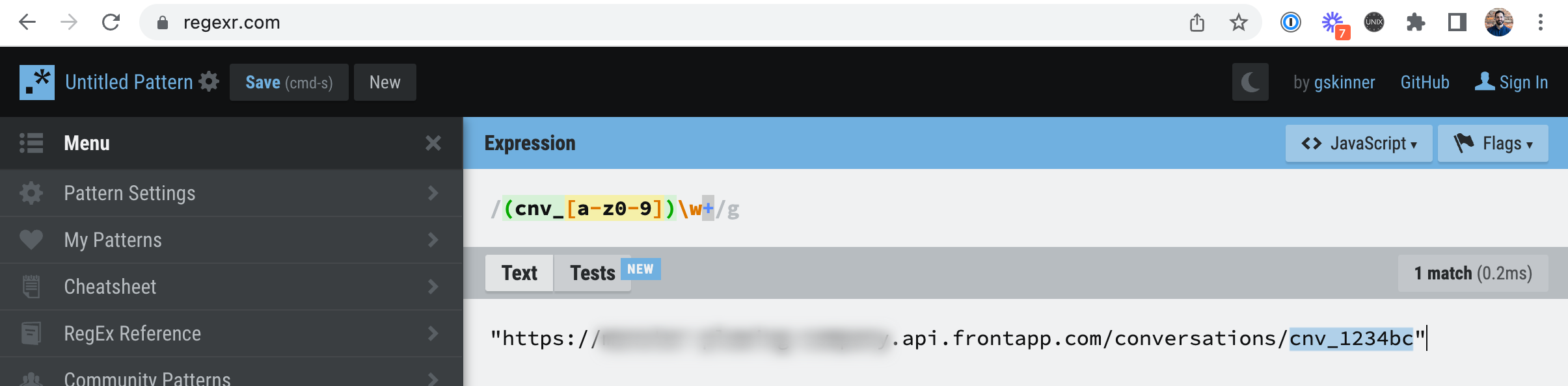Currently we have a rule for our team that when triggered sends an auto reply to the sender. We have changed something about our setup where this rule is no longer working properly. I am hoping to get some assistance
Here is the specific use case:
"A client requests a quote, the php backend sends an email to one of our addresses with the requested quote details. A front rule is triggered to send an auto-reply to the reply to address."
Up until now the server for our website has been using phpmailer to send to one our emails, and it sets the replyTo email to the email we want to respond to. The rule is triggered, the auto reply is sent, and it includes the body of the original message in the auto reply. I am told this all works fine.
But we are currently making a change to our system and may have to move away from using phpmailer. I have been testing using the front API to send the initial message. My problem is that I can't seem to get a combination of API endpoints and rule configuration to have the same functionality as above. Here are some of the things I have tried.
First it doesn't seem like there is a reply To functiionality in the API, just setting the sender, which may equate to the same thing.
Second have figured that the import message endpoint is the only endpoint which I have found that allows us to set the sender of email. But when I use this endpoint with the metadata.should_skip_rules property set to false, the rule is triggered - I know because tags are added which are included in the ruleset - but the auto reply is not set.
So then I thought what If i use the API to send the reply myself, but I can't seem to figure out how to do this. I am able to get the html for our message template that we would reply with, but I cannot find the endpoint to reply to an imported message. The "Reply To Conversation" endpoint requires a convesation_id, but the Import Message endpoint returns a conversation_reference, which is a super long string.
So just to make this more succinct. Here is what I hope you can help me with.
Either 1) Provide some insight why the rule, although being triggered for imported messages, does not send the auto reply.
or 2) Please help me figure out which set of api endpoints would produce the following scenario:
sending a message to our backend from client@gmail.com (e.g.) with body
"A new quote has been requested ....
.... etc.".
then replying to client@gmail.com with a message template which includes the body of the above message.
I know this is a lot, but I appreciate any help you can give.
Many thanks!