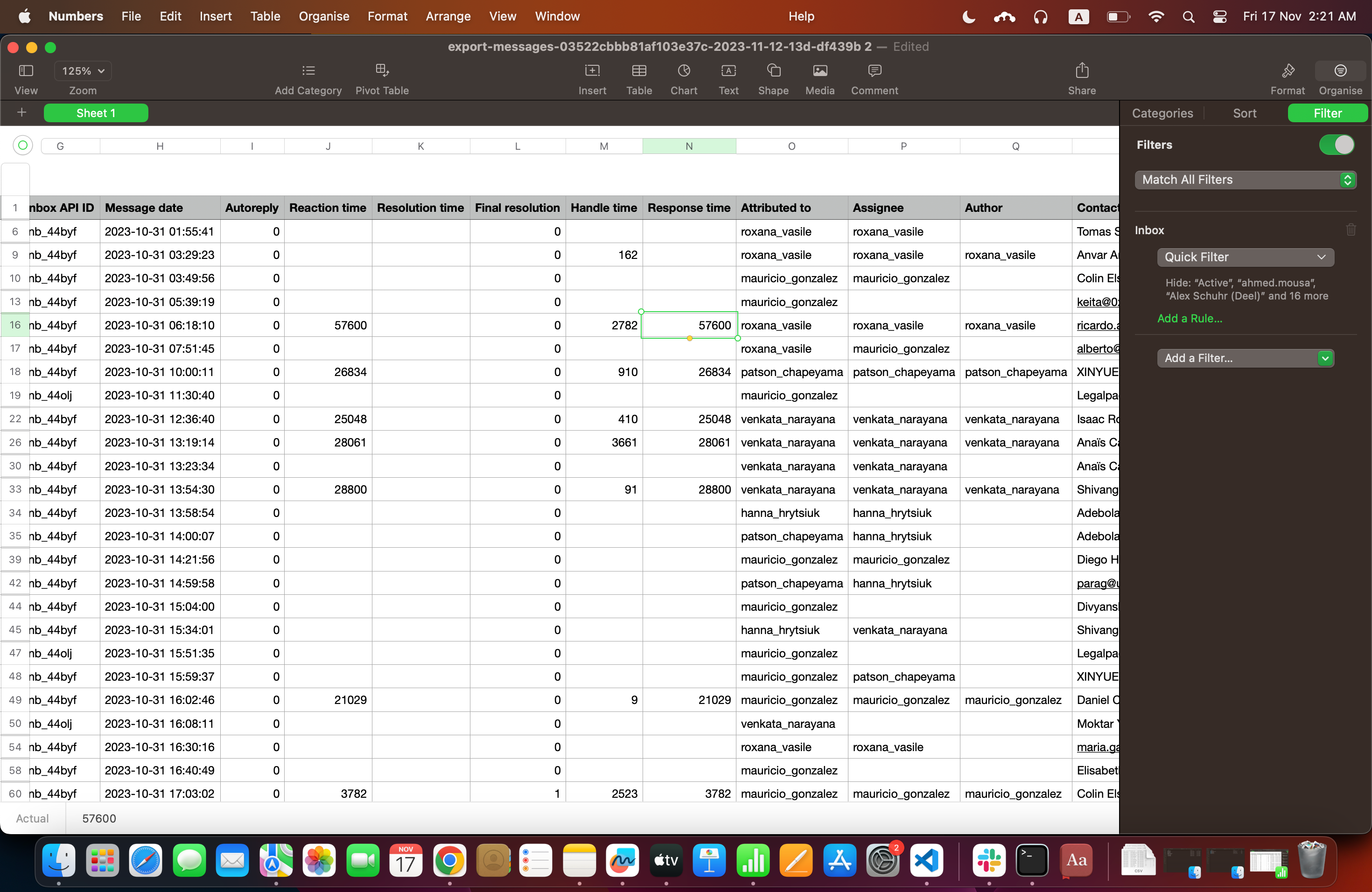Is there any possibility to fetch the messages (not conversation) which has respond time more than 48 hours (example). The purpose of this to fetch the messages respond which has breached pre-defined SLAs (which in our case is 48 hours).
So, what I am thinking is to fetch number of messages sent in a specific time period and then fetch the messages with respond time more than 48 hours.
The below code (API Endpoint) can be used to fetch number of messages sent:
import requests
url = "https://api2.frontapp.com/analytics/reports"
payload = { "metrics": ["num_messages_sent"] }
headers = {
"accept": "application/json",
"content-type": "application/json",
"authorization": "Bearer <Token>"
}
response = requests.post(url, json=payload, headers=headers)
print(response.text)
But how can I fetch messages with respond time more than 48 hours ?
If there is better approach to perform same task, feel free to mention ?