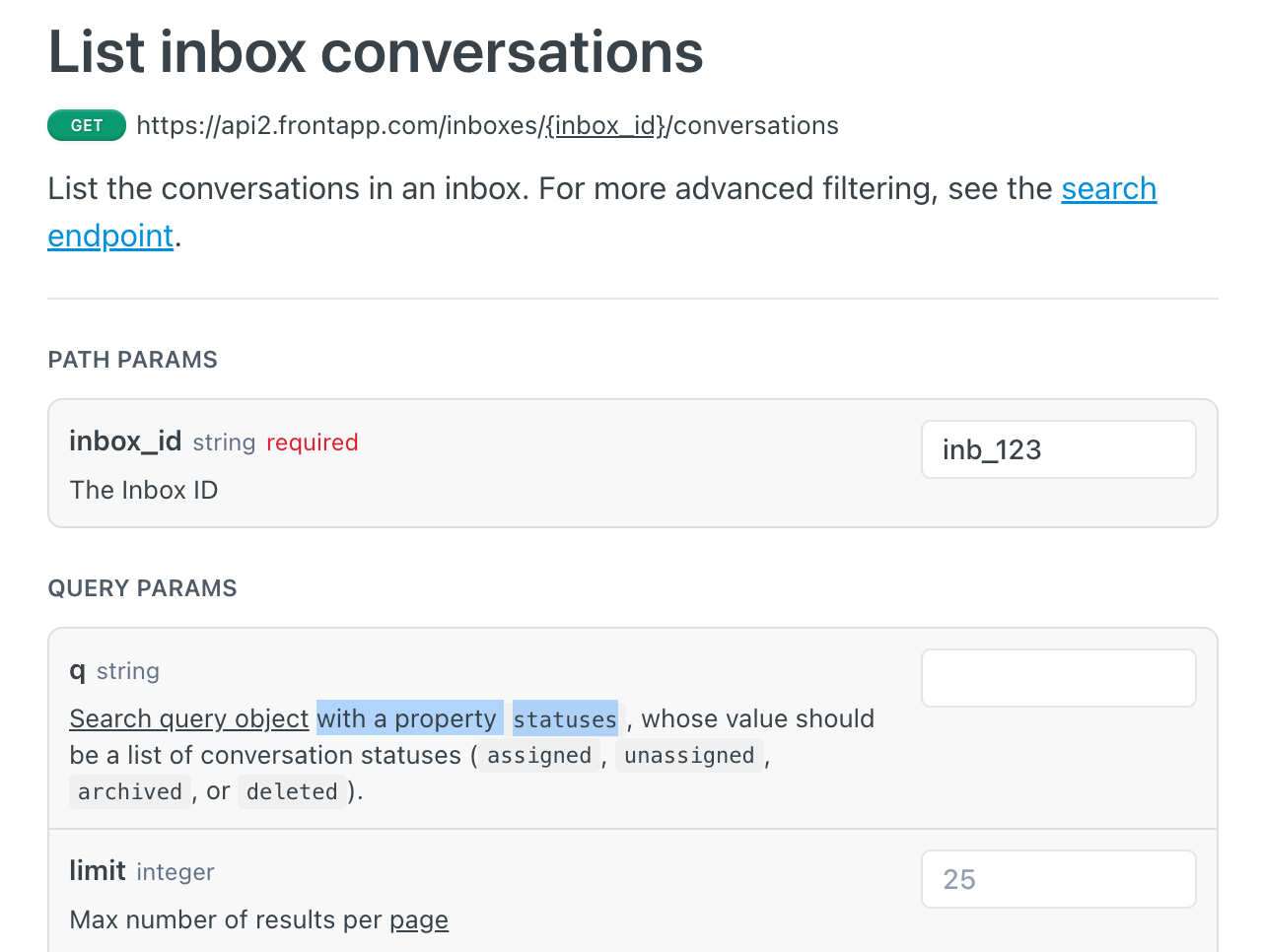Hi there! I’ve been tasked with pulling data from a few different inboxes starting from a certain time.
I’m trying to use the `q[after]` parameter, but it doesn’t seem to work- it just gets ignored completely.
My request is as follows:
/inboxes/<inboxid>/conversations?after=1715382074&limit=10&q[after]=1715382074&q[types][]=assigned&q[types][]=unassigned&q[types][]=archived&q[types][]=deleted&sort_by=date&sort_order=ascWhich, more legibly, looks like this:
/inboxes/<inboxid>/conversations
{
after: 1715382074,
limit: 10,
sort_by: date,
sort_order: asc,
q: {
after: 1715382074,
types: [assigned, unassigned, archived, deleted]
},
}As you see, the `after` parameter is included in both the top level params and nested under the `q` param. We’ve tried both ways and they are both ignored.
Because we’re trying to iterate through this chronologically, we have the `sort` to asc, but that’s causing our earliest conversations to be returned. The timestamps on the conversations are starting with: `1698306679.462`, and they’re all about that time. We’ve confirmed those conversations have not been touched/bumped/interacted with recently, and that those are indeed the first conversations for the matching inbox.
Unrelated, but in case we’re taking the wrong approach:
Ideally we’d like to hit a single endpoint to retrieve the conversations for the last 1 hour across 6 of our public conversations. We switched to using the `/inboxes/<id>/conversations` endpoint because it didn’t appear that we could filter by inboxes on the `/conversations` endpoint.