Hey my goal is to save the attachment in the inbound message and save it in my google drive.
When I am using the link “https://api2.frontapp.com/download/fil_2lrutl53”, it’s giving error:
{"_error":{"status":401,"title":"Unauthenticated","message":"JSON Web Token error"}}To solve this I am using this API endpoint:
https://dev.frontapp.com/reference/download-attachment
I am getting below response:
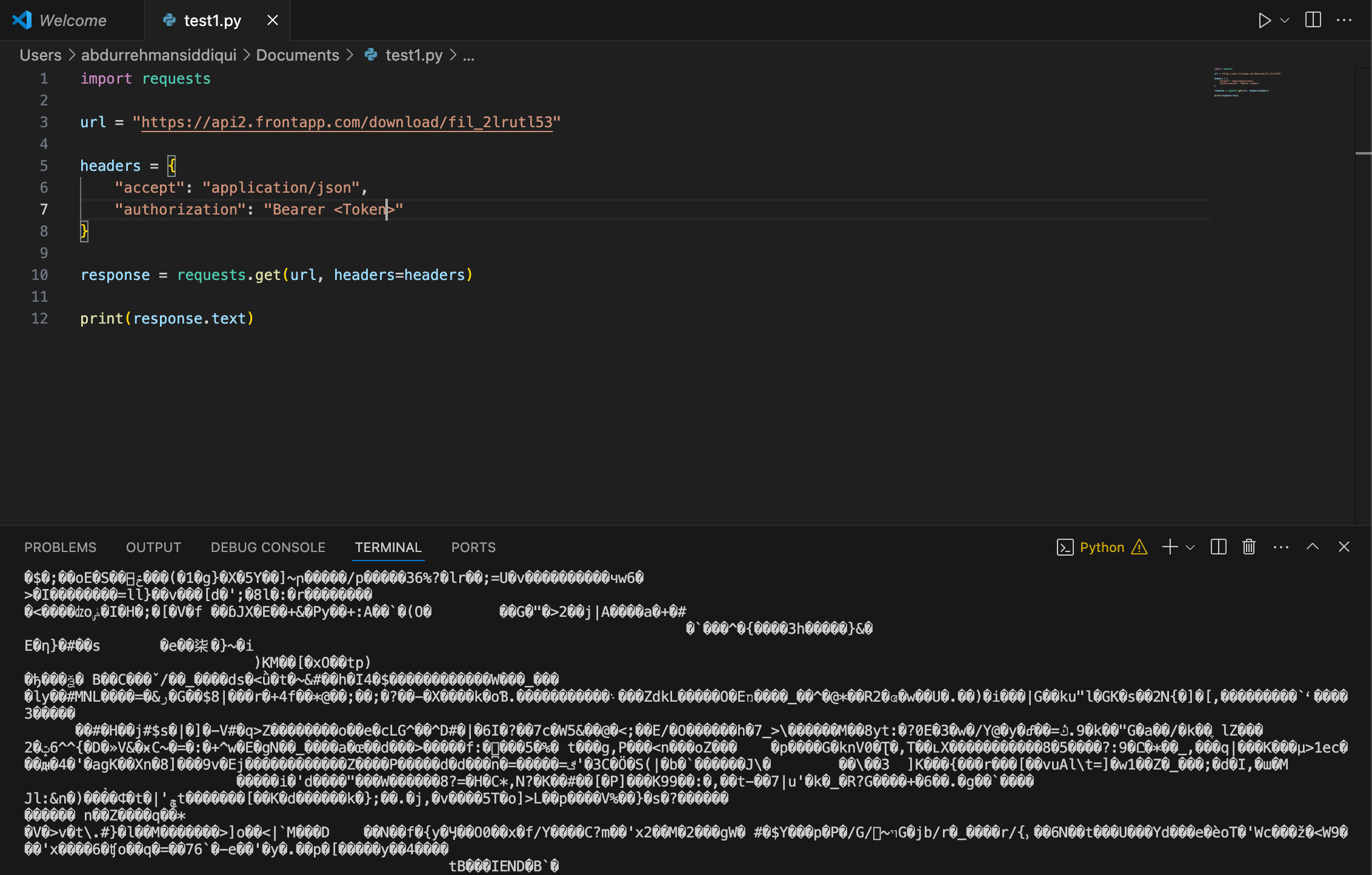
Is there anything I am doing incorrectly.
Also if there is any other alternate approach to achieve my goal please do let me know.
Thanks


