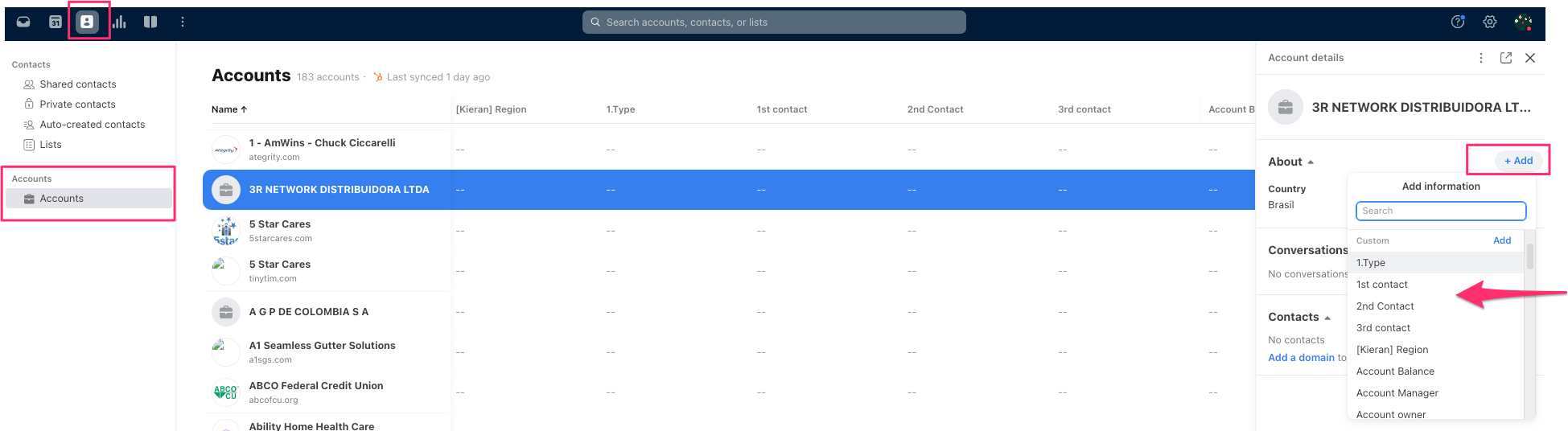I’ve added a custom Account field. But it has no value. How do I actually set the value? I can’t find this anywhere, and the documentation says nothing about it.
I was under the impression a custom field for the Account itself allows you to set a global field value that can be added into signatures, for example.
How do you actually set the value of a custom Account field?
Best answer by Andy
It would depend on the type of custom field. If it’s an Account custom field you can add the value when viewing the Account in the Contacts/Account manager.
For Teammate custom fields you’d go to the Teammates Tab under your Company/Workspace settings. There you just need to click on a specific Teammate and then click on the Tab Custom fields.
This Help Center article has more information on the types of custom fields that can be created, as well as links to other documentation that gives insight on how to both create and set these fields depending on the object type (Teammate, Conversation, Account, etc.).
Login to the community
No account yet? Create an account
Use your Front credentials
Log in with FrontEnter your E-mail address. We'll send you an e-mail with instructions to reset your password.