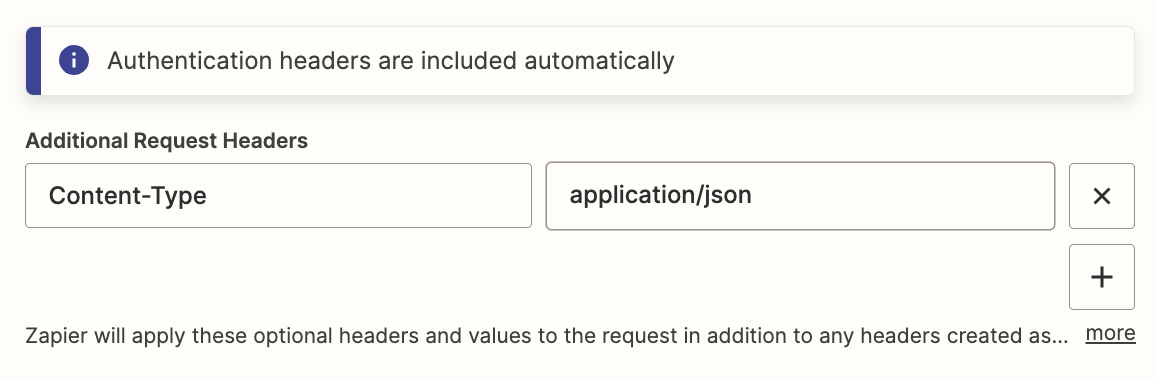Hey if anyone knows how to fix this I would greatly appreciate the help!
I’m trying to automate our client onboarding process to create a Front inbox for each client we have. In Zapier (that’s where all of our automation/apis/onboarding stuff is stored) I am doing an API Request (Beta) in Front trying to create the inbox. Below is a screenshot of how it’s currently set up:
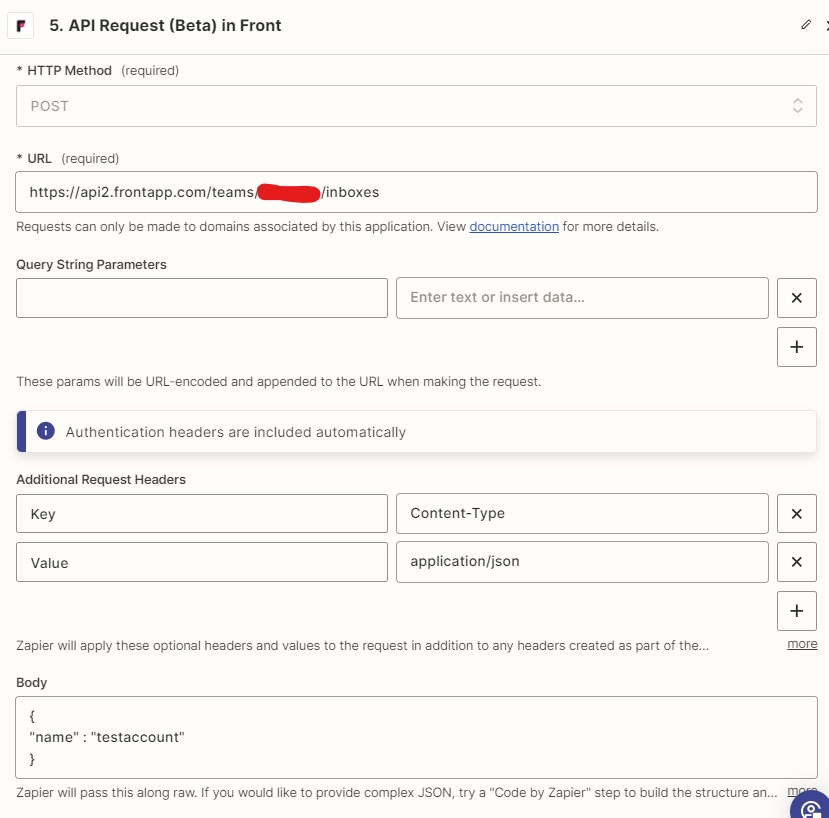
When I run this I get back the following:
{"_error":{"status":400,"title":"Bad request","message":"Body did not satisfy requirements","details":["body.name: missing"]}}
Can anyone help me get this error resolved so that it recognizes the name I’m trying to give it? Thanks so much!