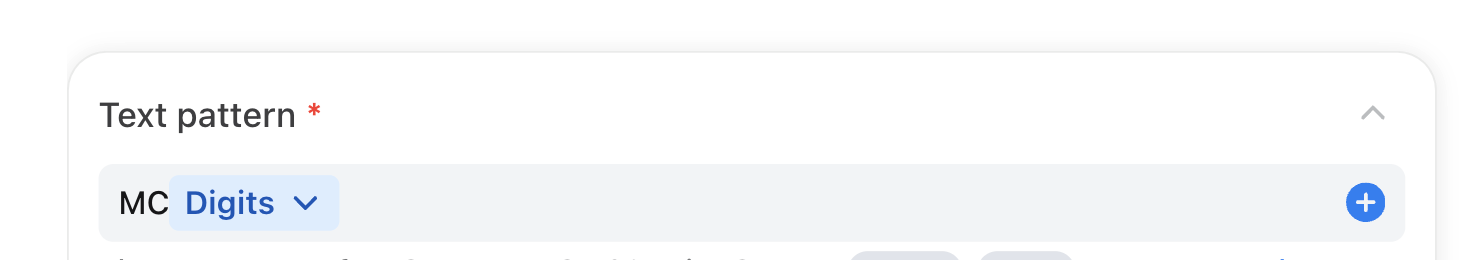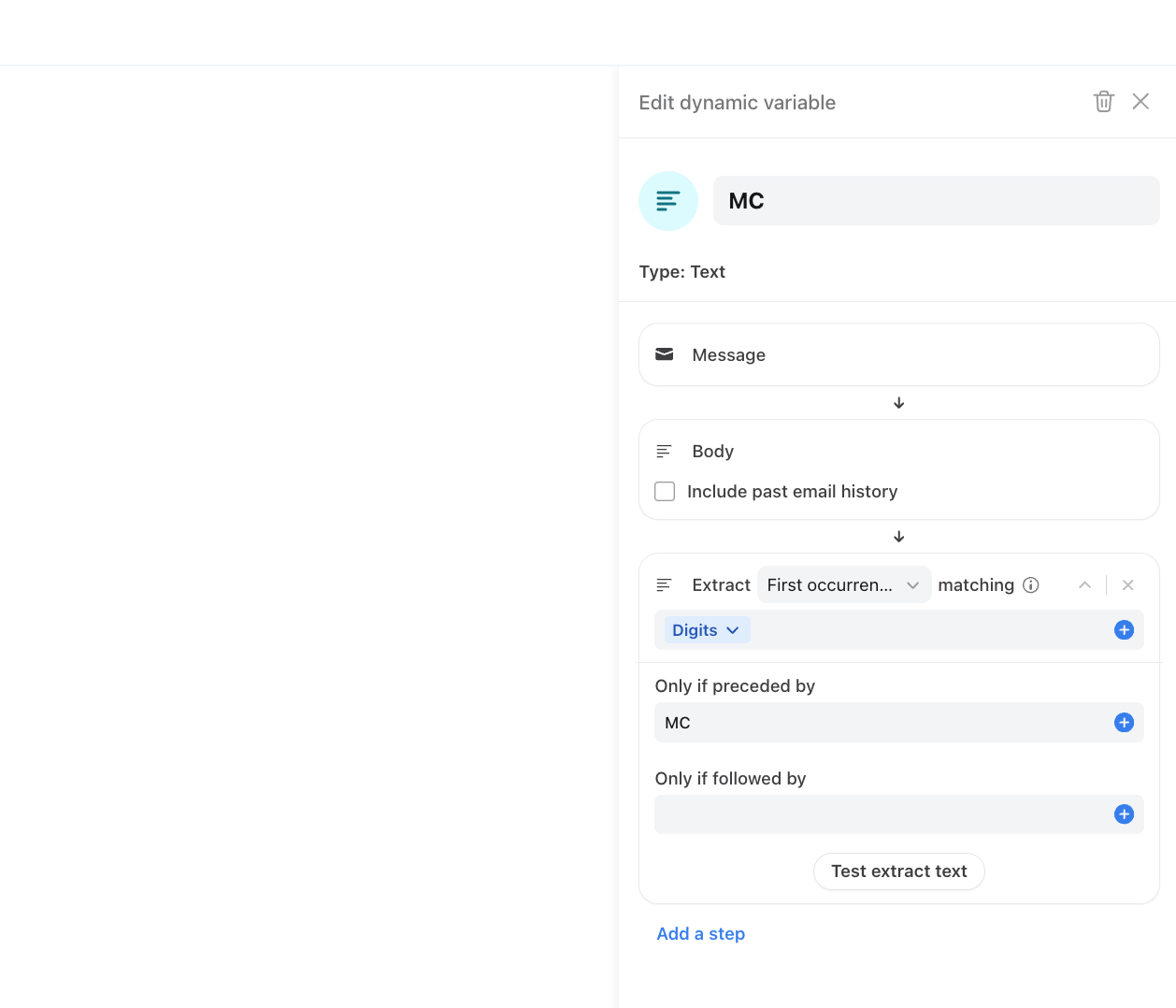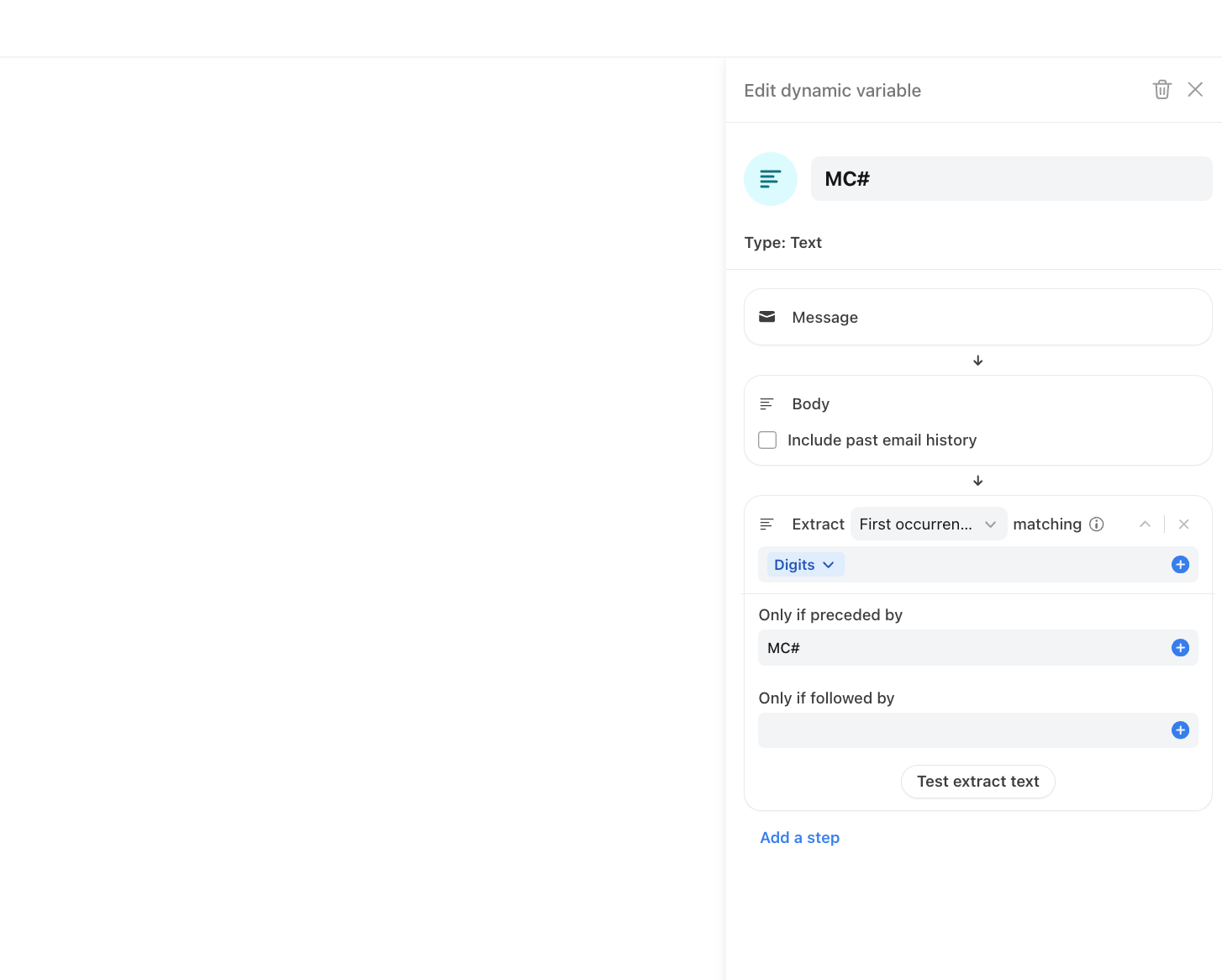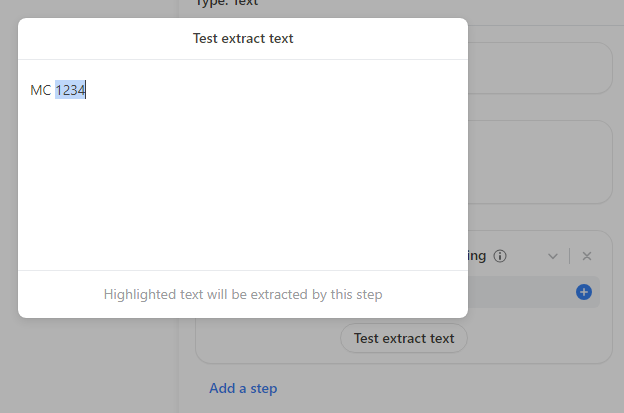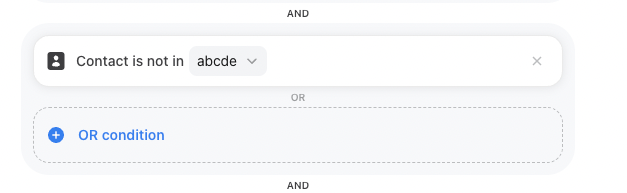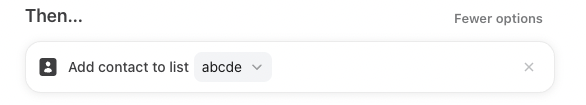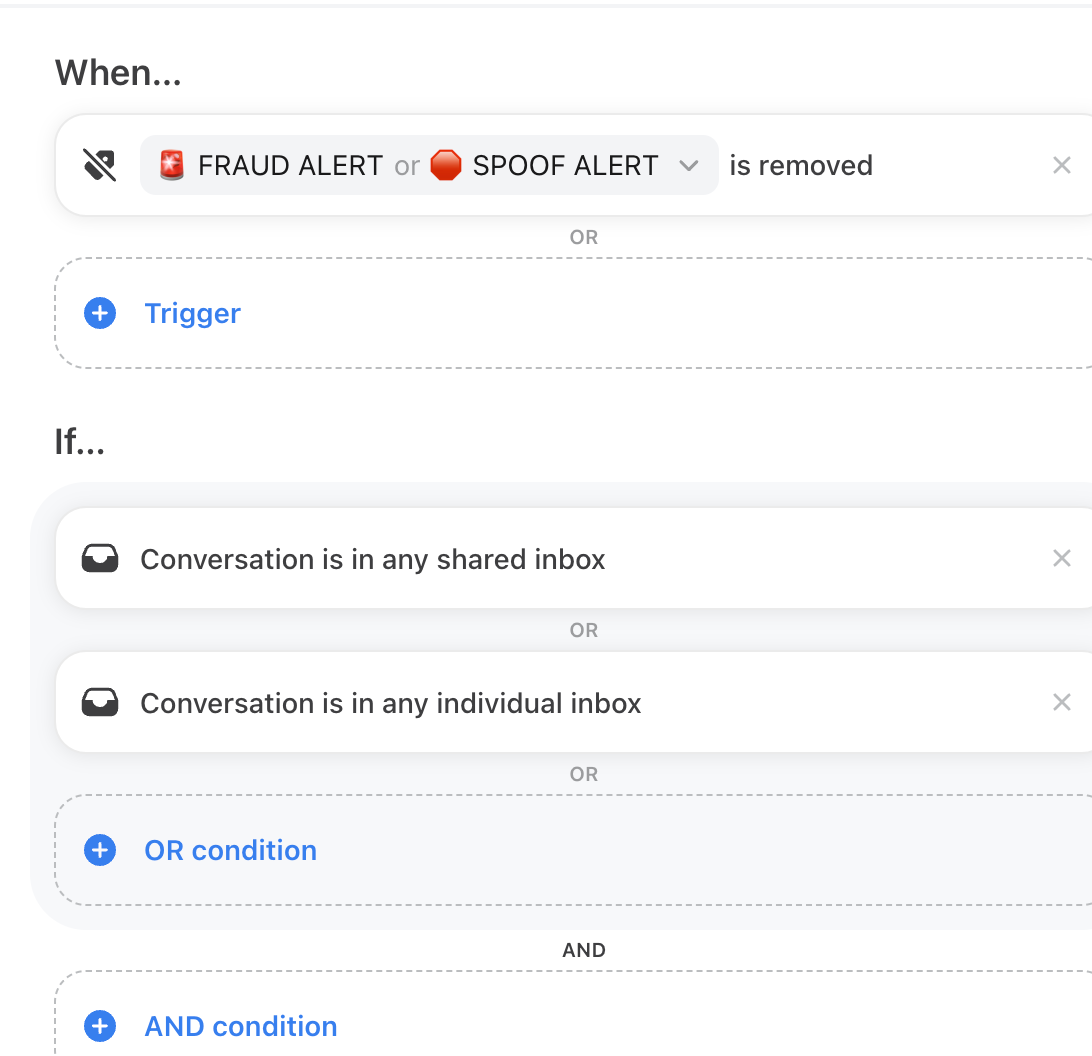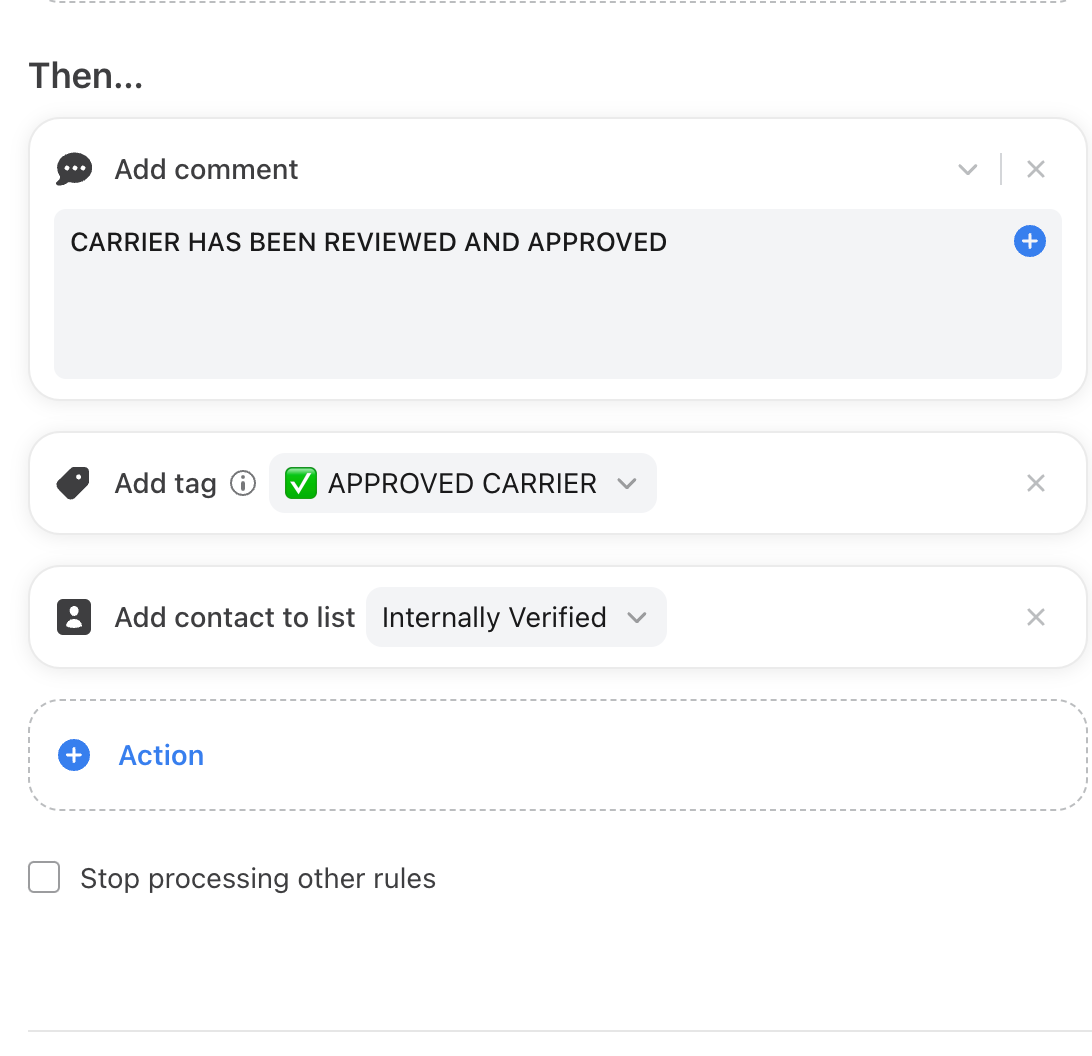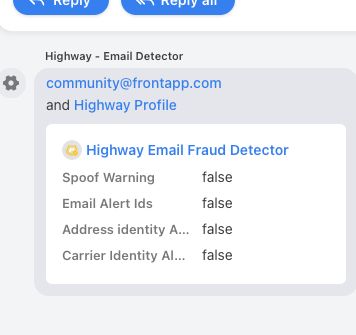Two questions:
1.-Ive completed the walk through for the Highway intergration. The issue i have is there are many different ways carriers, cusotmers, fastors, etc….use MC. EXAMPLES: MC#123435, MC# 12345, MC12345, MC 123345, MC: 123445. Im catching very few MC’s because of this, Am i missing something? I could create seperate objects, but that would consume a ton of time. (a copy or ability to use dyamic objects for other links, or an OR statement)
2.- Fraud detector, im getting multiple comments in conversations at times, i understood that the custom senders object was supposed to stop that part.
Any help would be great.