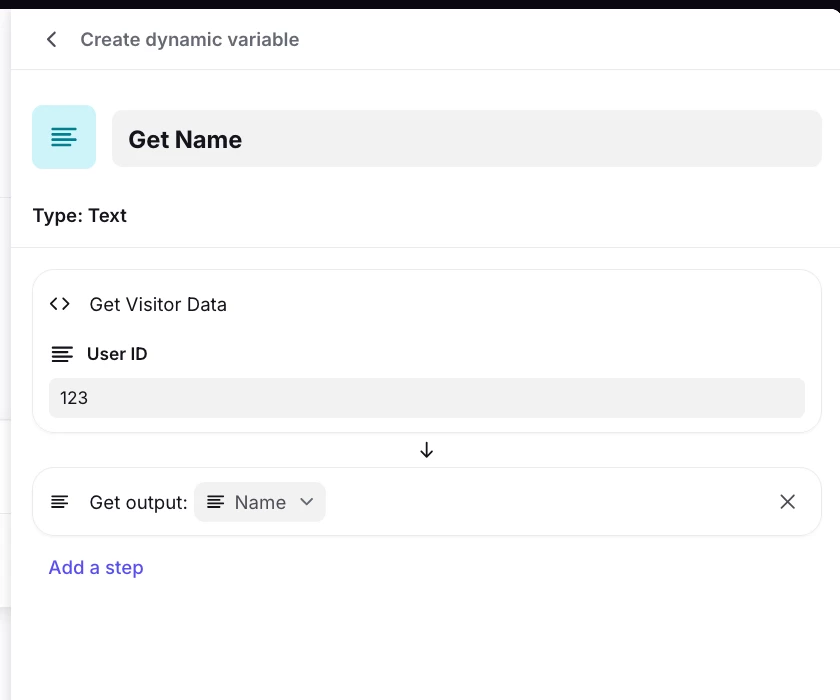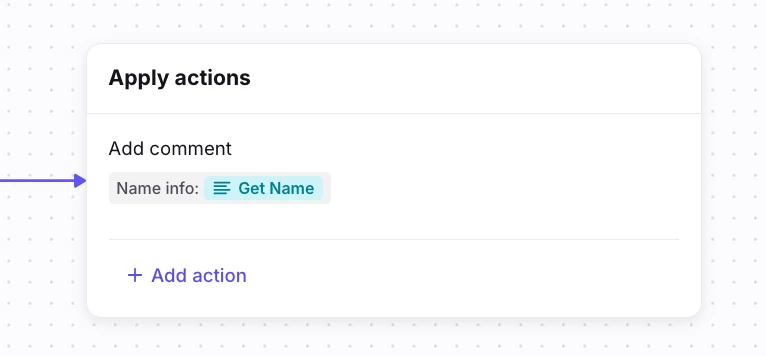Hi, I am setting up a new support portal, and started an Enterprise Trial so that we would have access to application requests so that we can hit our custom API. After setting up an app request, testing it successfully (“Test Successful”), and the status is “Ready,” it is NOT surfacing when selecting the “Select app request” action in a new macro/rule workflow. See the screenshots below.
This is the app request, showing “Ready” status:
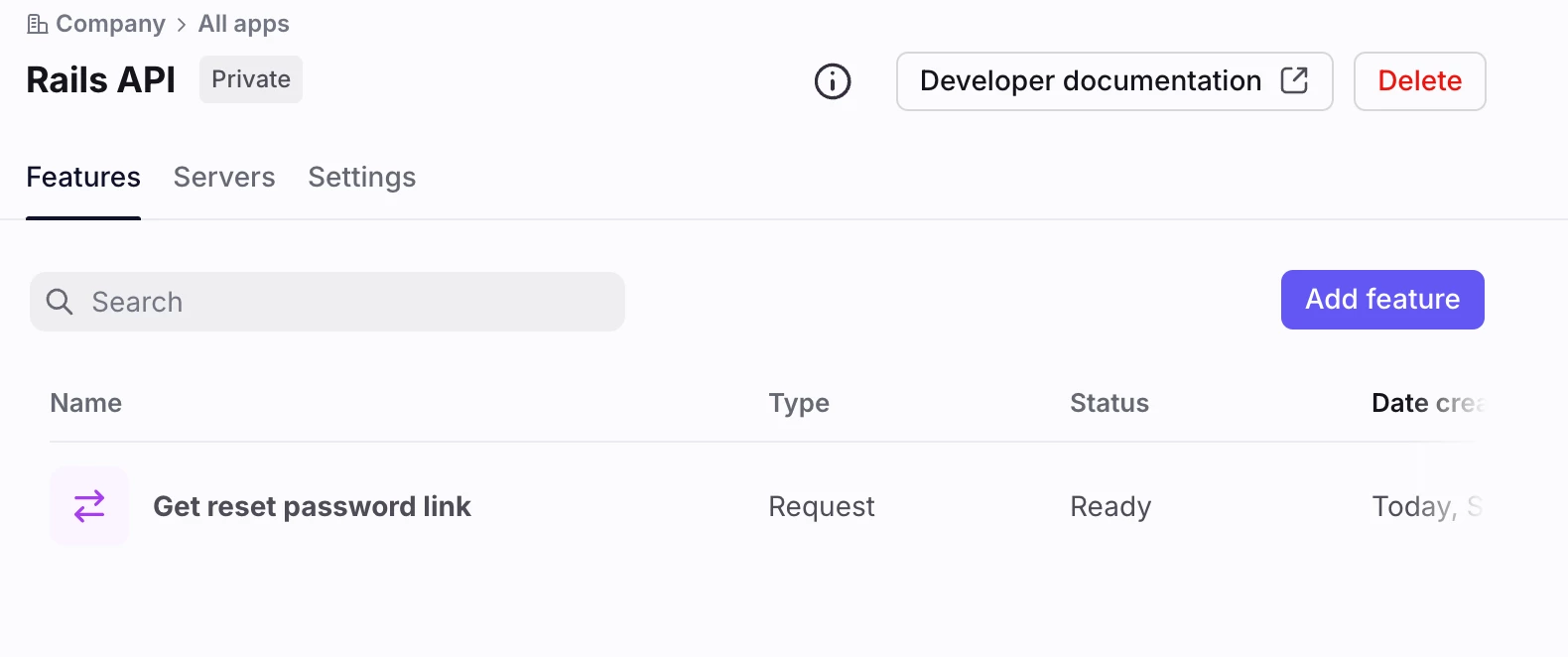
And when creating a new macro, it keeps telling me to setup a new application request, because it cannot find the ones I have created:
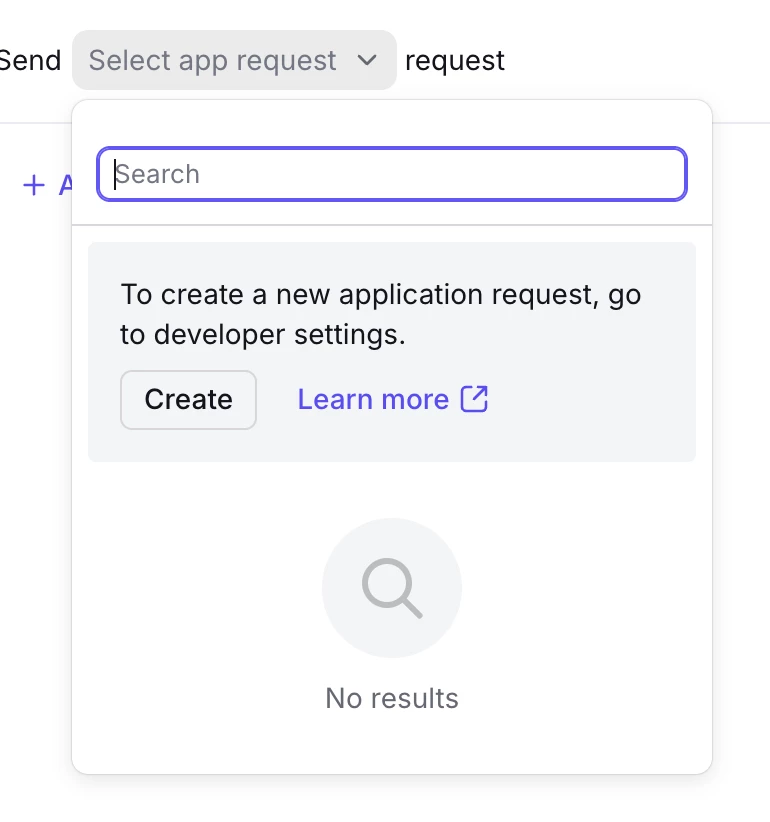
Is there something wrong with my account setup? Why can’t I use the app requests in rules/macros?