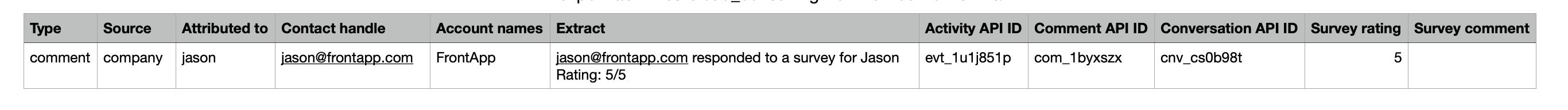I’m trying to extract CSAT information on a daily basis but it seems I’m being forced to hit the API many times to get this information.
First of all, I'm trying this endpoint: https://api2.frontapp.com/conversations/search/commenter%3Atea_12345%20after%3AstartDate%20before%3AendDate where startDate and endDate are variables to iterate through days. Then, for each conversation, I request the comments endpoint and filter the one that is emitted by the user front_csat.
I understand that are a lot of requests at the same time, but it was the only way we found to have a dataset with this data:
- Conversation ID
- CSAT
- Followers
- Conversation Date
Maybe you know another way, or you can give me an advice.