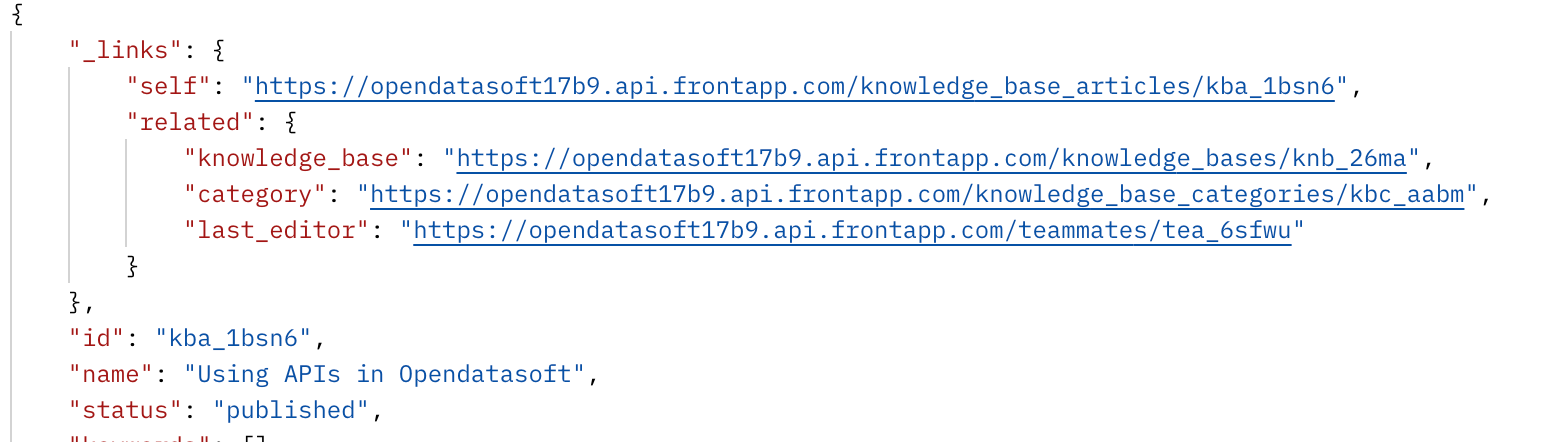We are happy to announce that you can now access knowledge base API endpoints through the Core API.
These endpoints allow you to read and update your internal and external Front knowledge bases. With the API, you now have the flexibility to process your knowledge base content for various purposes, including advanced display on different websites and additional means of importing content.
Read the docs on our Developer Portal to start using the knowledge base API endpoints.