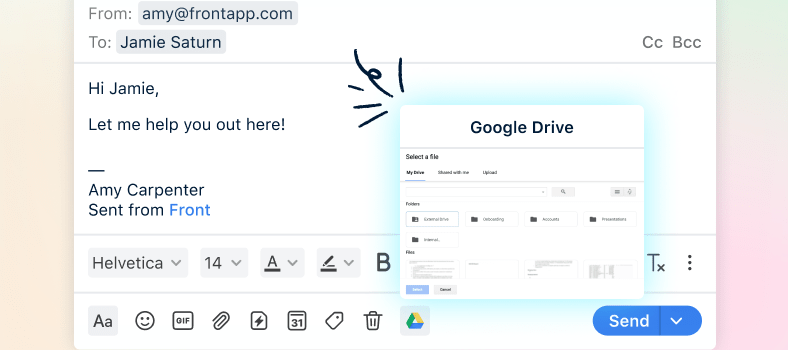Developers can now build composer plugins!
Previously, plugins could only be embedded within the right sidebar in Front, but it’s now possible for developers to build plugins that embed themselves in the composer instead, similar to how our existing integrations work with Google Drive or Dropbox. Users access composer plugins by clicking the icon for the app directly from the composer toolbar.
Our developer community has long requested composer plugins as an entry point, so we’re happy to say that we heard you loud and clear. Composer plugins should provide a more intuitive user experience for certain types of plugins that didn’t work well within the sidebar and are much more natural fits for the composer, such as smart drafting, file-sharing, and email encryption use cases.
Learn more about composer plugins by reading the docs:
- Overview of composer plugins versus sidebar plugins
- Reference topic for the context available to composer plugins (composer plugins expose a new context,
messageComposer, that is slightly different from the contexts available to sidebar plugins)
Happy coding!