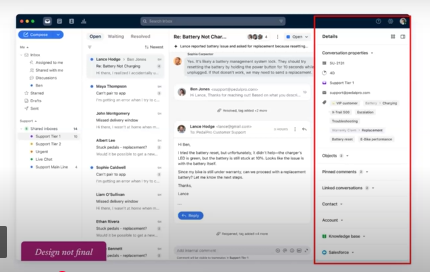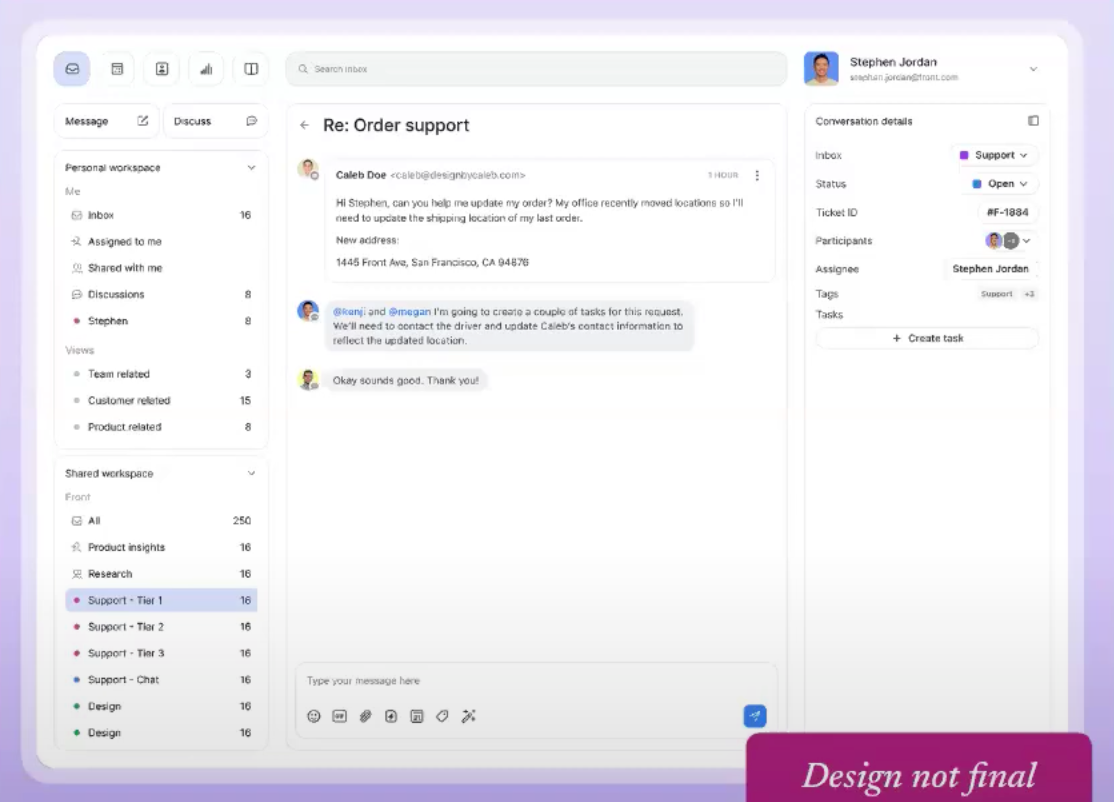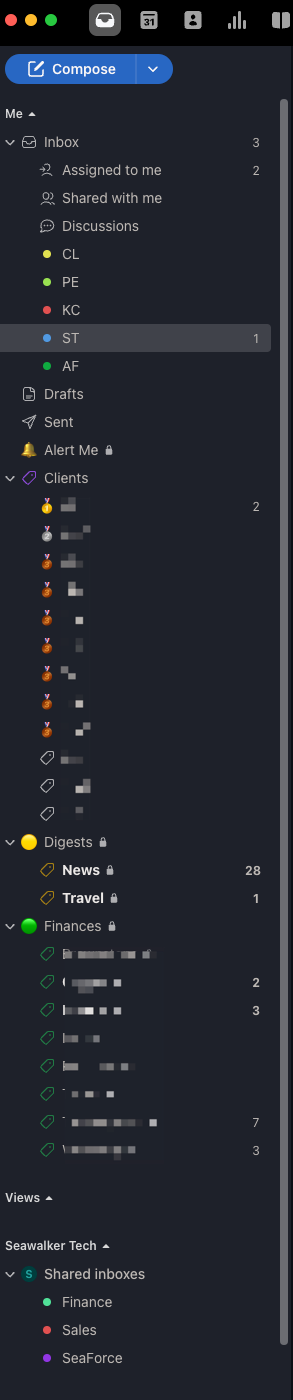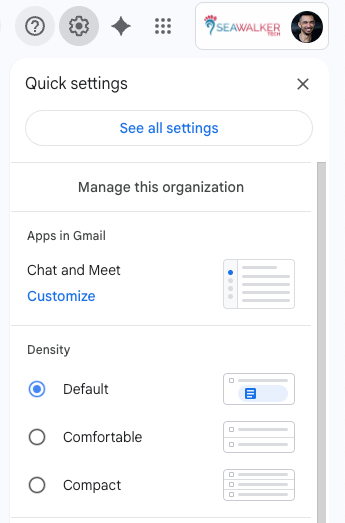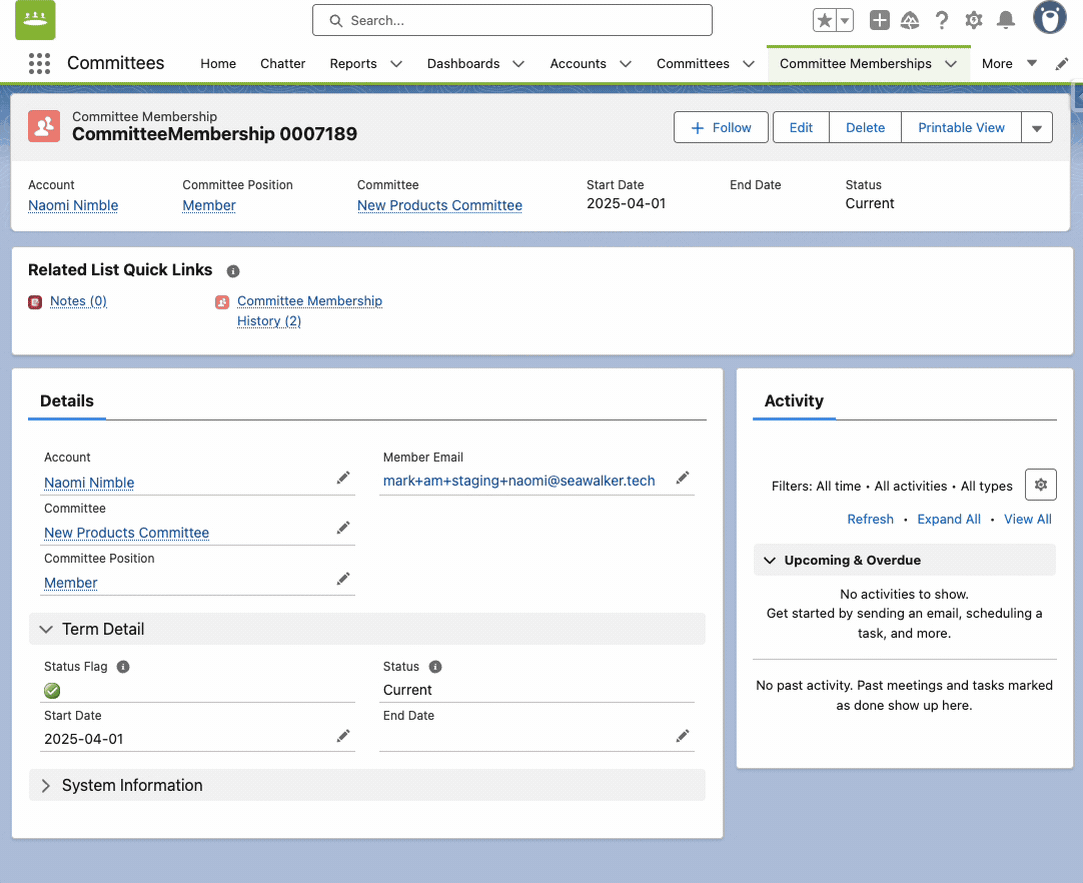Big things are coming to Front, and we’re giving you an exclusive first look! Rewatch our live webinar below to explore our latest product roadmap and discover new features designed to supercharge your team’s collaboration and productivity.
Here’s what we covered:
✅ Recent Product Improvements – A deep dive into the latest enhancements and how they can benefit your team.
🎨 Modernized UX – A sleek, intuitive design to help your agents work smarter and faster.
📮 Ticketing – Updates like portal enhancements, bulk replies, and task management to streamline workflows.
🤖 Self-Service Support – Improved chatbot capabilities, including outbound messaging and mobile SDKs.
🧠 AI & Automation – Smarter agent assistance and insights to boost efficiency.
📞 Omnichannel Integrations – Deeper voice and WhatsApp integrations, plus Connector improvements for a seamless workflow.
Who should tune in?
👉 Front users who want to maximize their toolkit.
👉 Leaders focused on improving communication and team efficiency.
👉 Anyone curious about the future of Front!
Click Subscribe on this post to get notified when we post the Q&As!